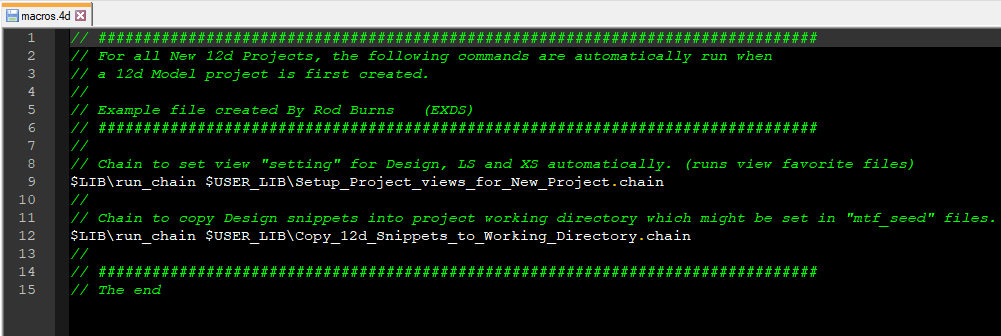These simple text files are not shipped with 12d Model Software.
They are an opportunity for 12d Model Users to setup and further customise the software when a 12d project is first created or ever time a project is opened.
The “macros.4d” file will run the user defined specific macros or chains when a new project is created (Note: These commands /options are only run once).
The “project_macros.4d” file is run on existing 12d Model projects, every time the project is entered or opened. (Note: These commands /options are likely to be run many times over the project life).
These text files can be named differently, to the names provided below using the env_config variables. But it is suggested that you stay with the standard 12d file names to make finding and setting up of your 12d Model customisation easier.
RUN_MACROS_FILE_4D added “macros.4d”
RUN_PROJECT_MACROS_FILE_4D added “project_macros.4d”
An example “macros.4d” file can be downloaded via the link provided here.
The zipped file provided contains a number of 12d files. Extract the zipped file and move/copy the “macros.4d” into your $User directory.
The remaining files provided, (Chains and View favourites etc) need to be moved/copied into your $User_lib directory.
If you open the macros.4d file using notepad, you will see the code being used to run the two chains provided. Note: These Chains will only be run when you create a new 12d Project.
The first Chain will modify the Design, LS & XS views created to setting used in the view favorite files.
The second Chain will copy a number of standard 12d Design snippets into the project working directory.
If you require further assistance, please call 12d Technical Support for information.