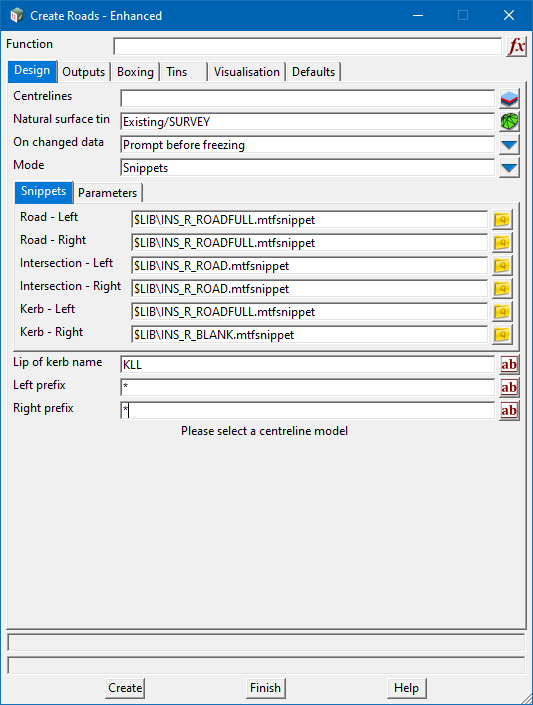There are some odd little nuances that can come up when using Create Roads. Below are some of the common problems you may come across.
Common Errors
1. “Unable to determine side of road” – Usually occurs when the Vertical Geometry does not start at CH00, and 12d cannot resolve the kerb returns.
2. “Chainage Intersect Strings: no physical intersection of strings” – Occurs at an intersection where the acute angle of the side road may prevent 12d resolving the kerb returns.
3. Kerb Returns not created – No error message is given, but you notice there are no Kerb Returns. This occurs at 4-way intersections where the cross road is continuous.
The fix is to separate the cross road into two individual alignments.
Create Roads with Snippets
When running Create Roads with Snippets, there are some extra things to be aware of with the Kerb Returns.
1. The use of CHOICE, if statements, tokens, etc, in Snippets should all be handled normally by Create Roads and as they would in the MTF.
2. Lip of Kerb name and L/R Prefix
There is an odd in-built default that is looking for ‘lok’ when the entered kerb name cannot be found. The L/R Prefix also does some strange things.
So, the work around is:
- Lip of kerb name: KLL
- Left prefix: *
- Right prefix: *
Using “KLL” forces Create Roads to find a match, and from there it happily goes on to find the right side “KLR” strings. For this to work, in the snippet you need to define the lip of kerb as:
- KL$(_AUTO_LR)
Note: The above applies to Snippets that are shipped with 12d Model and use the default naming.
3. Kerb – Right Snippet
Assuming that all of your kerb returns are the same direction (ie. the “kerb” is always on the left), then a “blank” snippet is required for the Kerb – Right. This simply has to do with how the MTF’s are being created when using Snippets. For this, 12d Model ships with a Snippet that is for use with Create Roads called:
- INS_R_BLANK.mtfsnippet
The Images below are an example of the setting required to have the “Create Roads” option implemented using supplied 12d Snippets. As recommended by all 12d Model software Trainers. The Snippets being applied to your Centreline network should be copied into the project “Working” directory and not run from the $lib directory as shown below.