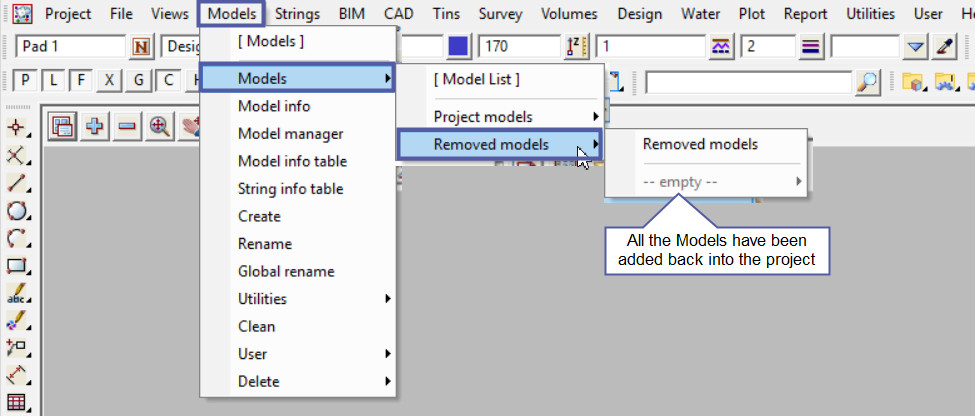This option is used to Add all removed Models back into the project.
Continue down the page to see the Add All Models to Project options.
To Add All removed Models back into a Project,
Use: Models => Utilities => Add => Add All to Project
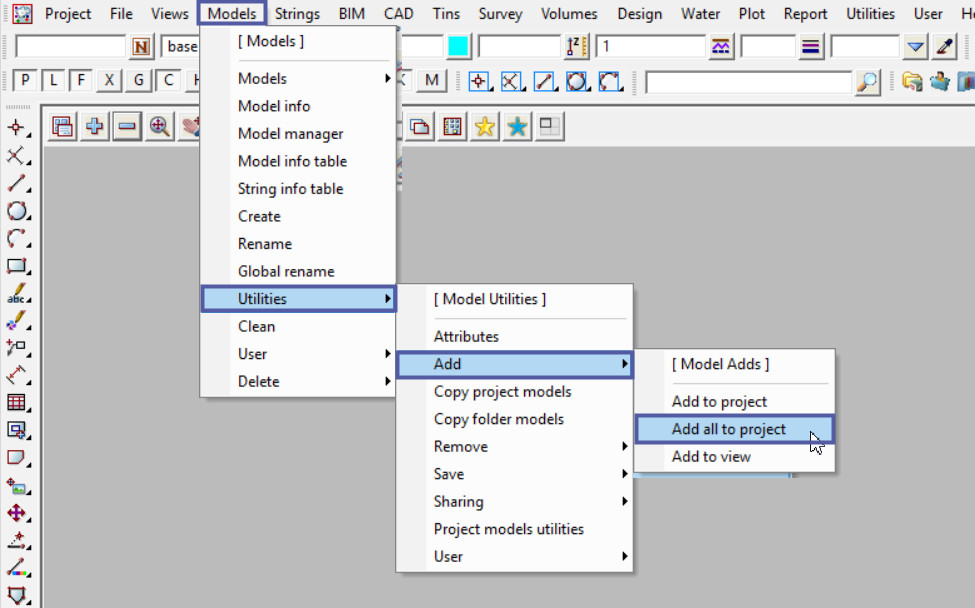
Hit the <Add> button to add all the removed Models back into the project.
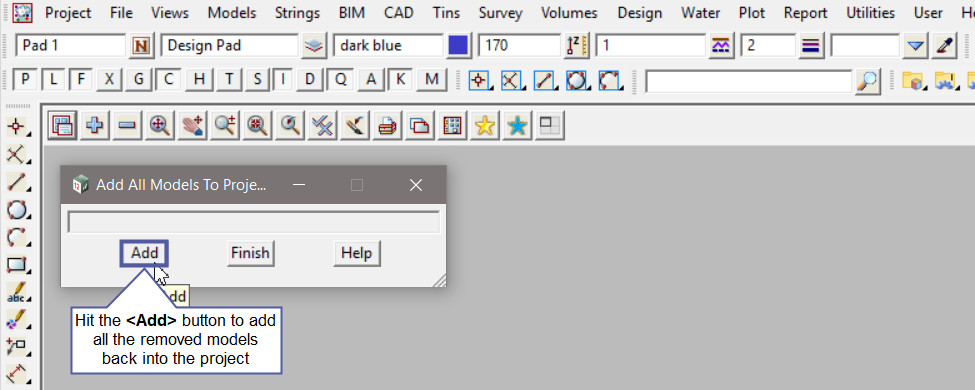
The panel displays that the models have been added back into the project. In this example there were 36 models added back into the project.
Hit the <Finish> button to close the panel.
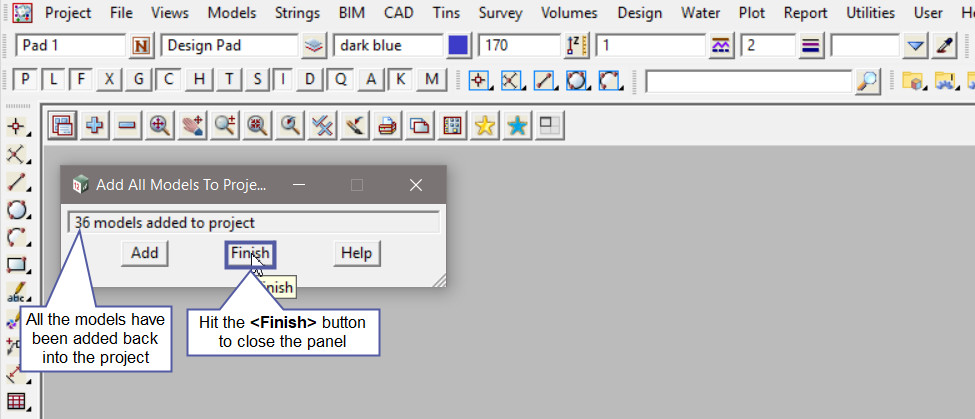
To check if all the models have been added back into the project,
Use: Models => Models => Project Models
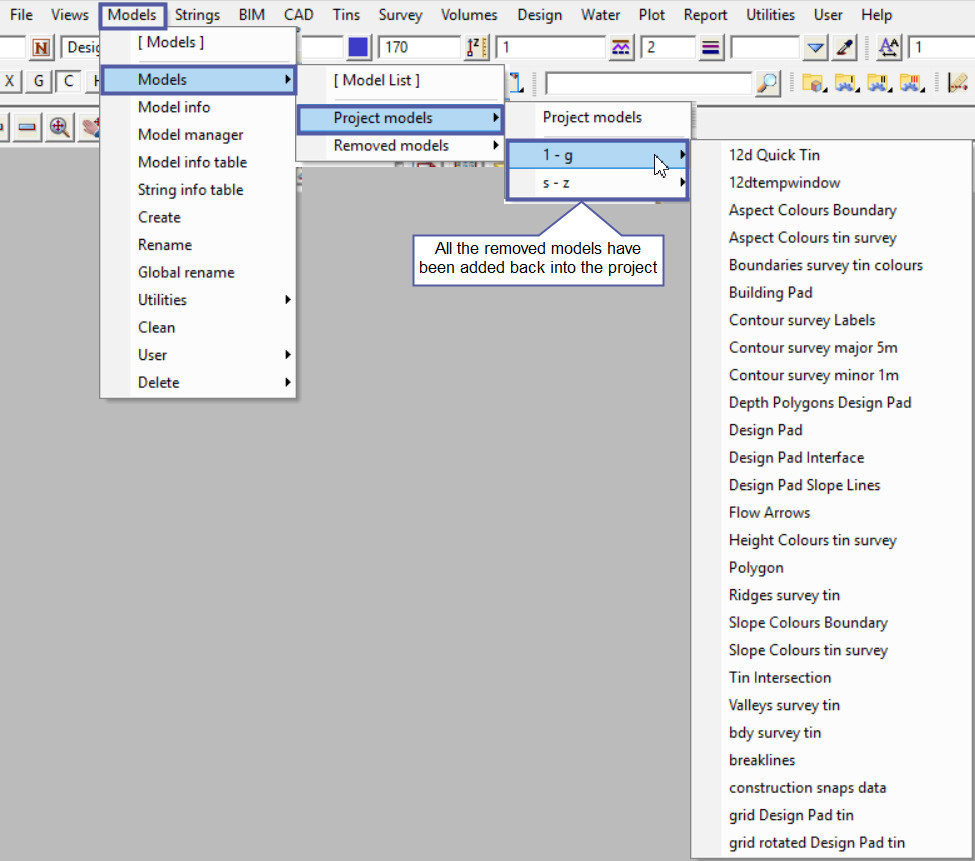
To check that all the models are back in the project,
Use: Models => Models => Removed Models