This tool is used to clear all the undos within the 12d Model project.
The video below will show how to use the Clear All Undos option.
Or continue down the page to see the Clear All Undos options.
The Clear All Undos option is found under the menu: Utilities => Edit => Clear All Undos
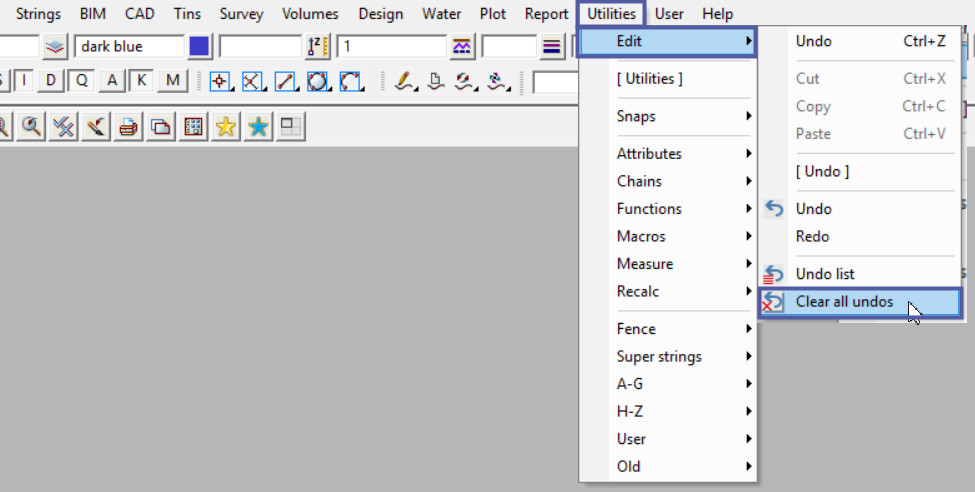
The Clear All Undos option will prompt you when selected if all the Undos in the current session of 12d Model are to be removed – no longer accessible.
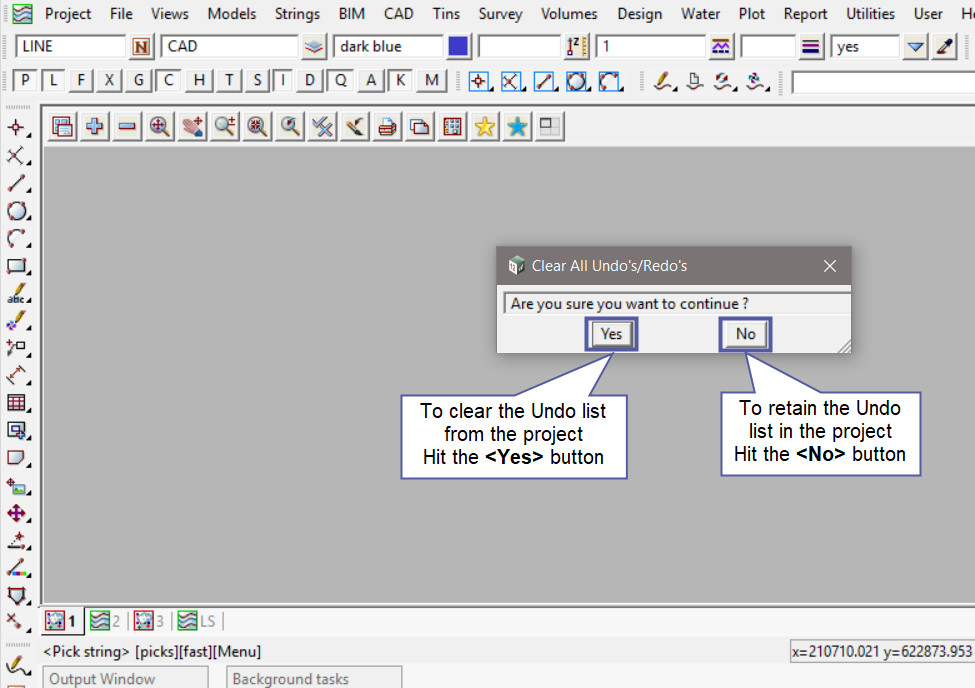
To check the current list of Undos in the project us the Undo List option, if you would like to learn more about the Undo List tool and how to use it,
Visit this post: Edit – Undo List
There is also an Undo command in 12d Model, if you would like to learn more about the Undo tool and how to utilise it,
Visit this post: Edit – Undo