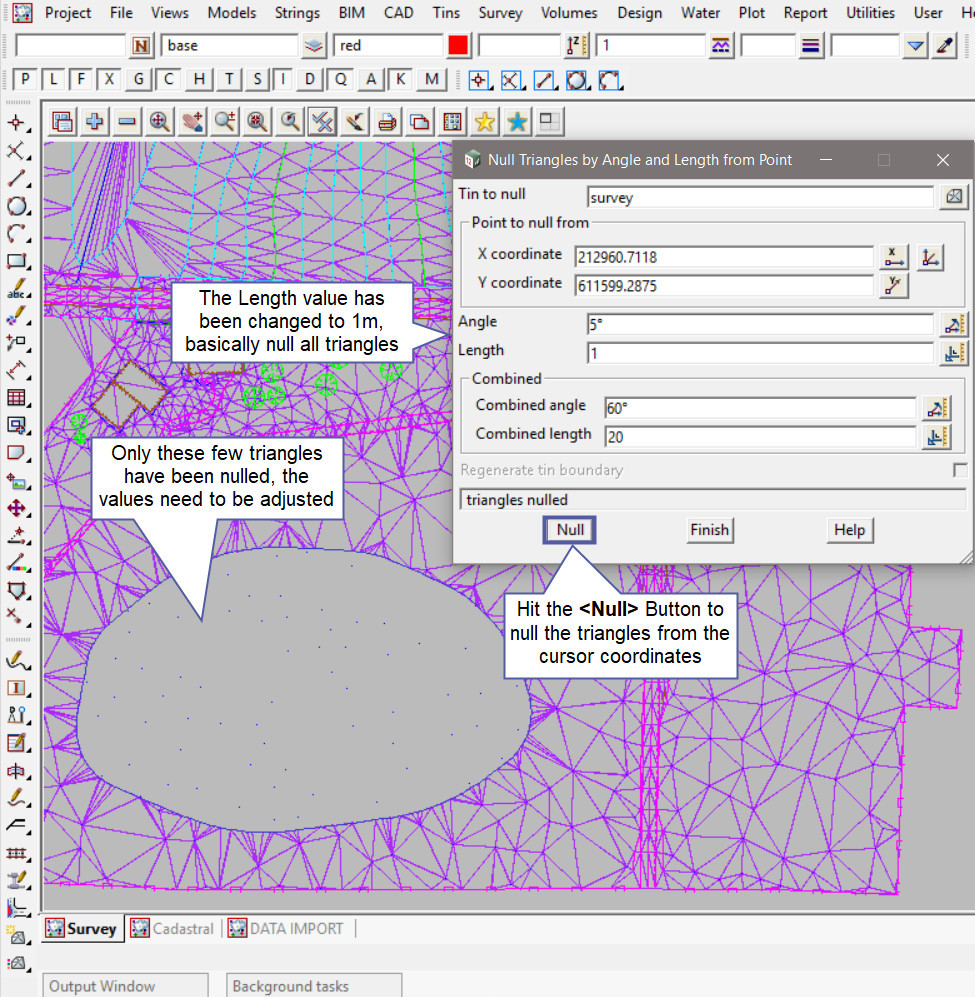This option is used to Null (remove) Triangles by Angle and Length with a Seed Point.
The seed point is the starting point for the nulling by angle and length, which is particularly useful for nulling internal areas of a tin.
Continue down the page to see the Null Triangles by Angle and Length (Seed) option.
To Null Triangles by Angle and Length (Seed),
Use: Tins => Null => by Angle/Length (Seed)
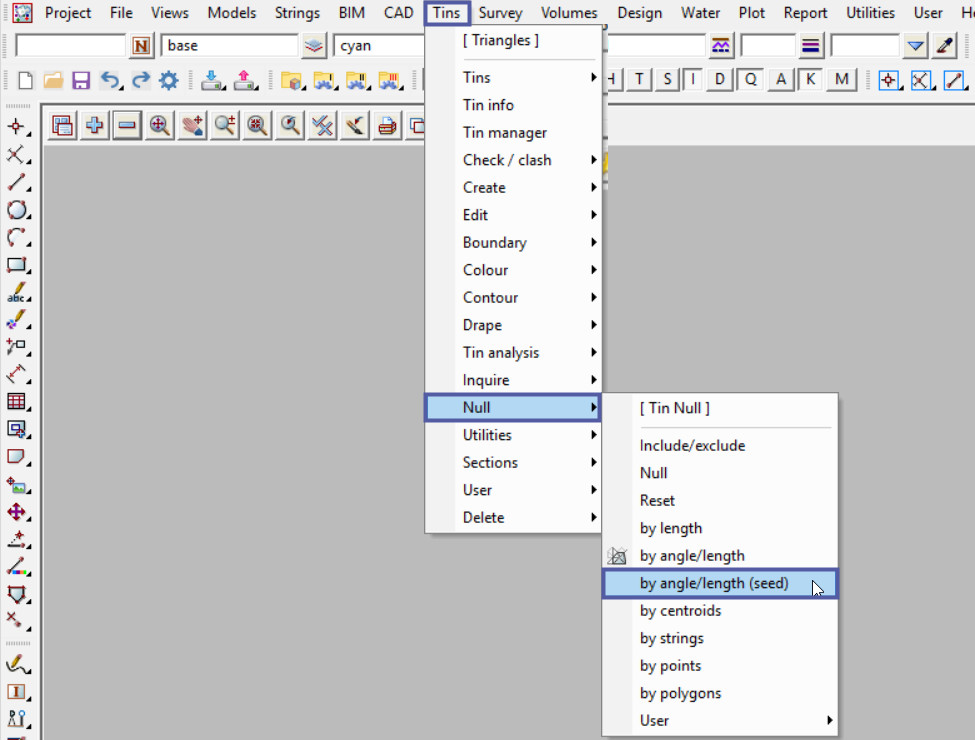
Firstly select the Tin to null the triangles from the drop down list, in this example we have selected ‘survey’.
Use the <Pick> Button to pick and accept a cursor location for the nulling to start from.
Type in the Angle and Length values and also the Combined Angle and Length values required. The values shown in the panel below are standard default values that will work most of the time.
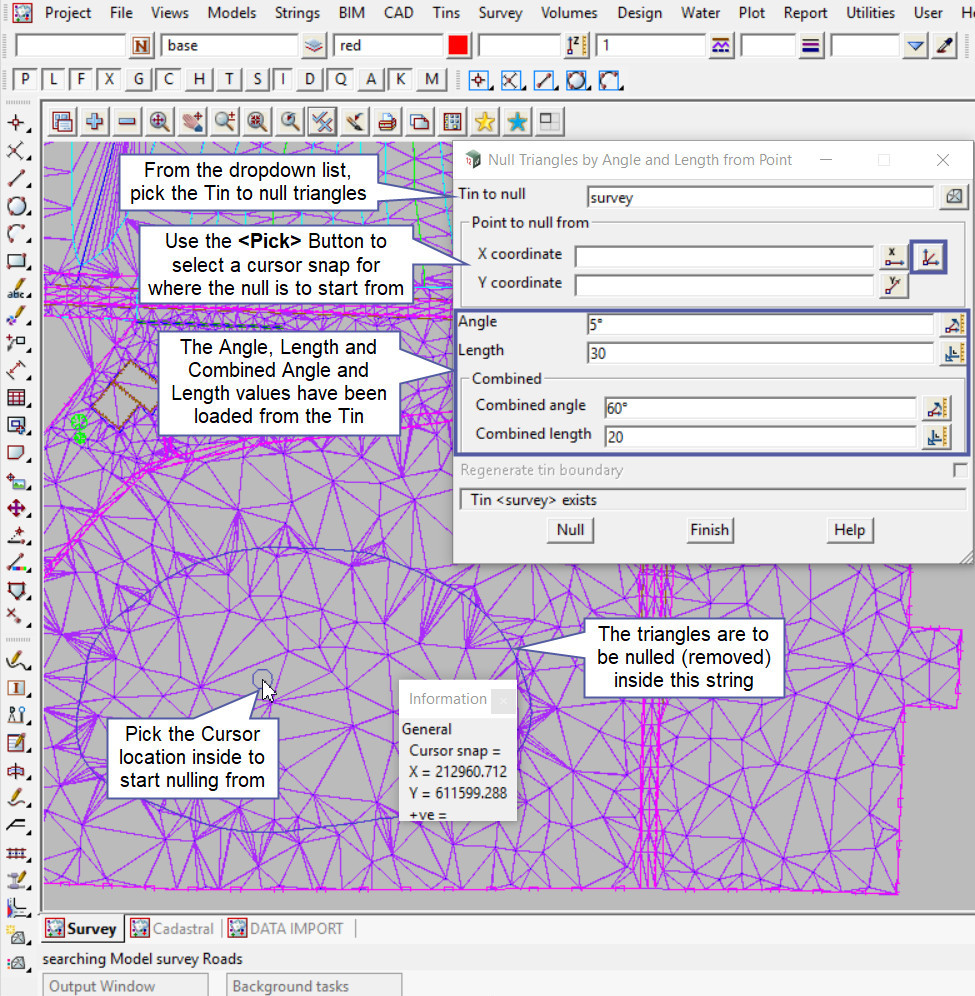
The Cursor coordinates have been entered into the panel.
Hit the <Null> Button to null the triangles.
Note: The Null by Angle and Length (Seed) option nulls triangles from the cursor location selected working outwards. As the triangles are nulled, the next triangles are tested and nulled until the process is stopped by breaklines or that there are no triangles that match the values.
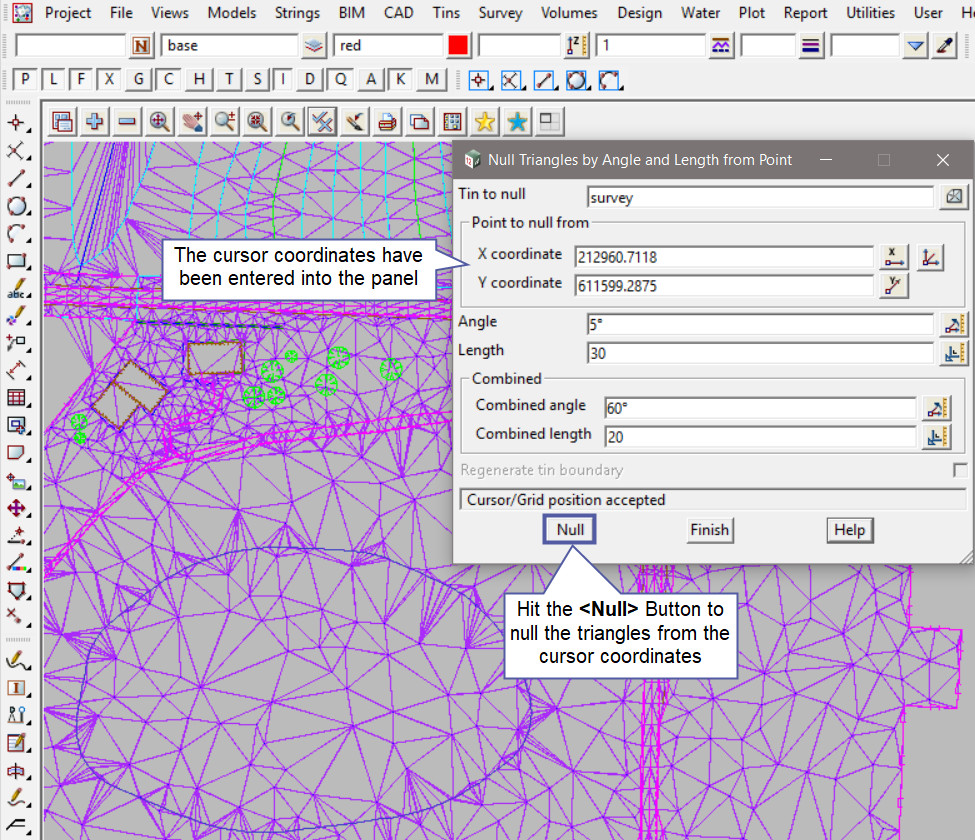
Only a few triangles have been nulled from the cursor location, the Angle and Length values need to be looked at and see that at a length of 30m is too long and needs to be adjusted.
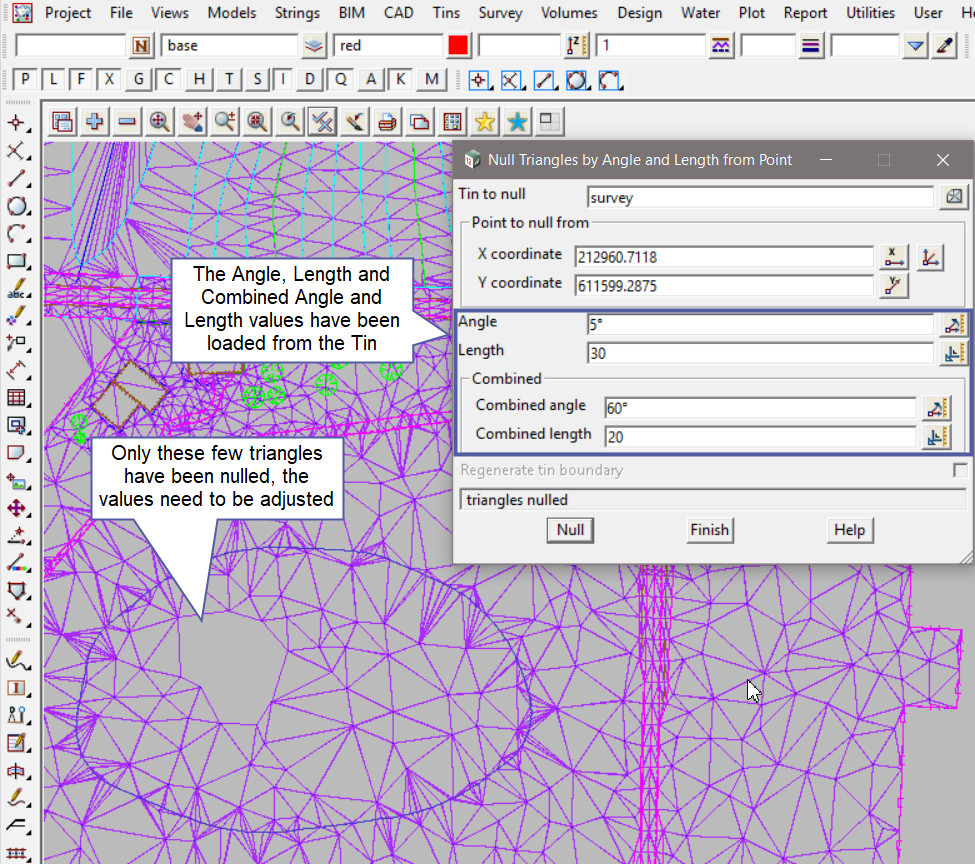
The Length was lowered from 30m to 1m and the <Null> Button hit again. All the internal triangles of the water body have been removed. The nulling continued until it hit the water body string which acted as a breakline and then stopped.
Note: If the Tin is Retriangulated this nulling process will be forgotten and the triangles reset. If you would like to learn more about the Retriangulate TIN Panel and how to utilise it,
Visit this post: Retriangulate TIN