The first training webinar “Introduction to the MTF” looks at the basic design concepts which 12d Model Software utilises for Civil Design.
It is intended as an introduction to the MTF (Modifiers and Templates File), and covers the structure and some of the most commonly used commands/tools available to users.
The second training Webinar, “12d Model and the MTF – Part 2“, follows on from the first video. It covers more of the MTF Design Features, showing their application in solving real project situations you may encounter.
If you would like to practice your 12d skills, please download the zip file provided here and create a new 12d Model project for your training.
Note: You will need to use 12d Model Software Version 12 or newer.
- Download the zip file and extract the files into the 12d “Working directory” where you have created your training project.
- Import the 12daz file. This file contains the “tin Survey”, Super Alignments (Centrelines), kerb returns and construction strings used in the videos.
- Import the design templates. The tpl (text templates file) provided can be loaded from the main menu under “Design > Templates > Utilities > Input”
- Have fun making your Apply MTF functions.
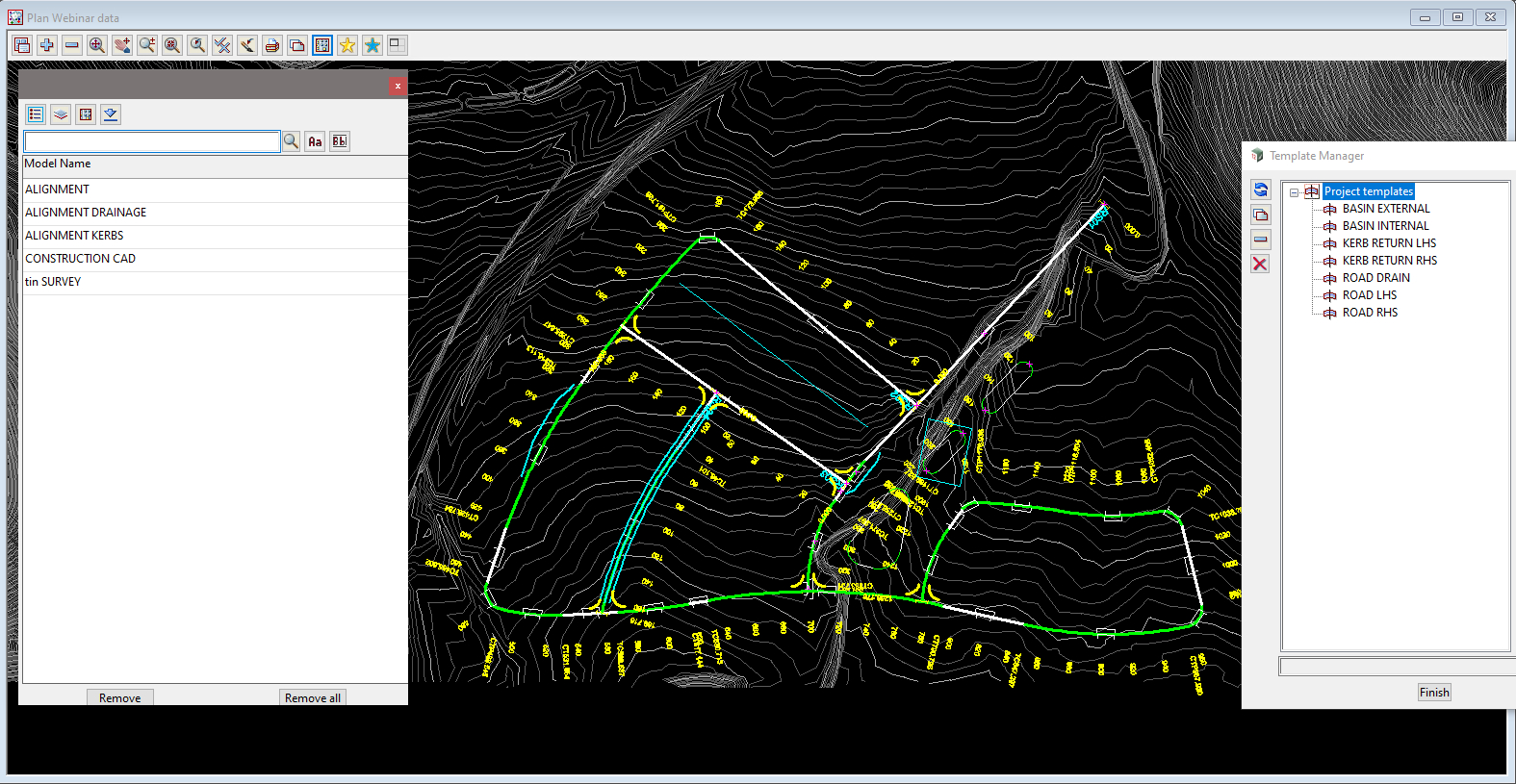
For the creation of multiple “Apply MTF” functions, please check out the following training webinar on the “Apply MTF Manager“.
This feature can speed up your initial MTF setup time and get you into the detail design stages faster.