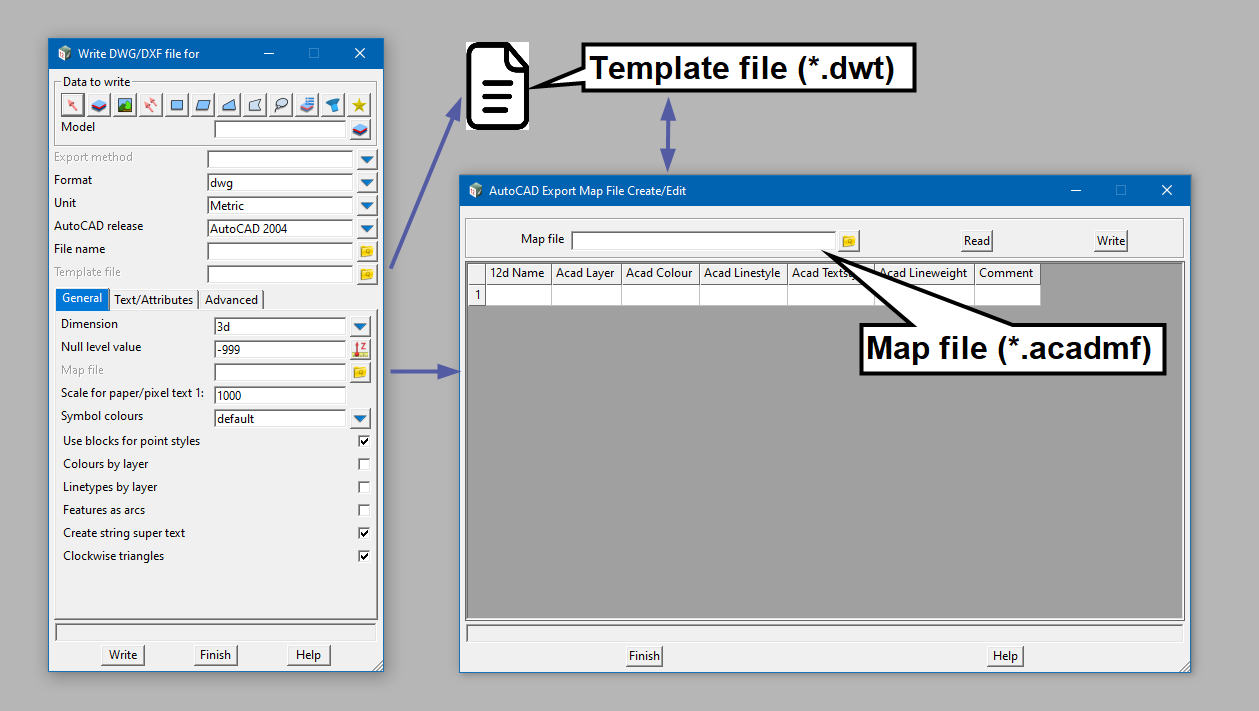Autocad Map File (*.acadmf)
This text file is used within the “File I/O => Data Output => DWG/DXF/DXB” menu.
The file essentially maps the 12d string (object) names into specific Autocad layers and should be setup with a matching company standard drawing template (*.dwt).
Both Survey and Design (PW – Public works) example files are shipped with 12d Model Software and can be used as a guide on the imformation required in each of the cells. The file can be setup quickly by populating the 12d names column, simply RMB (right mouse button) on the “12d names” column header and select your data to be exported.
Typically the colours, linestyles, weights, text fonts etc are all set to “BYLAYER” as the default and works to pass these final properties to be defined in the matching drawing template. (*.dwt).
Click here from more information on the Autocad Drawing Template file.
To create/edit an acadmf file, open the option via, File => Data output => DWG/DXF/DXB => Output map file. Or from within the Write DWG/DXF/DXB panel. shown below.