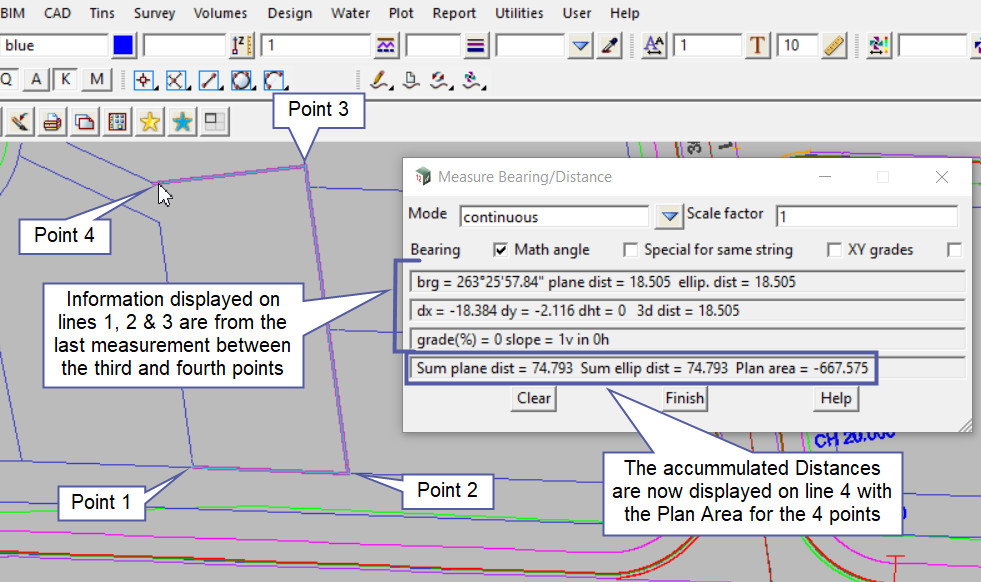This tool is used to measure a bearing and distance between 2 points.
Use: Utilities => Measure => Bearing/Distance
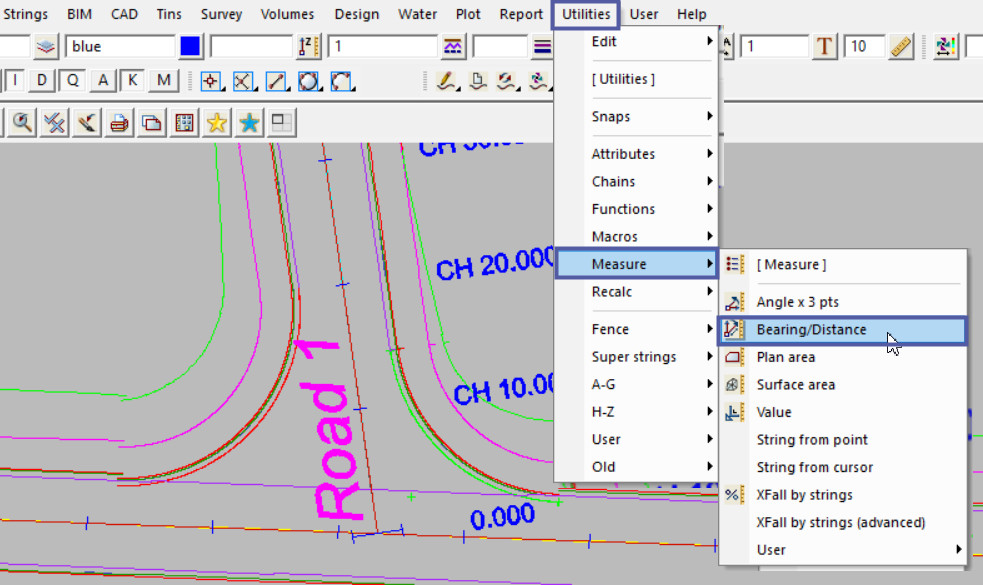
Once the panel is open:
Select the mode:
- Disjoint – is the default option to measure between 2 points.
- Continuous – in this mode, after the initial measure has been reported in the panel, the user is prompted to select the next point, and the previously selected 2nd point becomes the 1st point for the next measure, and this will continue for multiple measurements.
The Scale Factor is used to convert plane distances to ellipsoid distances.
Bearing is the default option and if ticked the bearing is displayed between the two points (measured clockwise from the north).
Math Angle if ticked will display the measured mathematical angle between the two points (measured anticlockwise from the east).
Disjoint Example
Select and accept on the two points to measure between and the imaginary green line will be displayed on the screen, and the results from the measure will be shown in the results area of the panel.
From the two images below the results for the panel are different:
- Image 1 has no z values on one or both of the points.
- Image 2 has z values on both points therefore height and grade information is displayed on the panel.
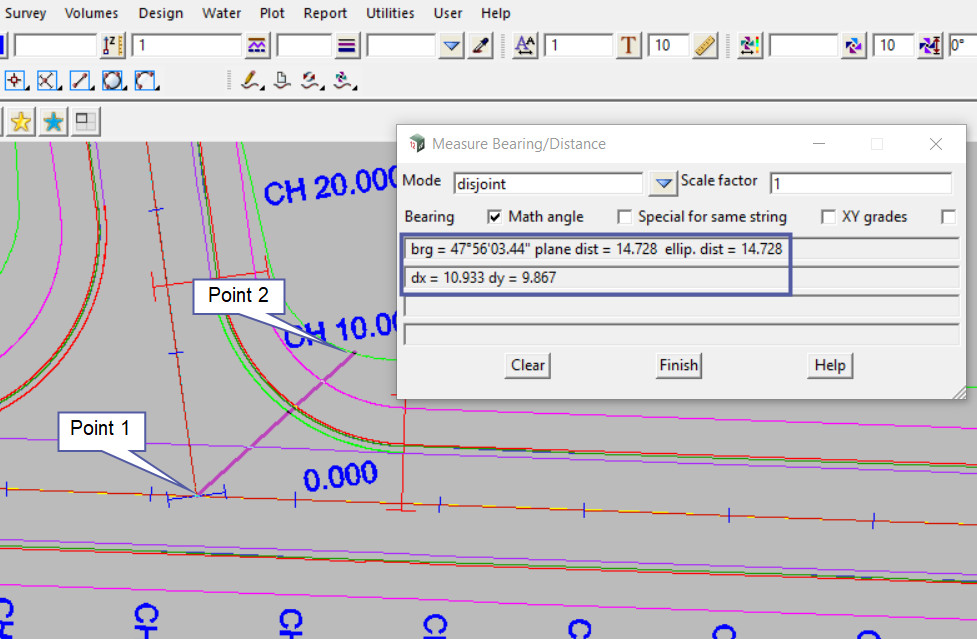

The Displayed results are shown on each line in the panel:
Line 1 will display the:
- Bearing,
- Plane Distance
- Ellipsoid Distance
Line 2 will display the:
- dx (where Delta X is the difference in x values),
- dy (where Delta Y is the difference in y values),
- dht (where Delta Height is the difference in zvalues) and
- 3d distance (the 3d distance calculated using the coordinate values)
Line 3 will display the:
- Grade %
- Slope 1v in h value
Line 4 (if the continuous mode is ticked) will display the:
- Sum Plane Distance (accumulative length of the route taken using all the plane distances)
- Sum Ellipsoid Distance (Sum Plane distance / scale factor)
Continuous Example
The continuous mode allows the user to carry on measuring after the first two points have been measured. The panel will prompt the user for the next point, which will be the 2nd point for the next measure.
The panel will then show the sum of the plane and Ellipsoid distances to the last screen point selected. Note: The Cursor Position does not add to the Sum of the distances or plan area.
The Plan Area that is calculated on the panel is for a closed figure that is constructed by joining the first and last selected screen points.