This option is used to calculate and display the difference between the z-values of two selected tins in the project at a cursor location.
Continue down the page to see the Depth Between Tins Inquire Panel options.
To view the Depth Between Tins Inquire Panel,
Use: Tins => Inquire => Depth Between Tins
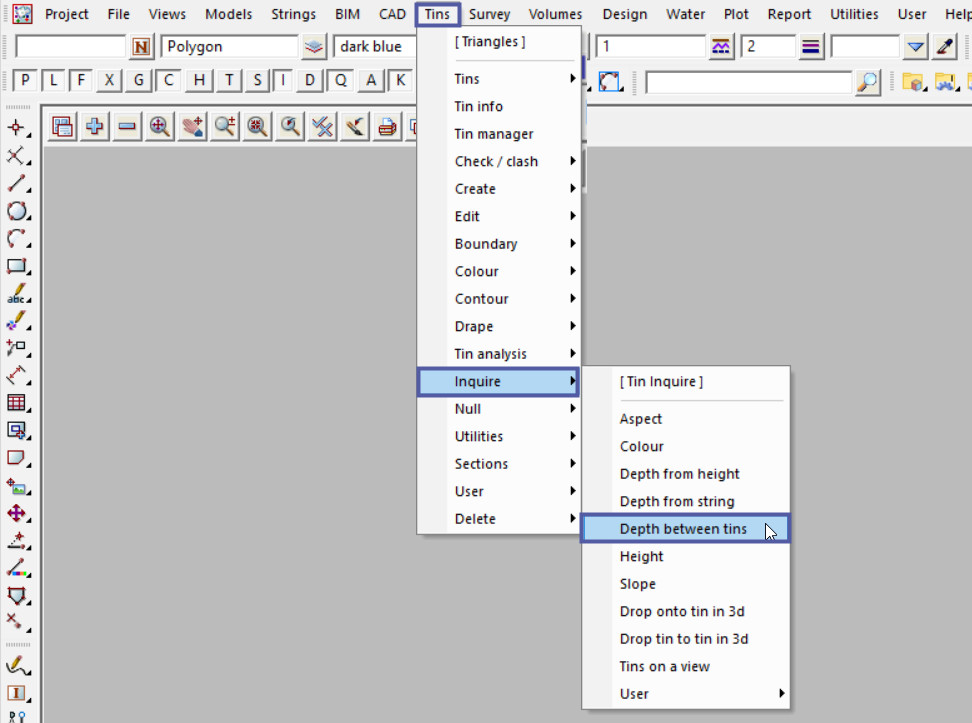
Pick the <Original Tin> button and select the tin required.
Pick the <New Tin> button and select the tin required.
Hover the cursor over the two tins and the panel will display the depth calculations between the tins, as well as the x and y coordinates.
The depth value is calculated by taking the z-value of the New Tin and subtracting the z-value of the Original Tin.
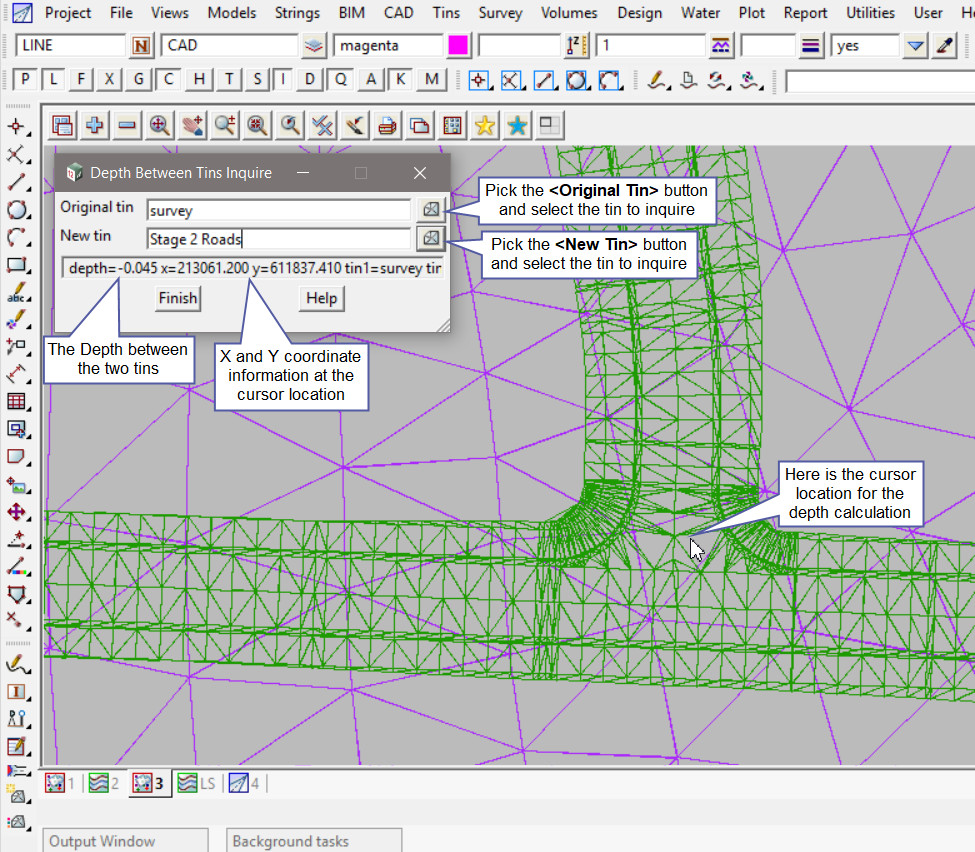
If the cursor if moved to a location where either both tins or only one tin is shown, the panel will display the text ‘Outside Tin’, as no depth can be calculated.
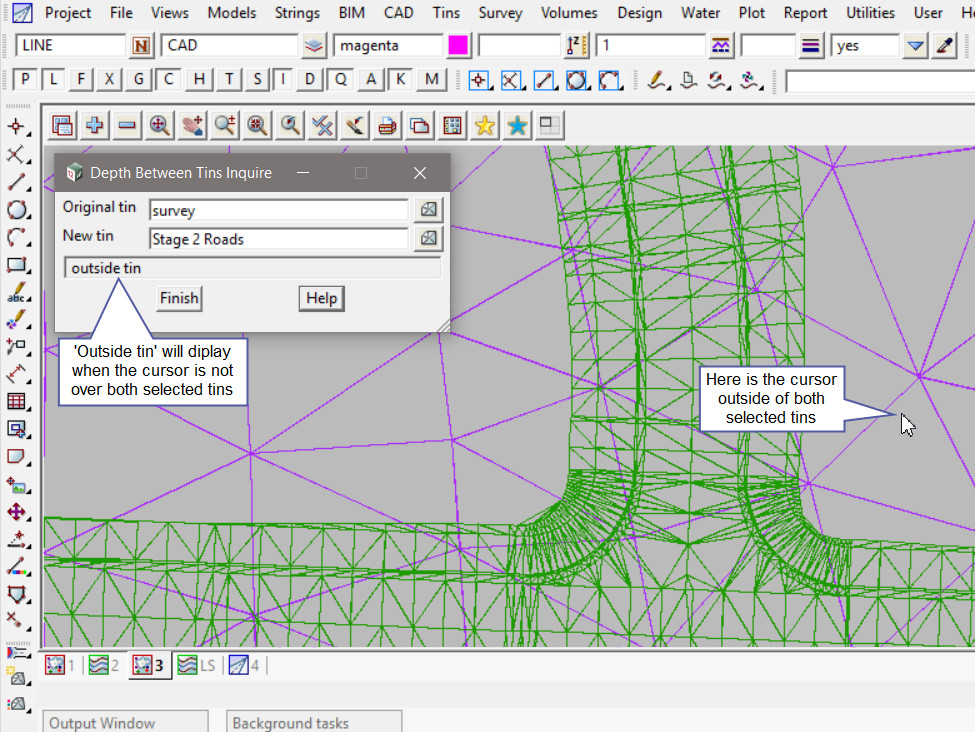
If you would like to learn more about the Tin Depths Colour option and how to utilise it,
Visit this post: Tin Depths Colour