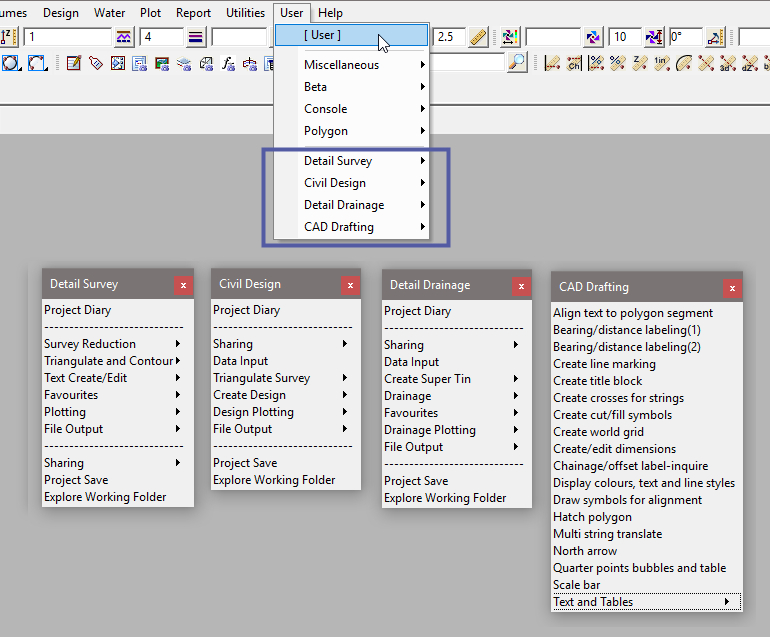Creating a 12d “Usermenu.4d” file
12d Model is installed with option for users to create their own a menu options.
By placing the correct coding required into a text file called “Usermenu.4d”, 12d will automatically add your customised file into the standard main menu when a 12d Model project is started.
Some of the various 12d options or commands which can be accessed via a 12d Usermenu include;
- Command for accessing a standard 12d panel directly.
- Command for loading a SLF (Completed Screen Layout file), a single or multiple 12d panels.
- Command for loading a DDF (Dialog default file), a single panel.
- Command for running a 12d macro.
- Command for running a 12d user defined Chain (*.chain) file.
- Command for opening Windows Explorer to the current project working directory.
- Command for starting the Internet and browsing to a specific website page.
The video below has been produced to explain how to customize your “Usermenu.4d” as required.
An example file has been provided in the zip file link provided below.