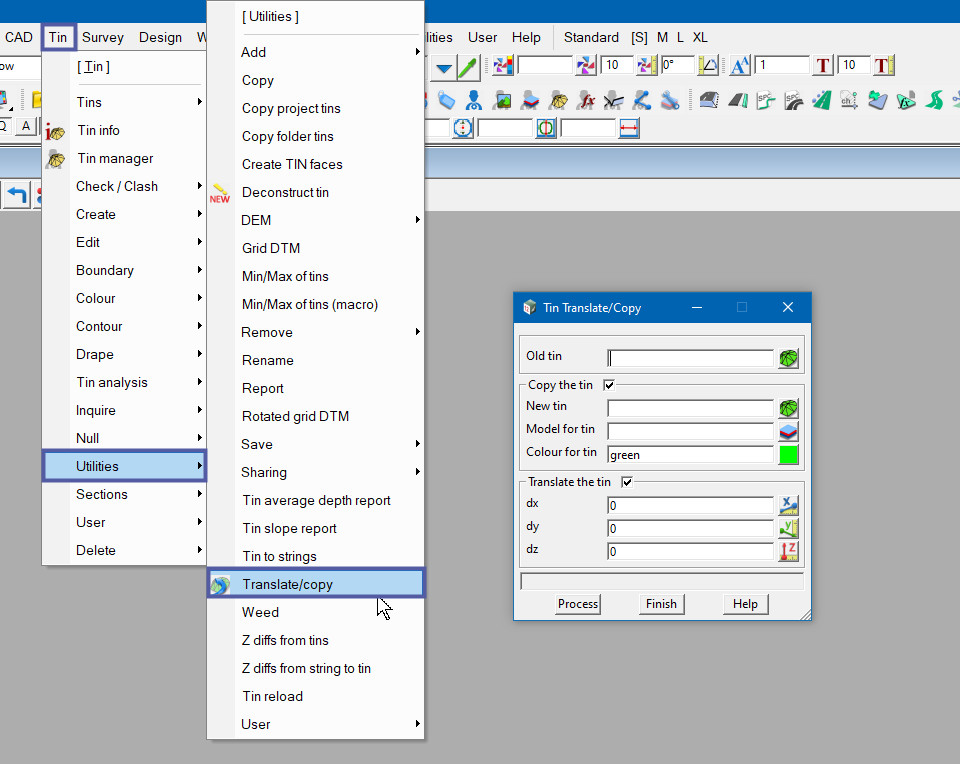This option is used to translate and/or make a copy of an existing Tin in the current project.
Note: Any future “recalculation” of the adjusted/ “new” tin will result in the surface matching the “old” tin surface. The list of models (strings and vertices) from the old tin surface are retained in the “new tin” surface.
Please watch this short video below on the use of the Translate/Copy Tin Panel options.
To view the Translate/Copy Tin Panel, Use: Tins => Utilities => Translate/Copy Tin