This option is used to display the Height, Colour, Slope and Aspect information
of all the Tins shown on a plan view in the project at a cursor location.
Continue down the page to see the Tins on View Inquire Panel options.
To view the Tins on View Inquire Panel, Use: Tins => Inquire => Tins on a View
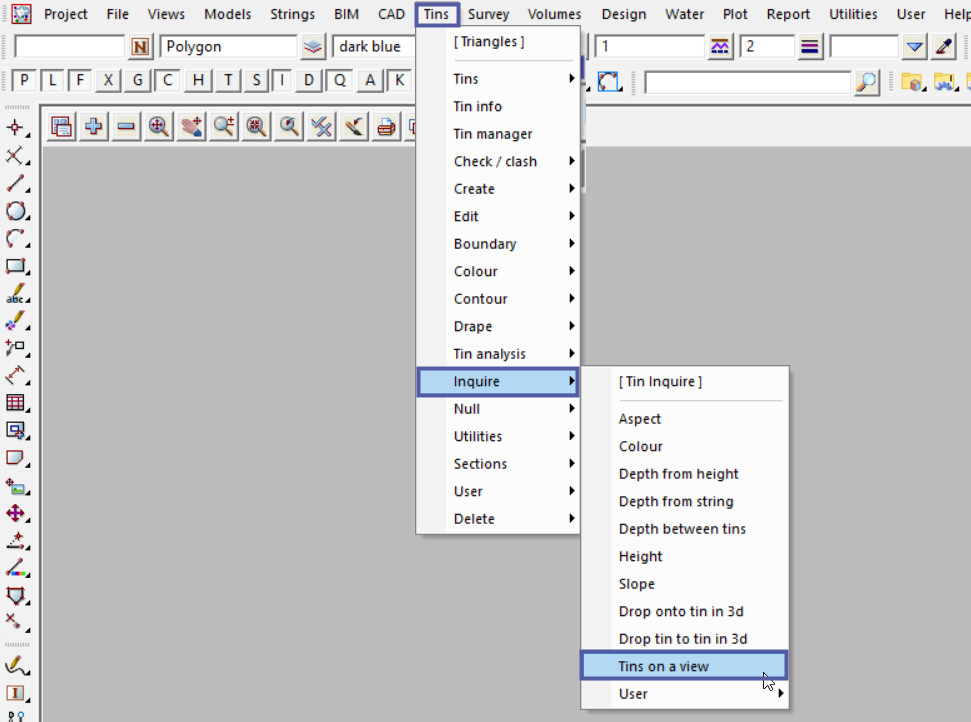
On opening the ‘Tins on a View’ Panel, all the tins that are currently displayed on the view will be listed in the panel.
As the cursor is moved around the view and over the different tins, the tin details will be displayed in the view. The tin/s that are not under the cursor location will not display any details.
In the image below only the ‘survey tin’ is displayed.
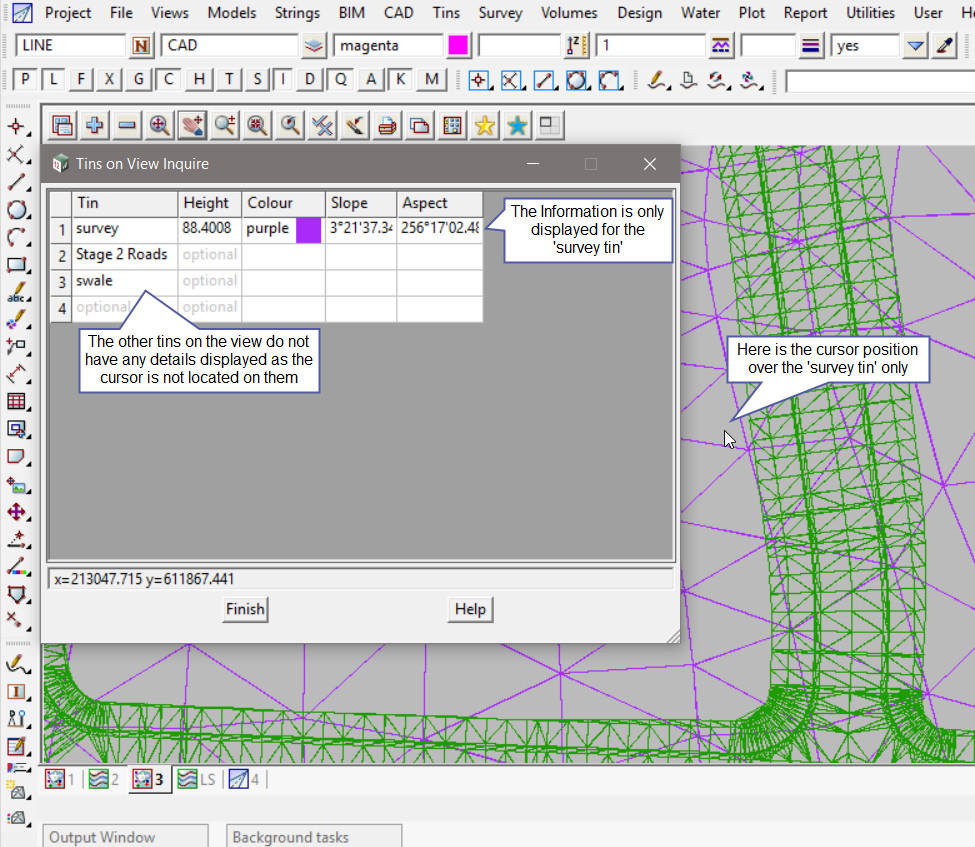
Move the cursor around the view and in the image below both the ‘survey tin’ and the ‘Stage 2 Roads tin’ are displayed.
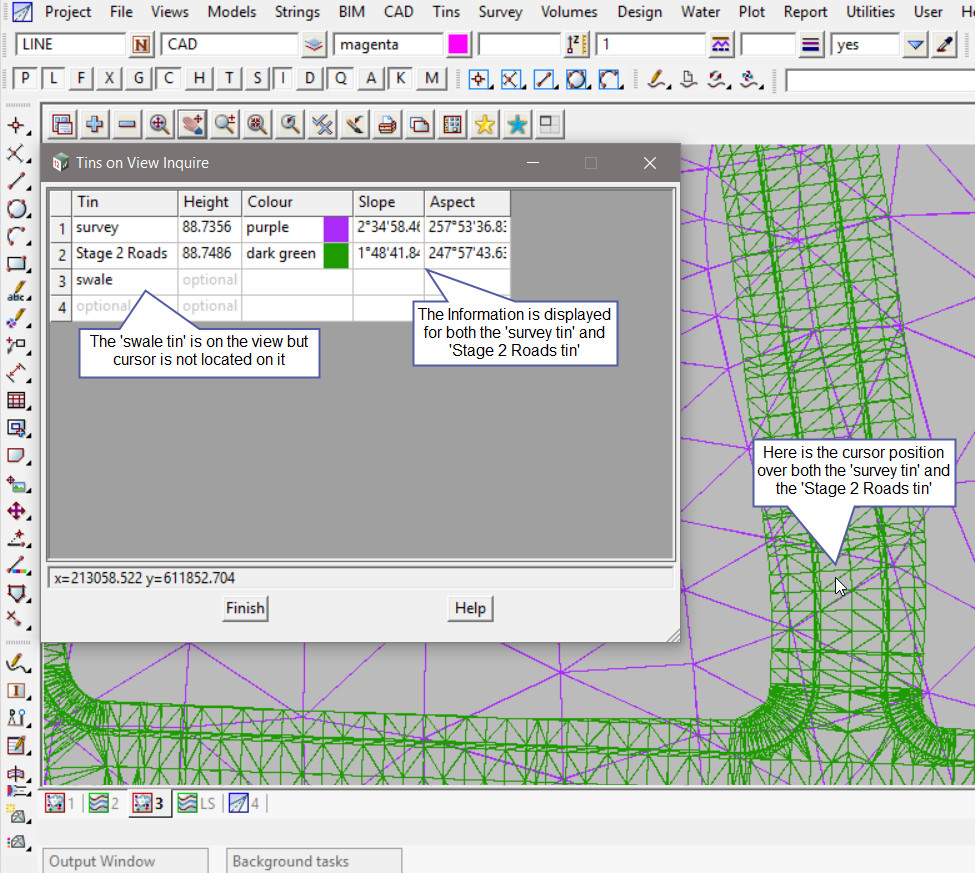
Move the cursor around the view and in the image below both the ‘survey tin’ and the ‘swale tin’ are displayed.
