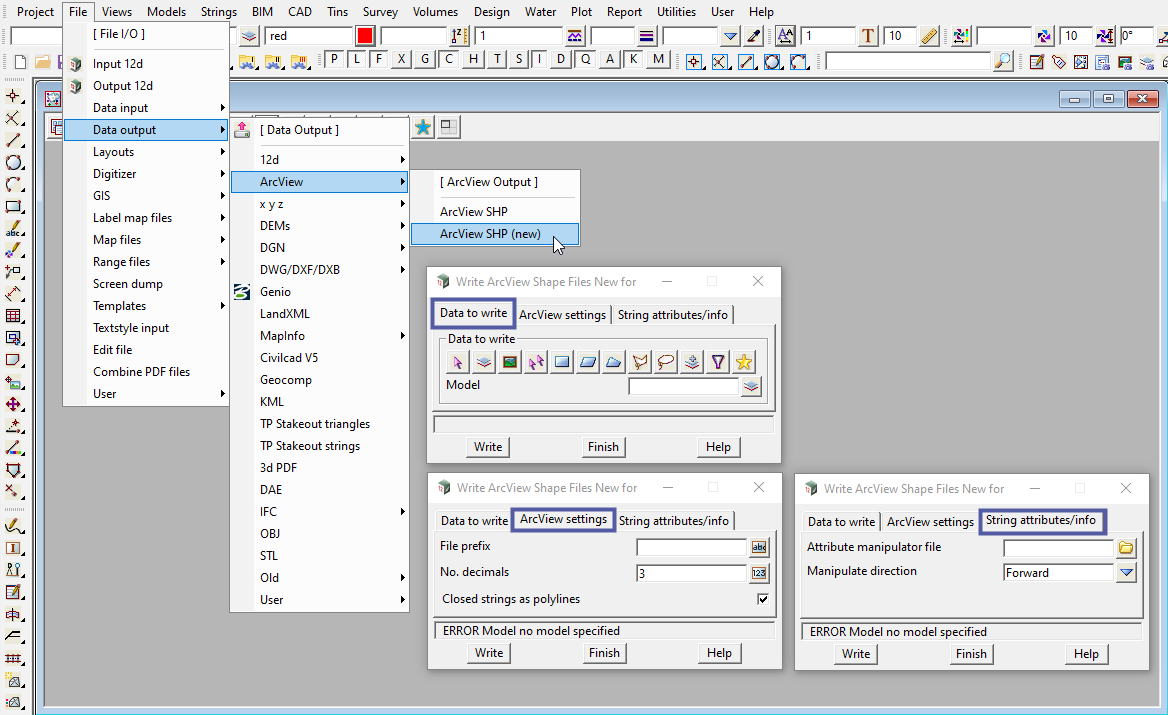Whilst 12d Model provides you with two options for the exporting of ArcView Shape file. It is recommended that Users select the “new” option. The older option is limited in the number of attributes 12d will export, where’s the newer version is not limited and provides you with more control of the information exported. As always, please read the 12d Reference manual for additional information. The 12d programmers are also happy for feedback via the 12d Forum, as this options is also under development.
Note: Both export options require the ArcView SHP file Input/Output module for access to this feature. If your menu item provides a message saying “No license available” or is greyed out, you will need to try a different license/dongle or contact your local 12d Model distributor.
The key to creating a useful ArcView SHP file is in the data preparation prior to creating the file. It’s always recommended for User to talk with the recipient of the data so the data can be mapped correctly and save the recipient additional steps for their application.
Given 12d Model is metadata rich with Attributes available at the Project, Model, Tin, Trimesh, String, Vertex & Segment level. Preparation is required as the SHP file can only contain String Attributes. So given we have to export points, strings and polygons to GIS. Mapping of attributes will need to occur.
The first video below shows a method of data preparation required for the export of 12d Model Drainage strings for either a sewer or drainage network.
The second video below is a 12d Webinar and shows the preparation of Work As Executed (WAE) or “As Build” information from 3d surveyed strings and shows additional Attribute manipulator options. It is recommended viewing if exporting 3d Super Strings information is required.
Please click here for the example Chain and Attribute manipulator files as demonstrated in the video above. Save and extract the contents of the file into a Testing project and edit the contents to your required output and GIS specifications.
The 12d Webinar below, contains additional information on the use of the Attribute manipulator.