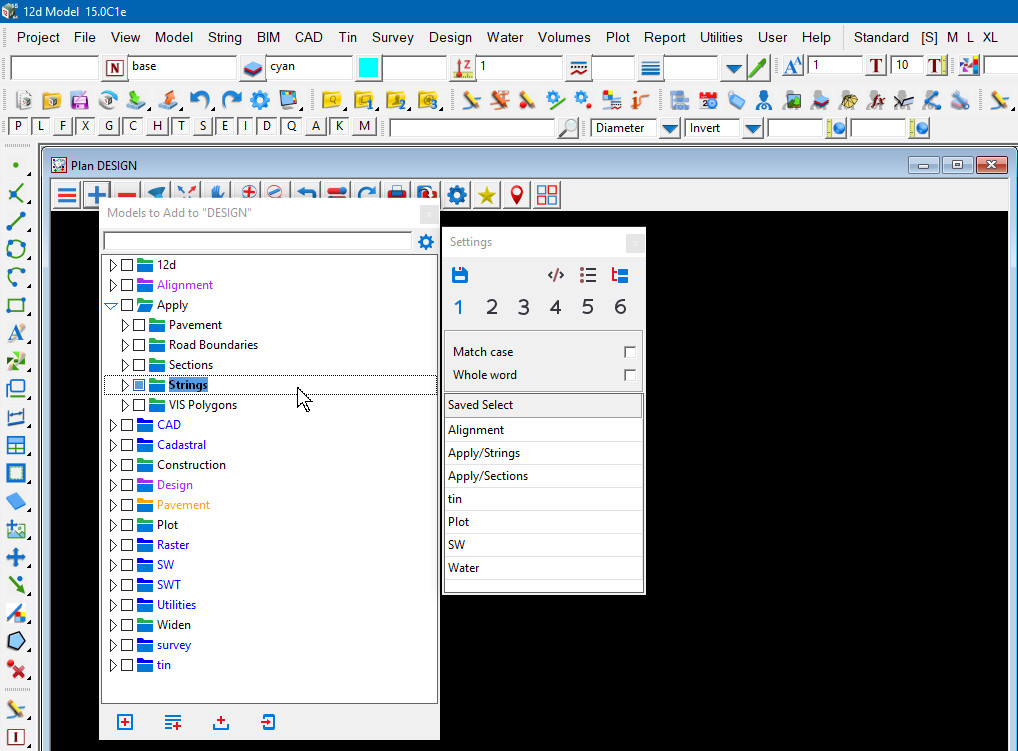There is a new major feature in 12d Model 15 – Object Tree
The introduction of Object Tree, has come about as more projects have become larger and the number of models, tins and functions in a project rapidly increased.
Many users have asked about the possibility of models, tins and functions having groups.
This additional functionality makes it much easier to group these objects together and make pop-up lists etc more easily accessible, and will allow more flexibility and increase productivity in workflow processes for users.
To place Models, Tins or Functions into an Object Tree, to group data. Simply add a forward slash (/) into the name to create additional branches to the tree like structure.
eg, “Alignment Reference” and “Alignment Kerb returns” models could be placed onto a single branch “Alignment” with seperate leaves of “REFERENCE” and “KERB”.
- Alignment/REFERENCE
- Alignment/KERB
For examples on the Object Tree, check out the 12d installed “Names.4d” list of Survey and Design string names (codes). Selecting some examples will auto-populate the cad control bar and provide examples of different groupings.
Note: When 12d “Models” with “Object Tree” are exported to other software packages the “/” is replaced with a “space” so “Alignment/Reference will export as “Alignment REFERENCE”.
For more information on the 12d Object Tree and how it can be customised and utilised please watch the short video below.
Below is how the 12d Object Tree for the selection of models to add or remove from a View will look in 12d Model 15.