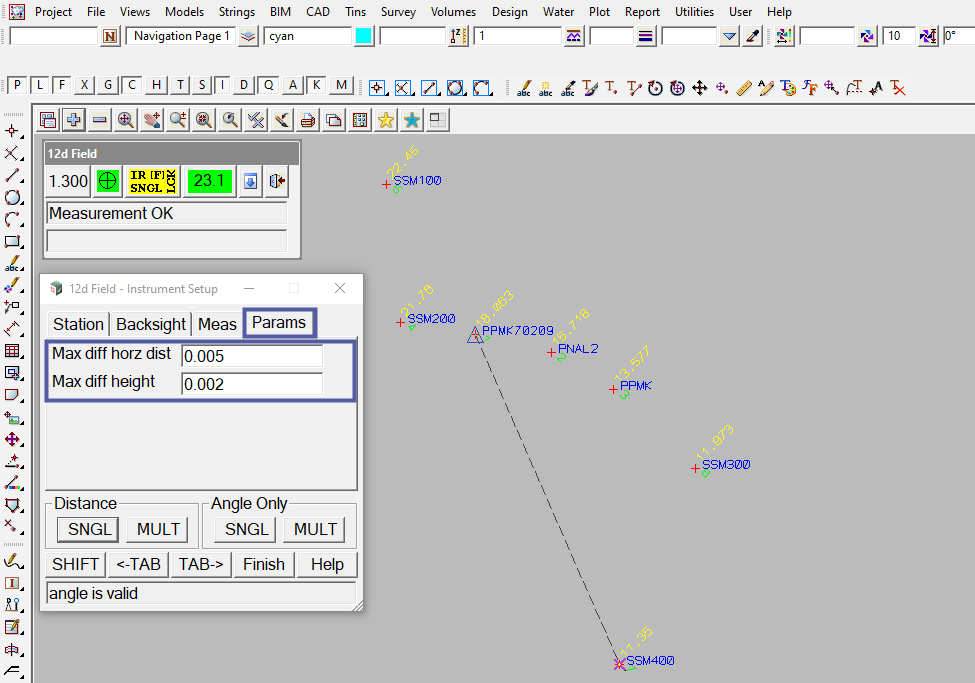The Station Standard option opens the 12d Field – Instrument Setup panel. This panel is used to establish the position of the instrument over a station point.
Continue down the page to see the 12d Field – Instrument Setup panel options.
To view the 12d Field – Instrument Setup panel, Use: Show Options => Station Setup => Station Standard
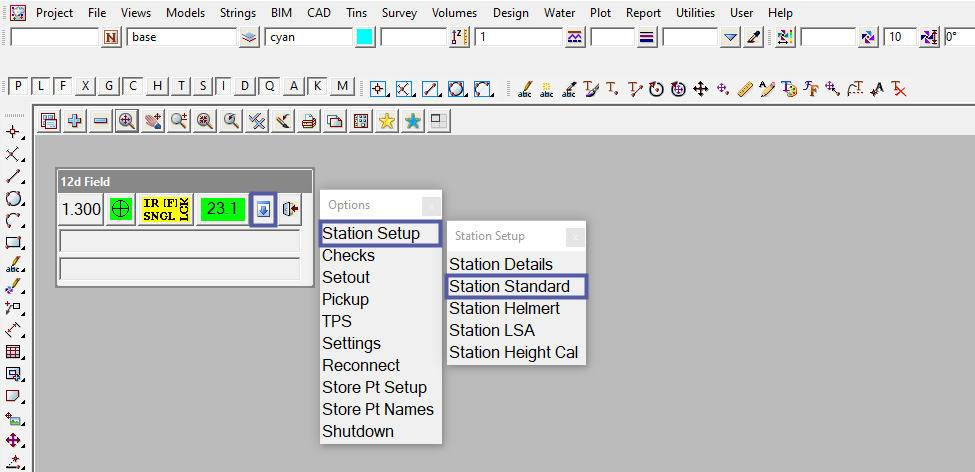
The 12d Field – Instrument Setup panel consists of 4 tabs titled Station, Backsight, Meas and Params. The panel also has several buttons that are common across many 12d Field panels.
To learn more about these buttons,
Visit this Post: Common Function Panel Buttons
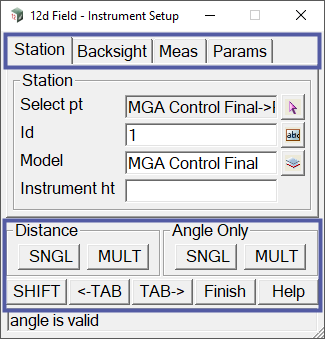
The Station Tab on the 12d Field – Instrument Setup panel is used to fill out the information relating to where the user has the instrument setup and its height. All that the user needs to do is select the point (by using the Select pt arrow button) that the instrument is set up over and enter the height of instrument. The Id (point id of selected point) and Model (the model that the selected point is in) fields will automatically be derived from the point selected.
In the image below, PPMK70209 (the point that the instrument is setup over) has been selected and a instrument height of 1.3 has been entered.
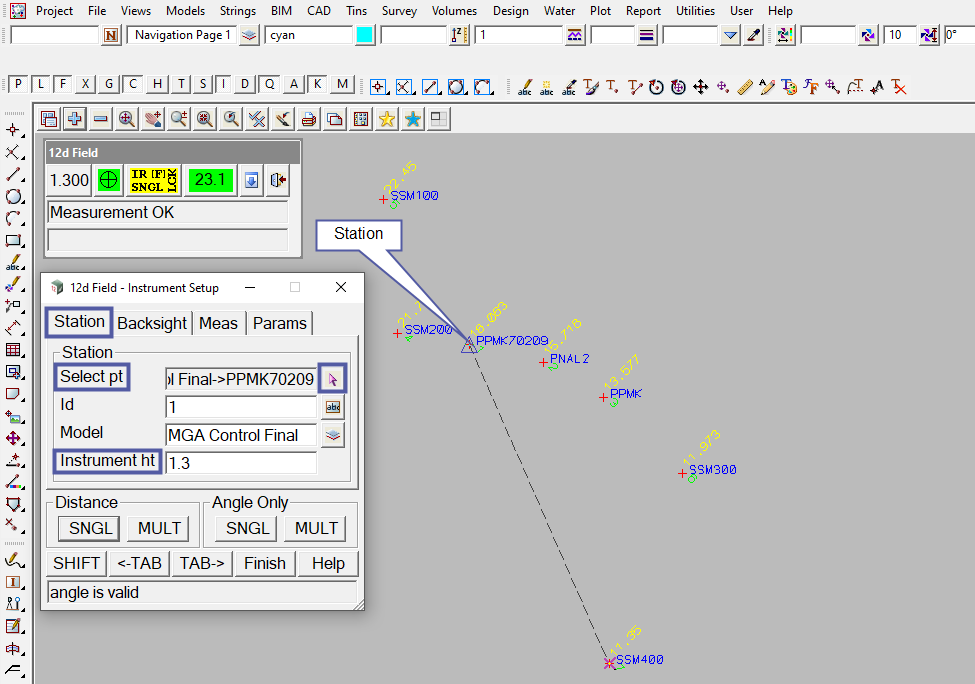
The Backsight Tab on the 12d Field – Instrument Setup panel is used to fill out the information relating to where the user will be getting their backsight shot and its height. All that the user needs to do is select the point (by using the Select pt arrow button) that the backsight shot will be taken on and enter the height of target. The Id (point id of selected point) and Model (the model that the selected point is in) fields will automatically be derived from the point selected.
In the image below, SSM400 (the point that the backsight shot will be taken at) has been selected and a target height of 1.3 has been entered.
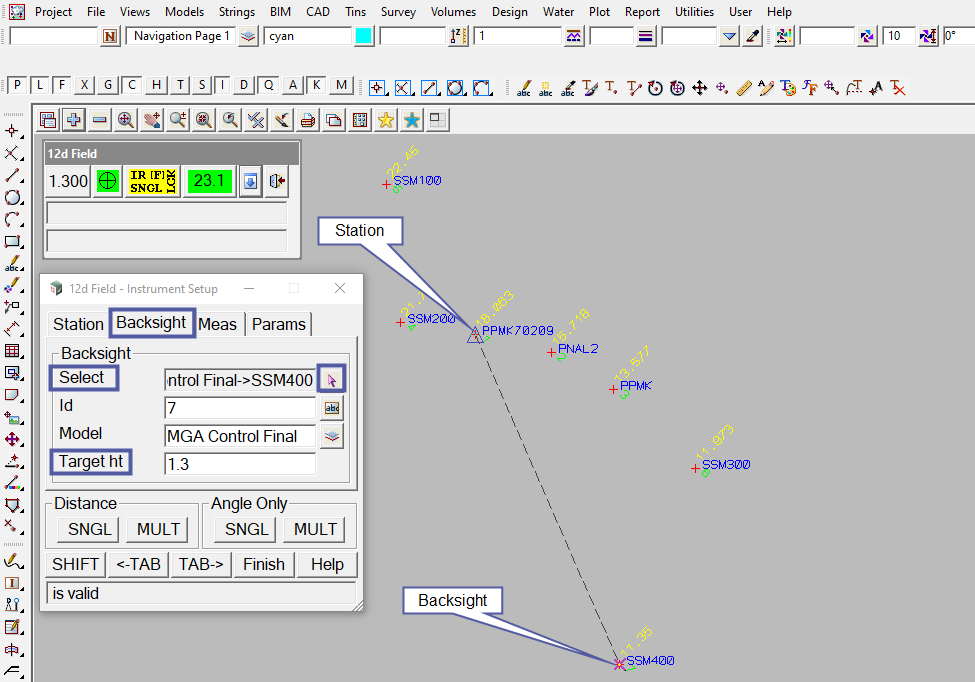
The Meas Tab on the 12d Field – Instrument Setup panel shows the residuals between the known backsight point and the backsight shot taken. The residuals will appear once the shot has been taken. The shot can be measured in mutiple ways using the 4 measuring styles at the bottom of panel.
To learn more about these buttons,
Visit this Post: Common Function Panel Buttons
The below image shows the residuals after taking a measurement.
Note: The output window on the 12d Field – Instrument Setup panel states that the angle is valid for the recent measurement. Also the output window for the 12d Field Control Bar states that the measurement went ok.
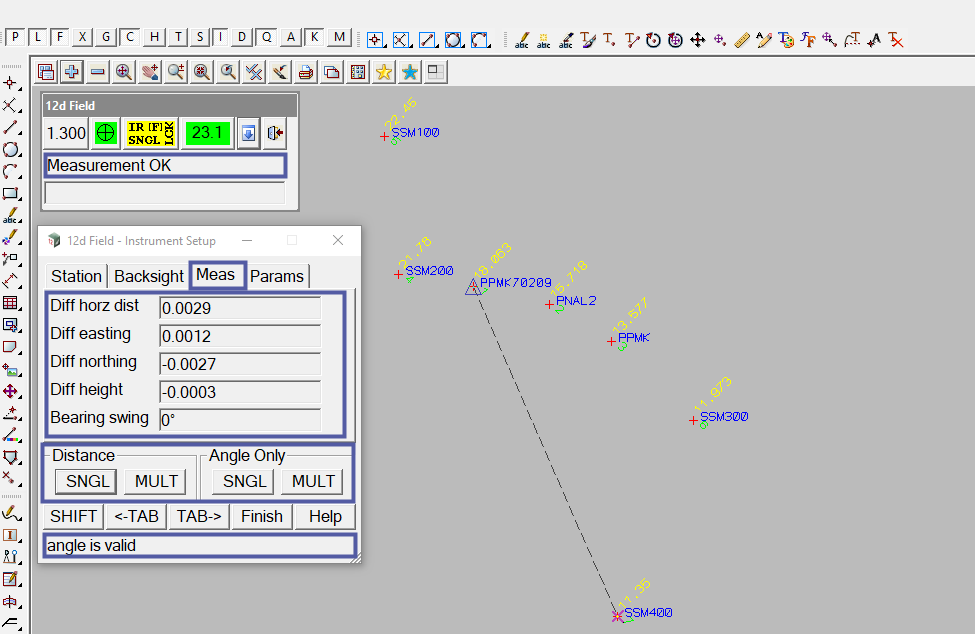
The Params Tab on the 12d Field – Instrument Setup panel allows the user to define the constraints of the residual error that is required to be achieved for an adequate measurement.
The image below has the Max diff horz dist (maximum difference in horizontal distance allowed) set to 0.005 and the Max diff height (maximum difference in height allowed) set to 0.002.
If the measured residuals exceed these set parameters, a warning will be displayed.