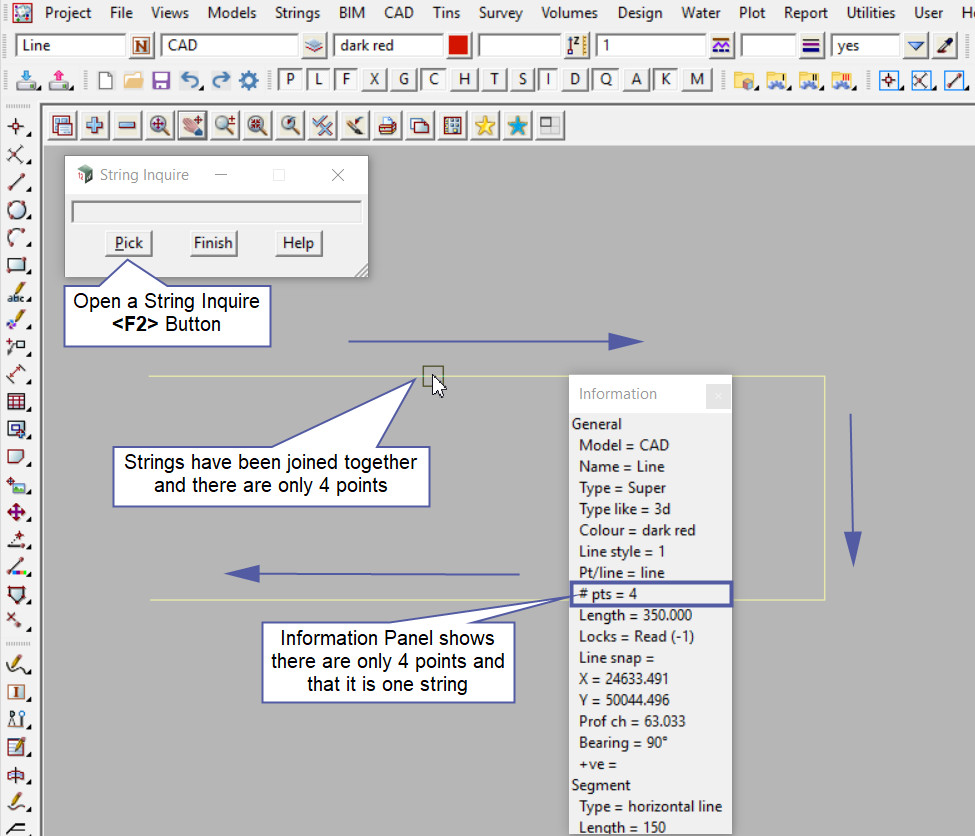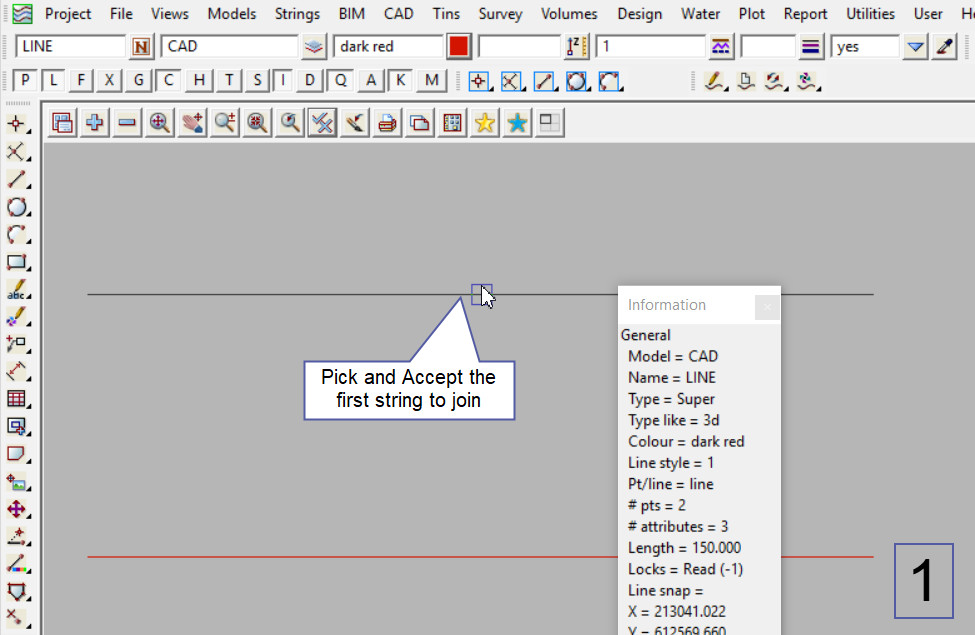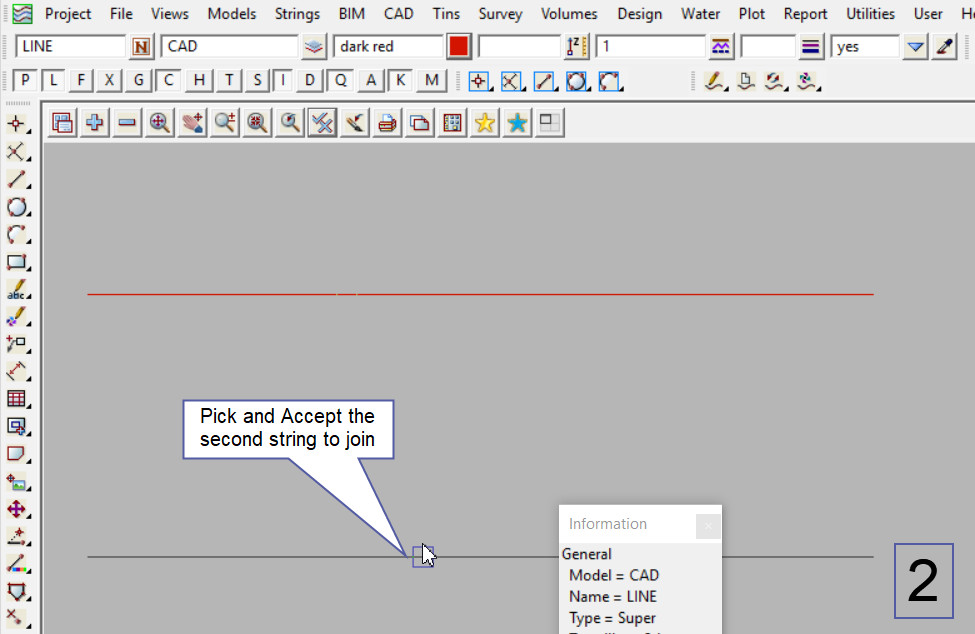Picking with Direction in 12d Model is an extremely useful tool that you can utilise for a lot of different operations.
The video below will show how to utilise Picking with Direction.
Or continue down the page to see some examples of the options where you can use Picking with Direction in 12d Model.
Picking with Direction Definition
Picking with Direction is where 12d Model uses a Picking Sense when the left mouse button (for picking) or the middle mouse button (for fast pick) is held down and moved over the string then released.
12d Model recognises the direction of the mouse button and will allow the string to act in that direction for the current option.
Joining Strings Example
This example will show how to join 2 strings together, firstly based on the strings original direction, then utilising Picking with Direction to manipulate the strings to the requirements needed.
Select the Strings Join Option from the CAD String Toolbar as shown.
Or from the menu, Use: Strings => Strings Edit => Join
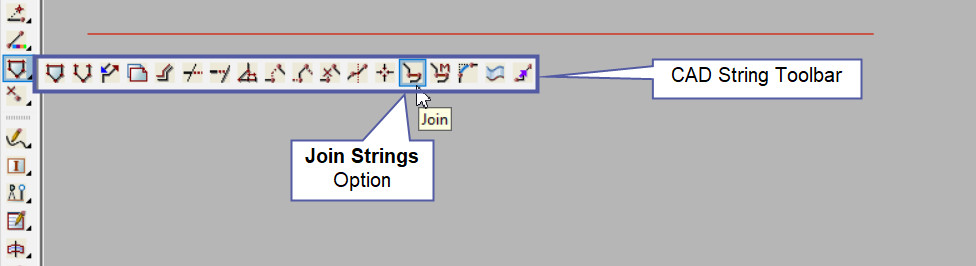
Pick and Accept the first string to join, then pick and accept the second string.
The 2 strings have been joined together.
Note: 12d Model joins strings by joining the end of the first string to the start of the second string, as shown in the example below:
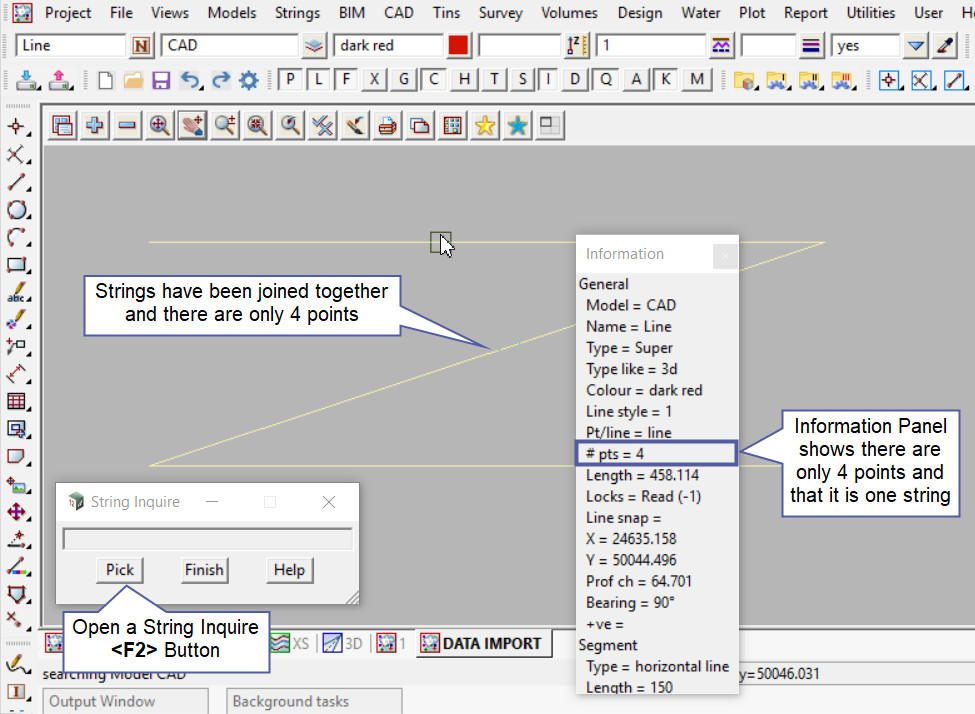
Picking with Direction – Joining Strings Example
This example will show how to join 2 strings together using picking with direction to manipulate the strings to act differently, basically to your requirements.
Select the Strings Join Option from the CAD String Toolbar as shown.
Or from the menu, Use: Strings => Strings Edit => Join
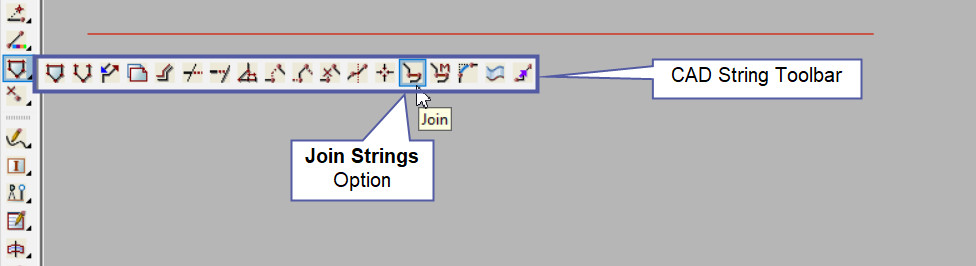
First String Selection:
- Hold down and drag the Left Mouse button along the string. (This will tell 12d Model where the start and end of the string will be for this option)
- Release the Left Mouse Button and Accept on the String.
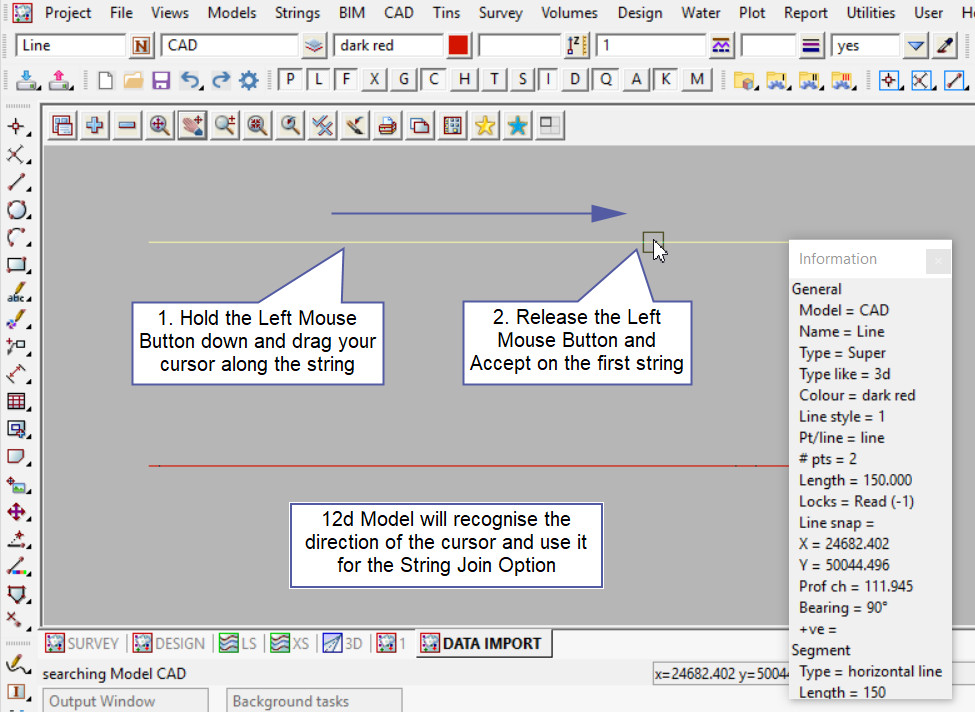
Second String Selection:
- Hold down and drag the Left Mouse button along the string. (This will tell 12d Model where the start and end of the string will be for this option)
- Release the Left Mouse Button and Accept on the String.
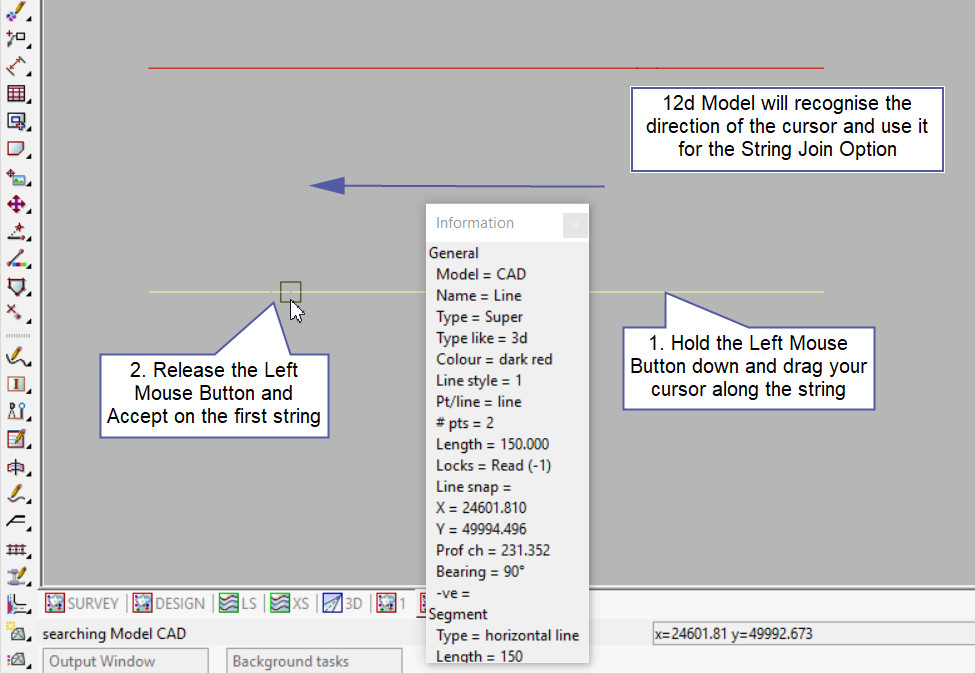
The string has been joined utilising Pick with Direction, creating the new segment on the right side of the two existing strings.