This option is used to view the information of a selected model in the project.
Continue down the page to see the Model Information Panel options.
To view the Model Info Panel, Use: Models => Model Info
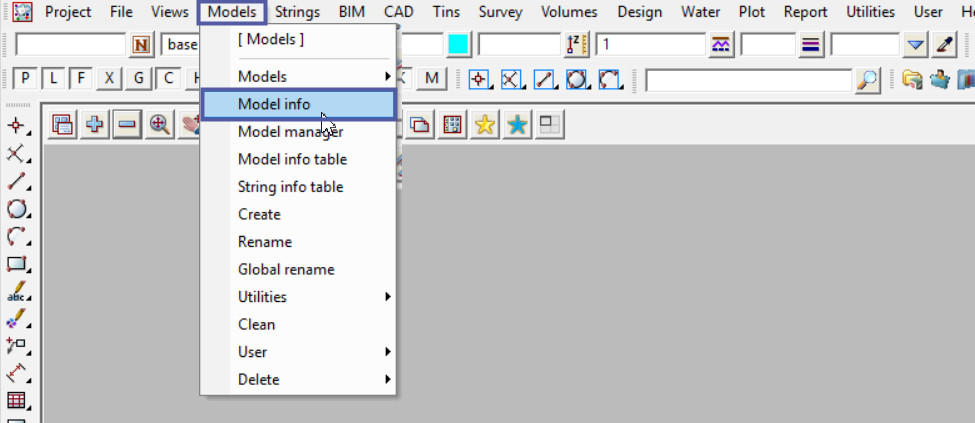
The Model Information panel will display the following information for a selected model in the project:
- Minimum and Maximum X values
- Minimum and Maximum Y values
- Minimum and Maximum Z values
- Number of Elements
- Number of Vertices (or Points)
- Minimum and Maximum Point ID numbers
- Number of Null Vertices (or points without z-values)
The <Info> button will retrieve the information for the selected model and update the panel.
The <Calc Extent> button will recalculate the x,y,z information for the selected model and update the panel.
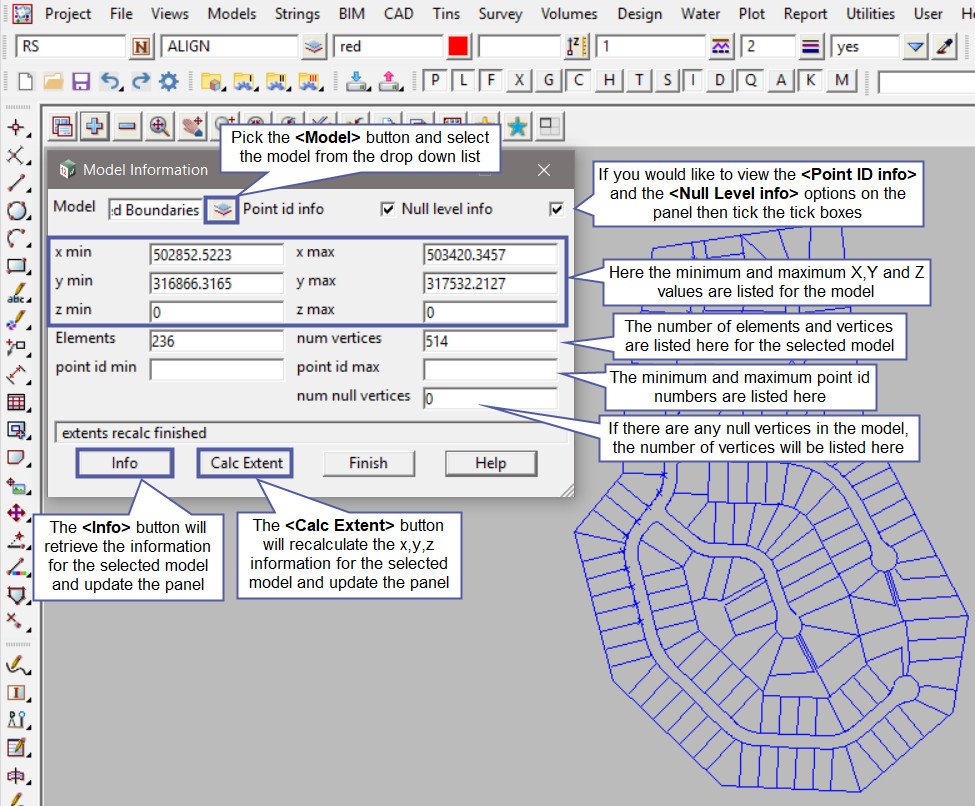
If more information is required and would like to view all the models in the project, have a look at the Model Information Table, visit the post: Model Information Table