This tool is used to measure Chainage and Offset from a string to a point.
Use: Utilities => Measure => String from point
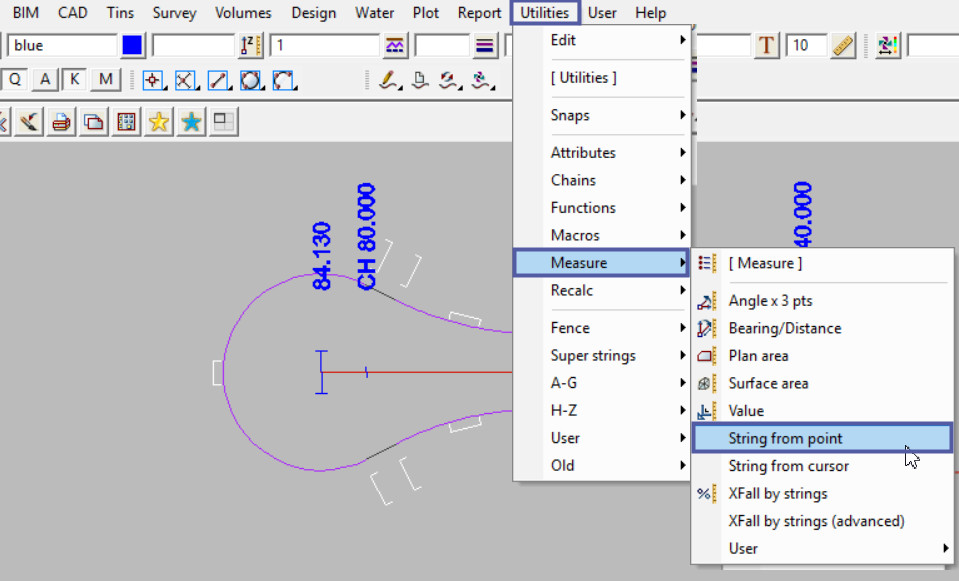
Once the panel is open:
- Select the String to measure – the Chainage will be measured along this string.
- Extend Mode:
– No extending – Only the selected string will be utilised.
– Extend Horizontal – The start and end segments of the selected string are extended horizontally. An (x,y) position can then be reported on a drop on the extended segments. No vertical details will be reported.
– Extend Vertical – The start and end segments of the selected string are extended vertically.
– Extend Both – The start and end segments of the selected string will be extended both horizontally and vertically so that a drop can occur on the extended segments rather than to the end of the string, and get x,y,z values at the dropped point. - Point to Measure from – Select the String to measure the offset to.
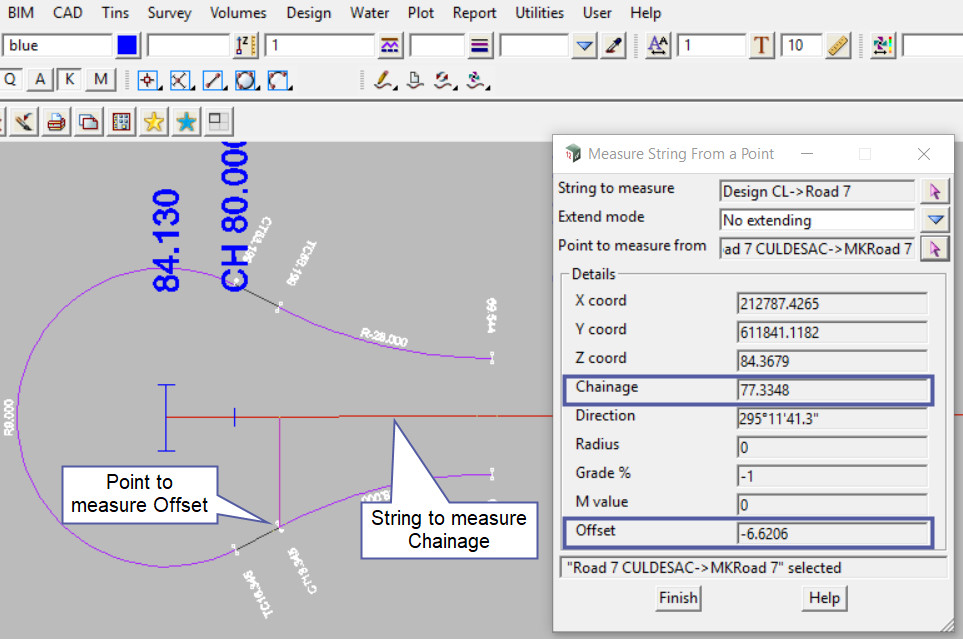
The Details displayed in the Panel are:
- X, Y or Z Coord – The X, Y or Z coordinate of the dropped point.
- Chainage – The chainage along the String to measure from.
- Direction – The instantaneous direction of the segment that the dropped point is on.
- Radius – If the dropped point is on a arc or transition segment, the instantaneous radius of the segment at the dropped point.
- Grade % – The instantaneous grade of the segment at the dropped point.
- M Value – The instantaneous M value of the segment at the dropped point.
- Offset – The Offset distance from the string, perpendicular to the selected dropped point.