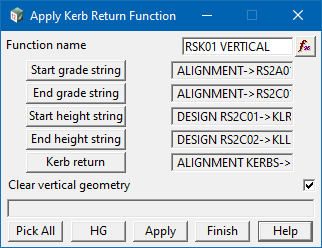The Kerb Return option is used to help create the vertical geometry for an alignment string (Super Alignment) being used as a kerb return (Reference string).
Design > Apply > Kerb Return
The function which will automatically create the quarter-point vertical geometry for the kerb return and will recalculate it as required, if the selected strings are moved or modified.
Note: the actual direction of the kerb is important – start grade and start height apply to the start of the kerb (SA String) and end grade and end height apply to the end of the kerb (SA String) where start and end are determined by the actual direction of the “Kerb return”.
The resulting vertical geometry created using the Apply Kerb Return function is defaulted to SA Element Method (using the compound parabola part). If you are not experienced with the SA Element method, you may wish to convert the SA string to the IP (Intersection point) method.
“Utiltites > A-G > Convert > Convert to Super Alignment”
Alternatively, if your 12d Manger adds the following environmental setting (provided below), all resulting Apply Kerb Return Functions (SA vertical geometry) are produced with IP method only. Note: this will potentially affect all 12d users across the organisation if set.
env_config.4d variable setting;
KERB_RETURN_USE_IP_METHOD_4D Added 1