This option is used to remove (weed) any duplicate points or lines of an existing Tin
from the tin database.
Continue down the page to see the Tin Weed Panel options.
To view the Tin Weed Panel, Use: Tins => Utilities => Weed
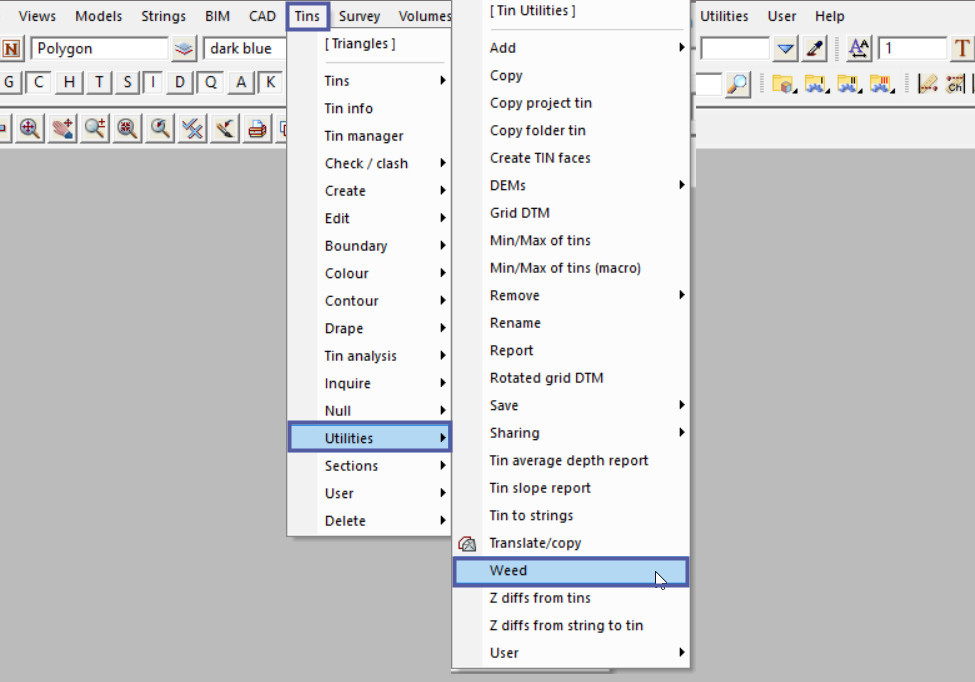
Pick the <Tin> button and select the tin required.
Hit the <Weed> button to remove duplicate points and breaklines in the tin database. The panel will display how many points were weeded and removed from the tin database.
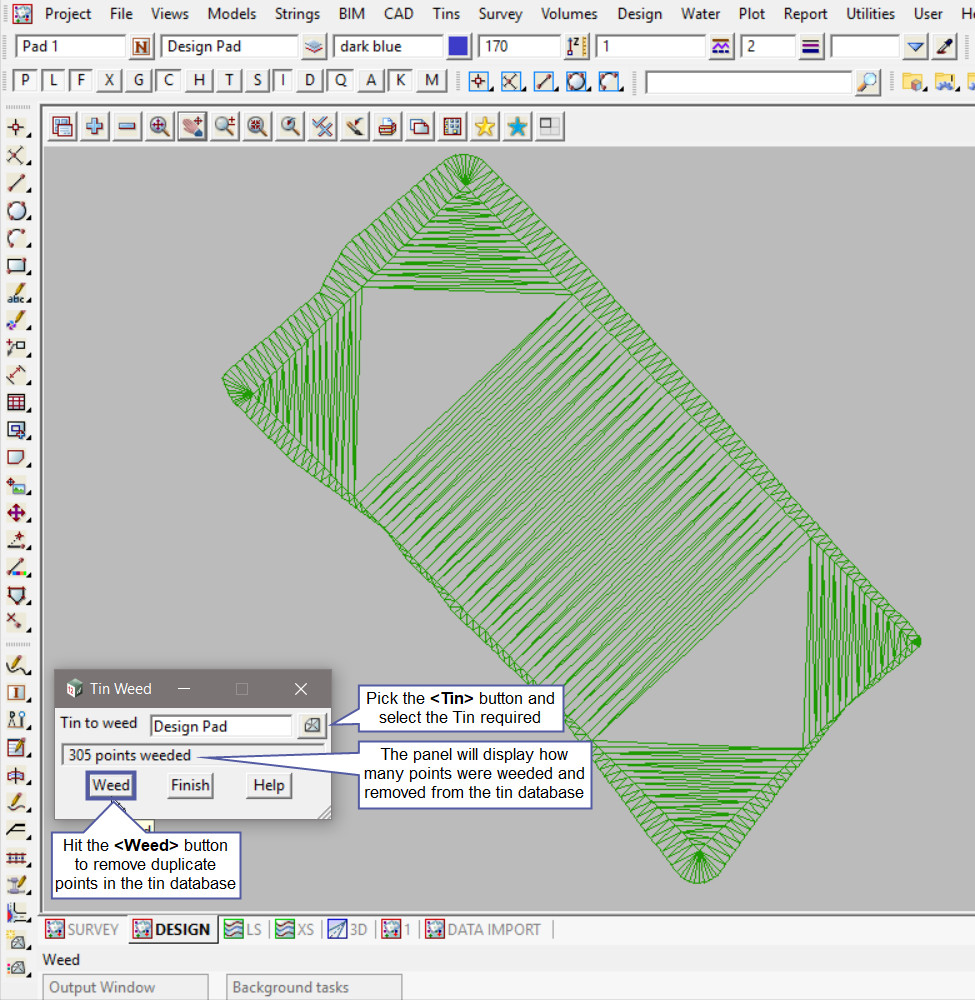
The ‘Weed Tin’ option is also available as an option when the tin is created (triangulate) or edited (retriangulated).
If you would like to learn more about the Triangulate Data option and how to utilise it,
Visit this post: Triangulate Data – Create a Tin
Or if you would like to learn more about the Retriangulate Tin option and how to utilise it,
Visit this post: Retriangulate Tin – Edit a Tin