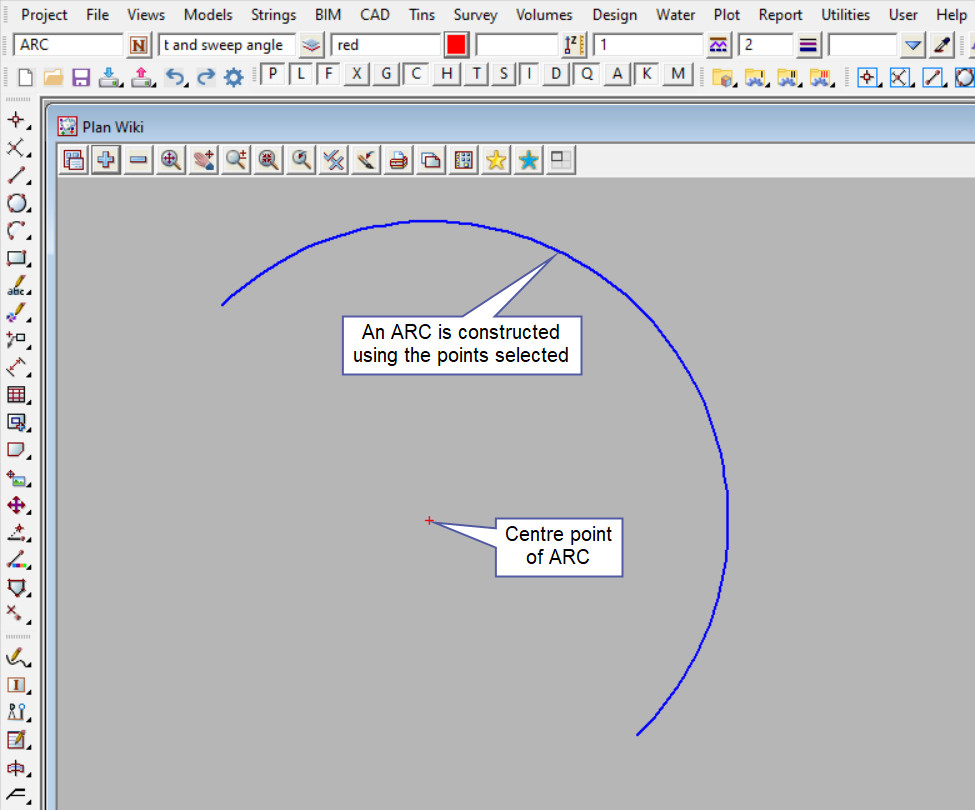This tool is used to create a CAD Arc, using centre start point and sweep angle.
The video below will show how to create a CAD Arc using the centre start point and sweep angle method .
Or continue down the page to see the CAD Arc centre start point and sweep angle create option.
This CAD Arc Centre Radius and End Points option is found on the CAD Arc Toolbar, and is the 11th option when the toolbar files out.
Or from the menu, Use: CAD => Arc => Centre Start Point and Sweep Angle
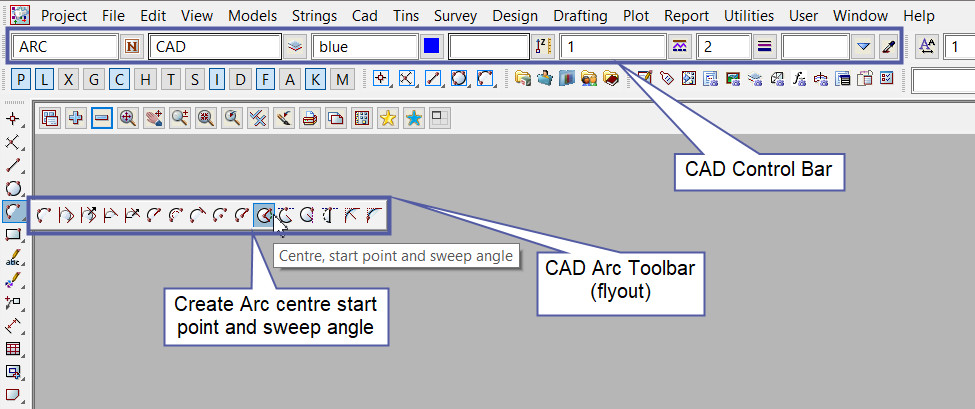
CAD Control Bar Options
The Point is created and placed using the details from the CAD Control Bar, these include,
String Name, Model, Colour, Z – Value, Linestyle, Weight and Tinable.
If you would like to learn more about the CAD Control Bar and how to utilise it,
Visit this post: CAD Control Bar – How to Utilise It
The 1st point is selected with the mouse or entered in via the keyboard (this is the arc centre point). To specify the 1st point with the mouse, a point must be selected (Left Button) and accepted (Middle Button).
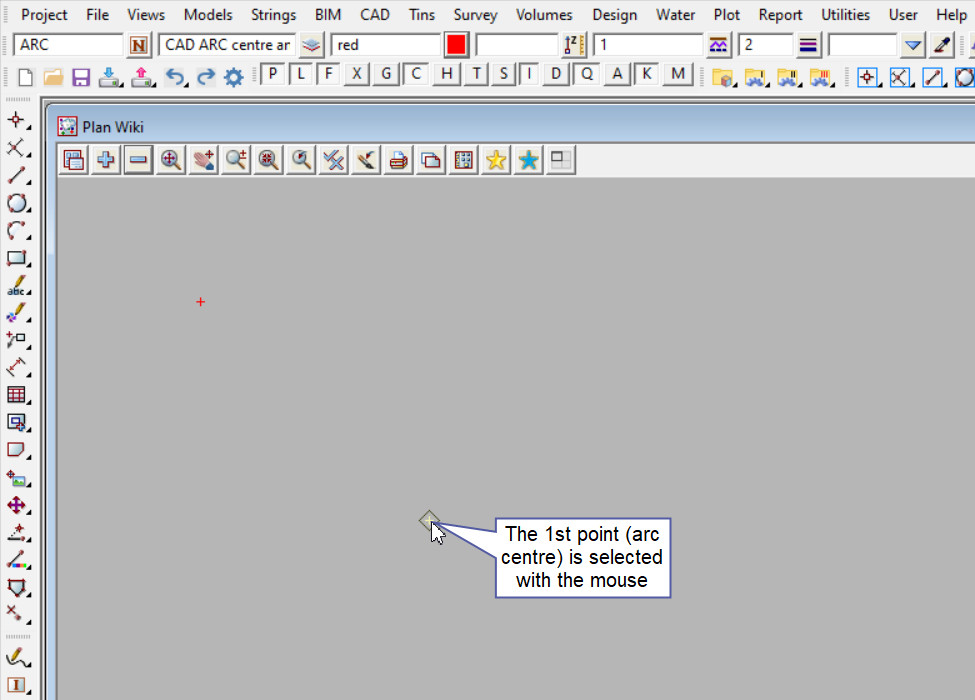
The 2nd point is selected with the mouse or entered in via the keyboard (this is the start point of the arc). To specify the 1st point with the mouse, a point must be selected (Left Button) and accepted (Middle Button).
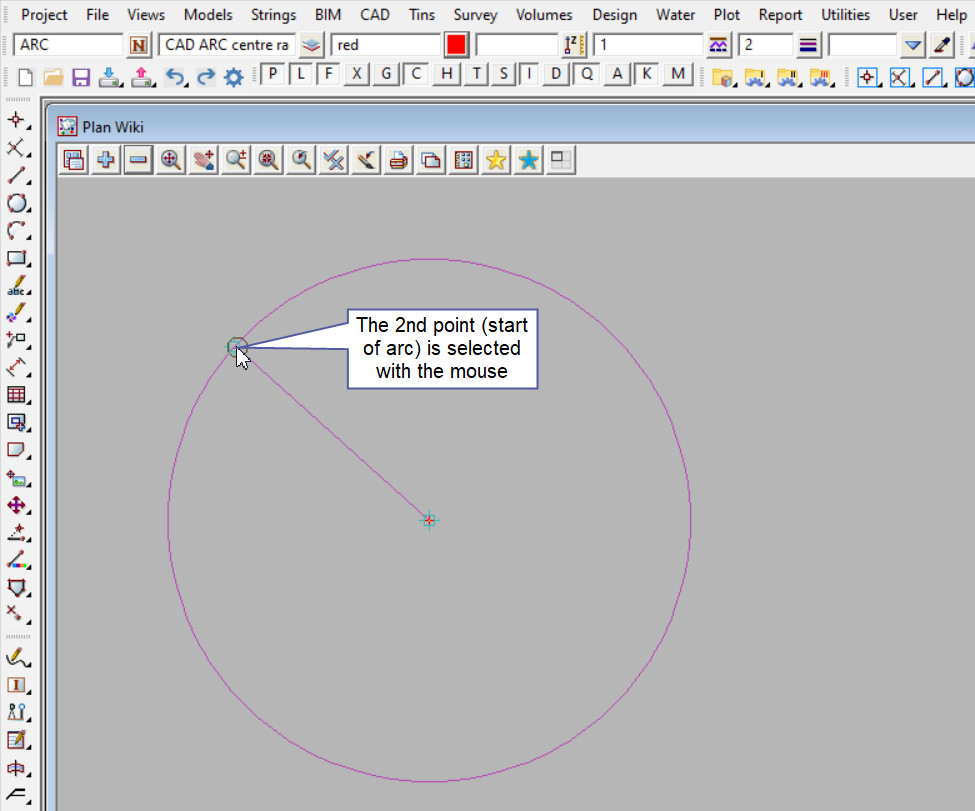
The next step required is for you to enter the Sweep angle of the Arc, type a number into the box and press enter.
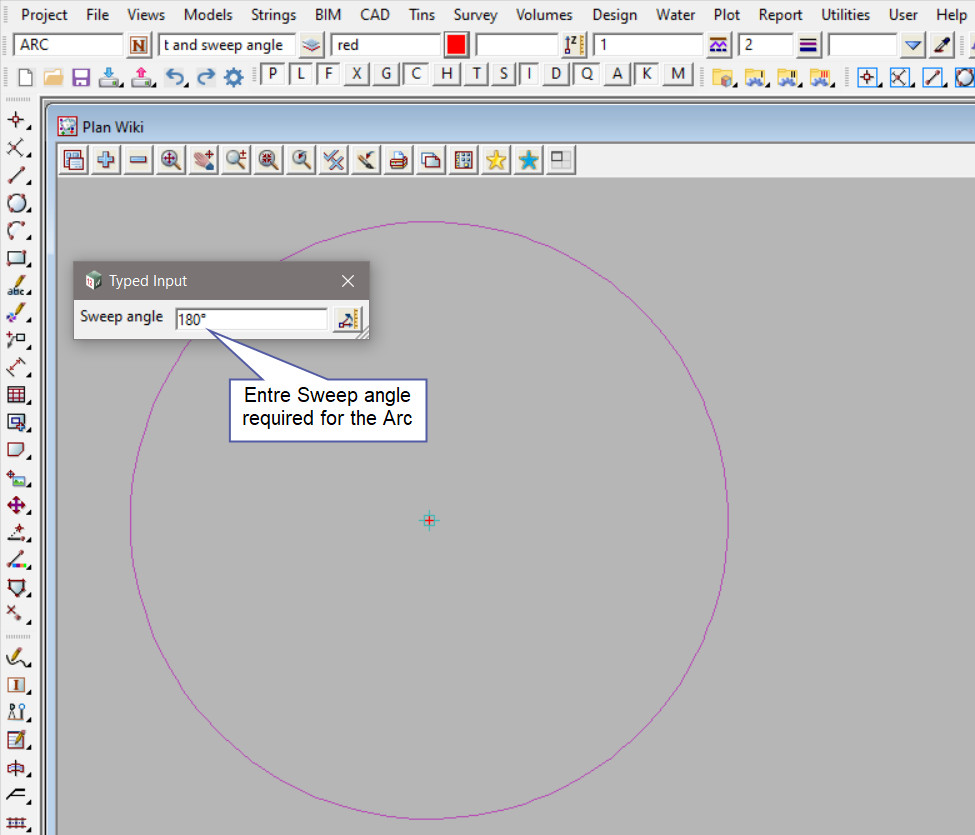
An ARC is constructed using the points selected and sweep angle entered.