The 12da Library option was developed to allow user to store project details and standard information which might be beneficial on future projects.
A simple example might be a “Legend” or “Cad Notes” for addition to plots for documentation. These details can be saved away (as a standard 12da or 12daz file) and read into a future 12d projects so you are not required to recreate the information from scratch again.
How it works:
12d Model is installed with several standard 12da files that you might find useful to help cut down on the need to start from the very beginning for Survey and Design elements.
To create your own library of files please have a read of the recommended process below.
To open the 12d Library Panel, Use: File > Data input > 12d > 12da Library
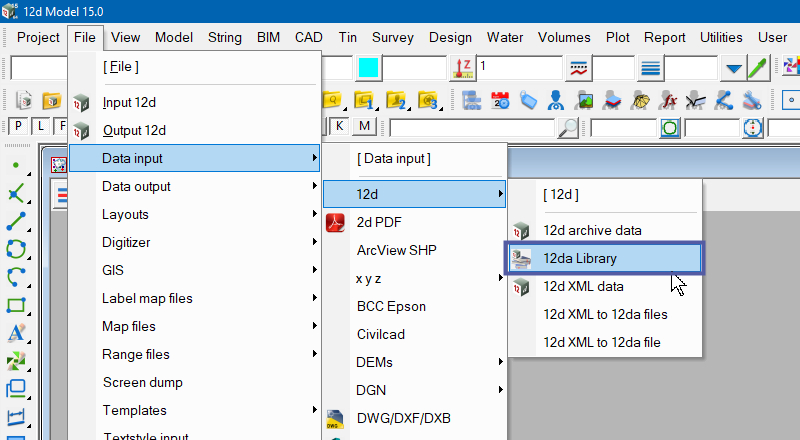
When this option is first opened, if no customisation files have been added, the panel should look like the information below.
As you can see the 12da files have been installed under the following directory “C:\Program Files\12d\12dmodel\??.00\library\12dalibrary” ($LIB\12daLibrary)
Note how the directory structure and files can be arranged within the “tree menu” within the panel as displayed below.
It is recommended to take a copy of the 12d installed “12daLibrary” (all the files within) and copy this information into your “$User_Lib” directory.
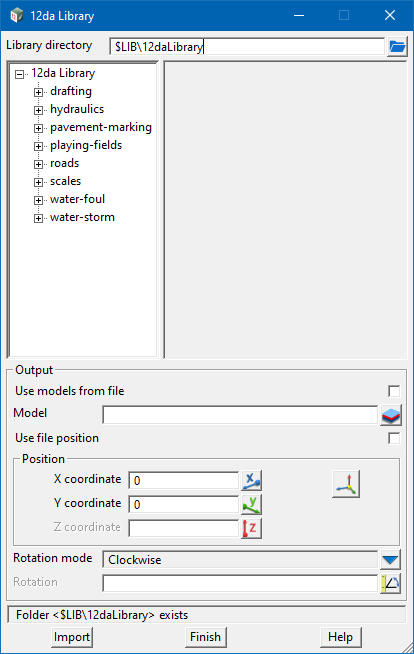
When the 12d files have been copied into this location you can further build on additional directories and make your own list or setup as per your requirements.
The 12d Library can contain 12da, 12daz, 12dxml or 12dxmlz file and once created can be selected and called into any 12d Model project.
This method will also help keep your standard file in one location and can be called via Chains or other methods if you wish to develop this further.
You will note on the image below the full path of the directory is set. As the User directory may be in other location for different projects you can modify the text to read “$User_Lib\12dLibrary” and create a DDX file of the panel so for future projects this is automatically set by default.
