This option is used to display the colour of the triangles in a Tin.
Continue down the page to see the Tin Colour Inquire Panel options.
To view the Tin Colour Inquire Panel, Use: Tins => Inquire => Colour
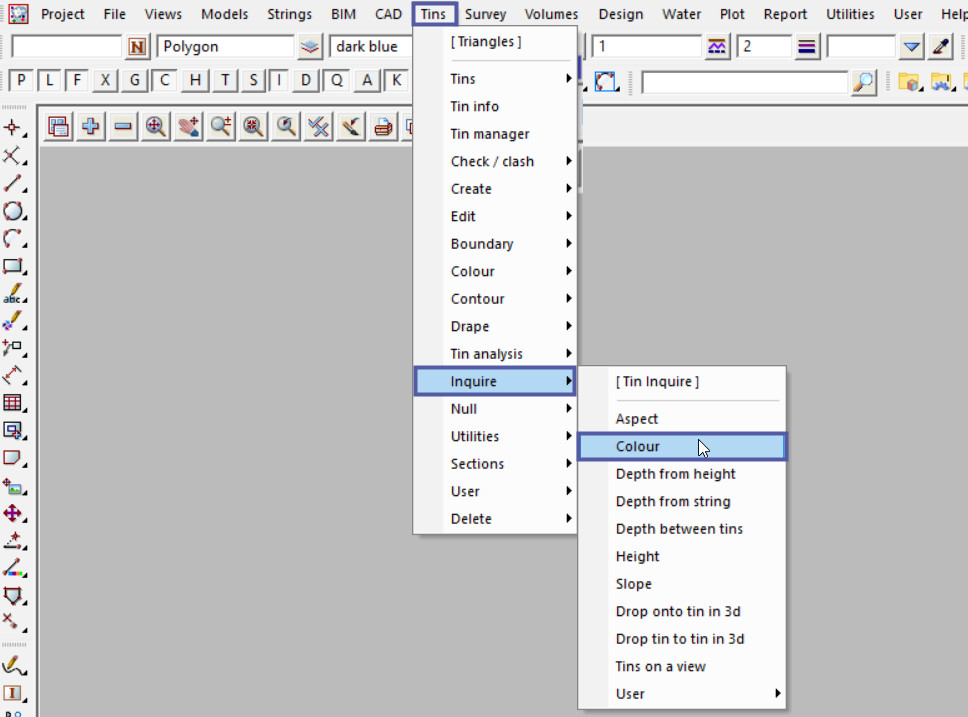
Pick the <Tin> button and select the tin required.
Move the mouse around the selected tin and see the panel display the colour of each triangle. The panel will also display the X and Y coordinates for the cursor position.
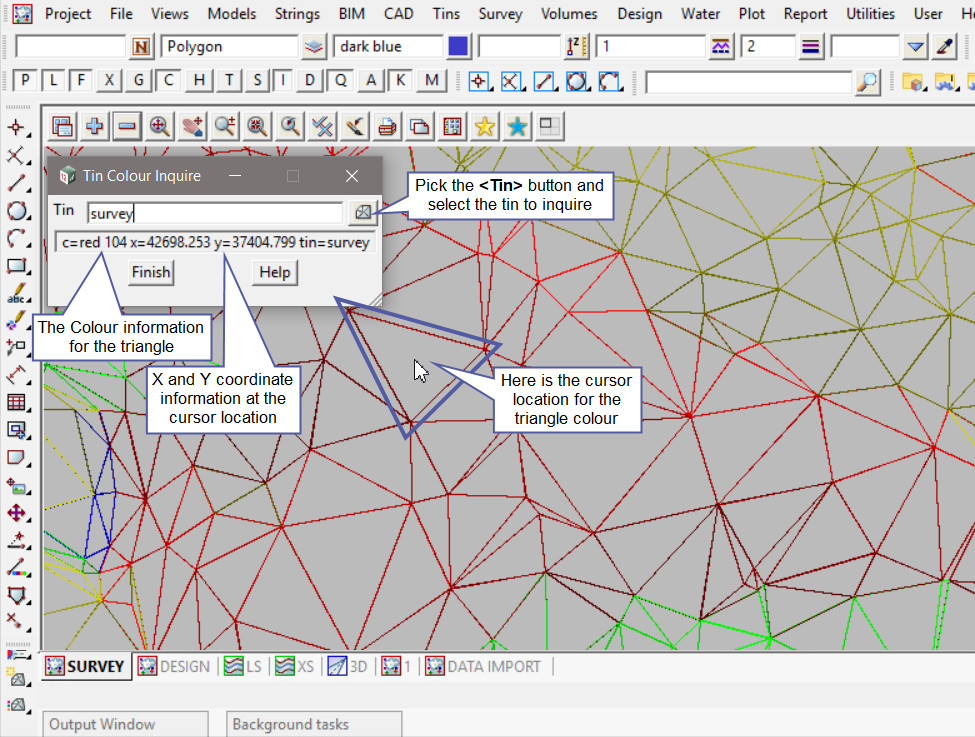
As shown below the panel will update as the cursor location changes.
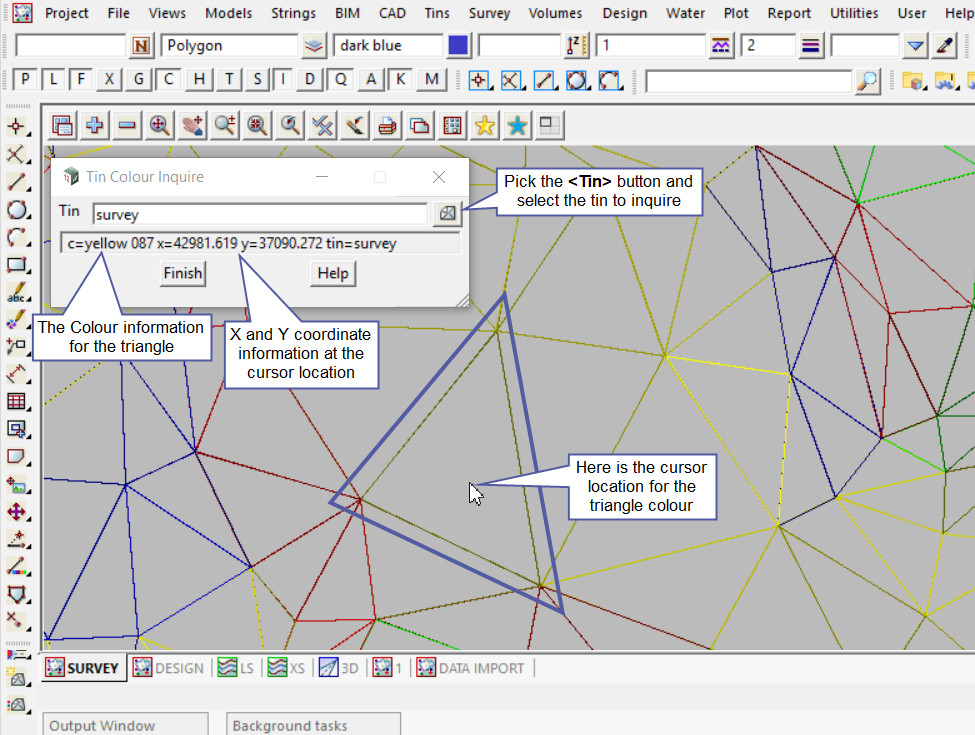
As shown below the panel will update as the cursor location changes.
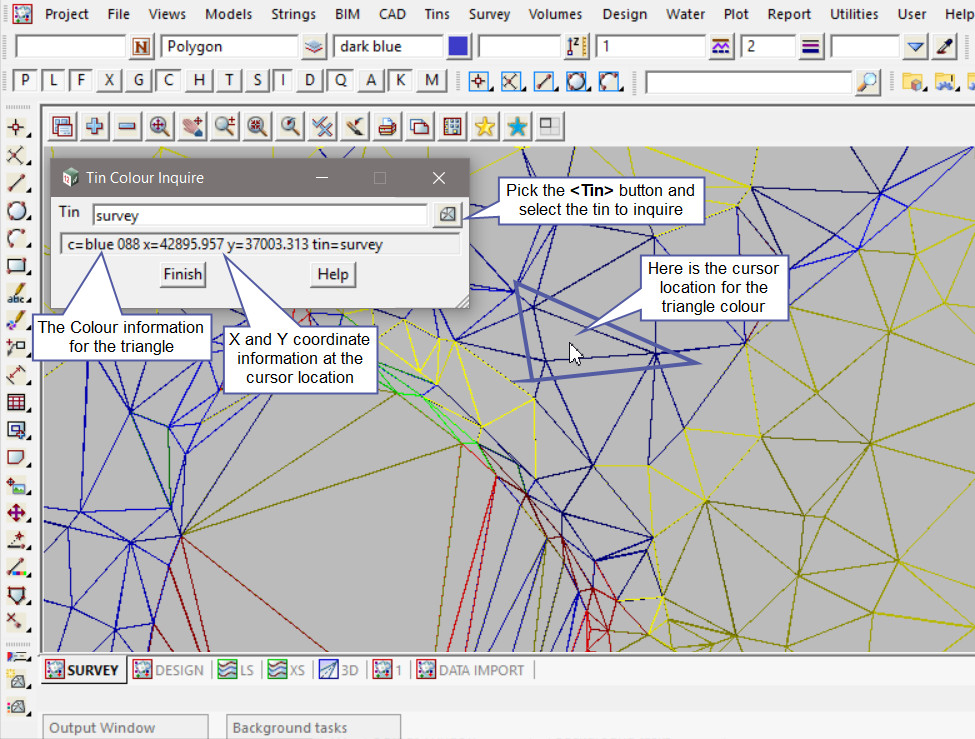
There are other Tin Colouring Tools available in 12d Model. If you would like to learn more about the Tin Colouring Tools and how to utilise them,
Visit these posts: Tin Colouring Options