This option is used to convert old .lmf files (Pre V9 format) to .label_mapfile files (V10 onwards format) in the project.
Continue down the page to see the Label Map File Convert .lmf to .label_mapfile Panel options.
To view the Label Map File Convert .lmf to .label_mapfile Panel,
Use: File => Label map files => Convert .lmf to .label_mapfile

Select the .lmf (Pre V9 format) file into the panel. This is the old version of a label mapfile and it should be updated to the latest file type.
Type or select the new .label_mapfile file type to be created.
Hit the <Convert> button to convert the old .lmf file type to the new .label_mapfile file type.
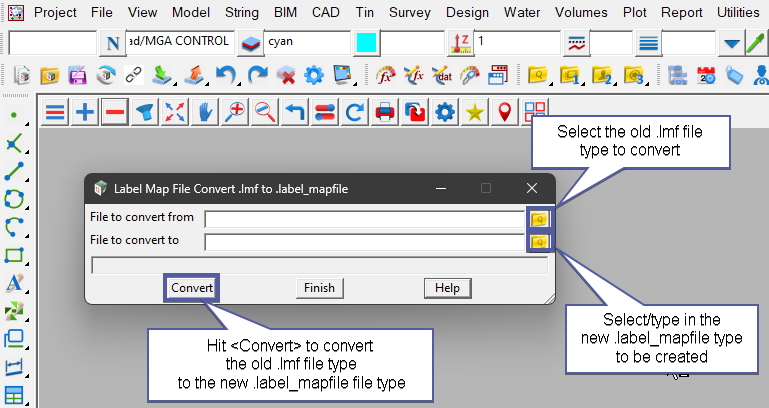
The information in this post was curated using 12d Model 12d Model 15.0C1p.
If you find that a current release version (released after the version stated above) contains differences, operating issues, potential bugs or require further explanation please contact the EXDS Support team:
PHONE: (02) 9453 9449
EMAIL: support@exds.com.au