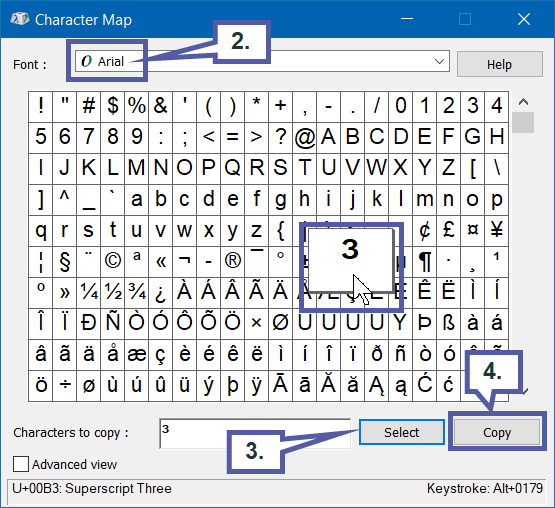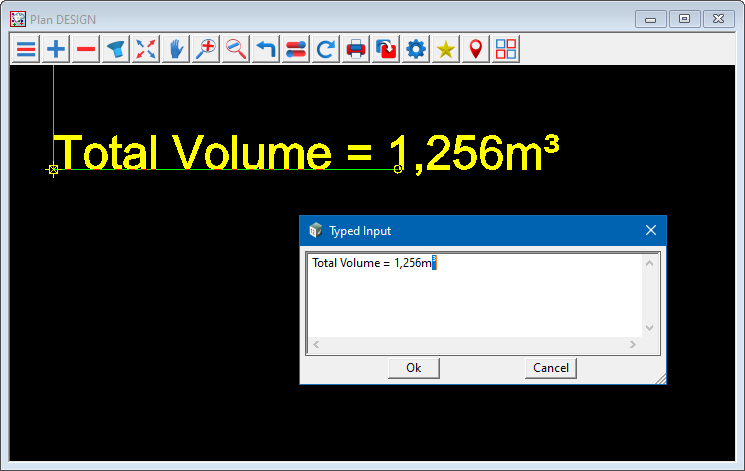This page is for users wishing to add special text characters to the your 12d Projects for the purpose of drafting and plan presentation etc.
Often a special character (not typically found on the standard keyboard) might need to be added to define a unit of measurement (³) or diameter of a pipe (Ø) etc and these can be easily added when you know how.
The steps are as follows.
1. Move your cursor down to the computer “Start” button (typically bottom left) and click on this to provide a list of all the programs loaded on your PC. Start typing “Character Map” and open the installed software as shown below.
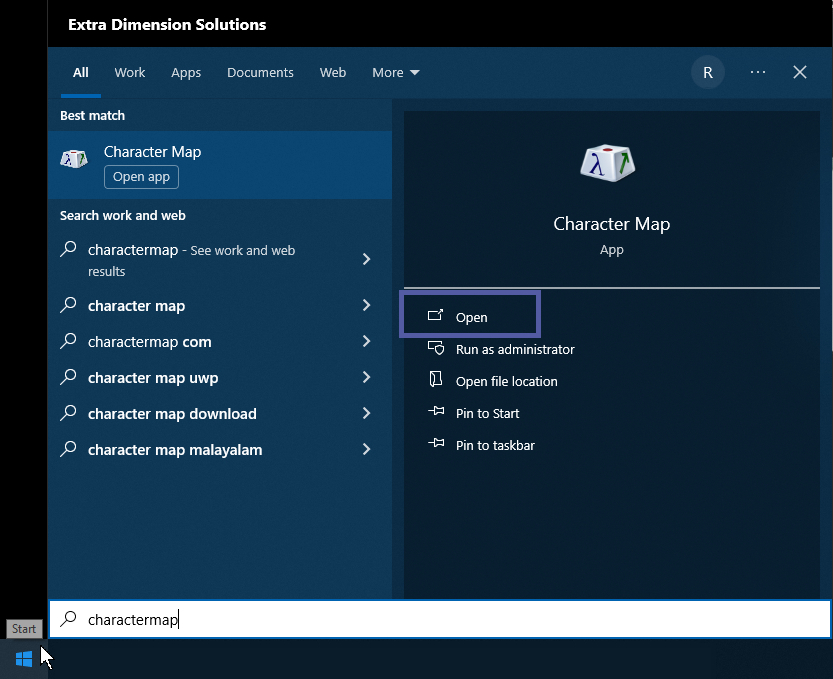
2. With the Software now open, select the Font type you intend to use for your text.
3. Find your Special character you desire and click on the Select button.
4. Click on the Copy button to copy the required code to the clipboard.
5. Ctrl+V on your keyboard to add/paste the text into your 12d Cad text field.