This option is used to make Cross Section strings by cutting through provided 3d data.
From a selected centreline and a specific chainage interval or special chainage file this panel can be used to cut sections perpendicular to the selected centreline. This will provide a better interrogation of the 3d model provided, or for the production of final Cross Section drawings.
Please watch the video provided below for more information.
To view the “Cuts from CL for” Panel,
Use: Design => X-Sections => X-section from Cuts thru Strings
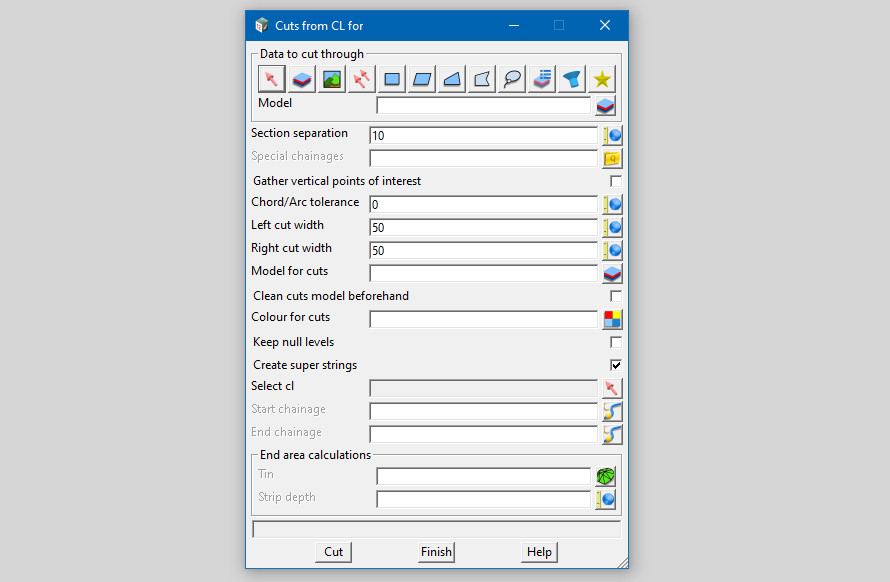
Additional “Cuts” Cross Section options can be found under the menu:
Utilities => A-G => Cuts“
This includes a function option, but the model of data to cut through must already be merged into one model through which the cuts will be produced.