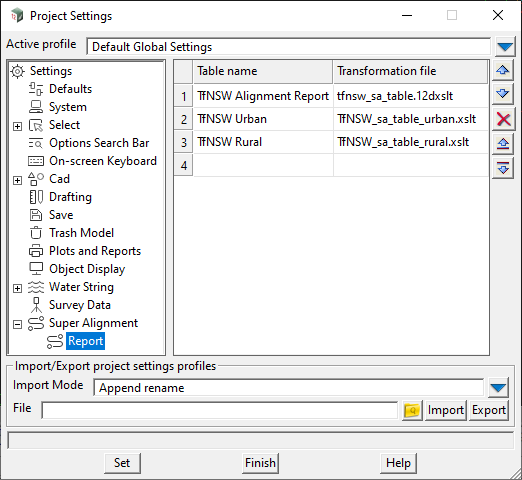Having just spent a few days learning about XSLT files so that you can create some custom table formats, you eagerly jump into a 12d Project only to find that your custom tables do not exist. After restarting 12d a few times, re-saving all of your XLST and XML files, and then trying again, eventually you give up…..
Don’t despair, the ‘fix’ is simpler than you would imagine.
Cad => Table => Super Alignment
When creating a Super Alignment Table, and your custom Table Formats are missing;
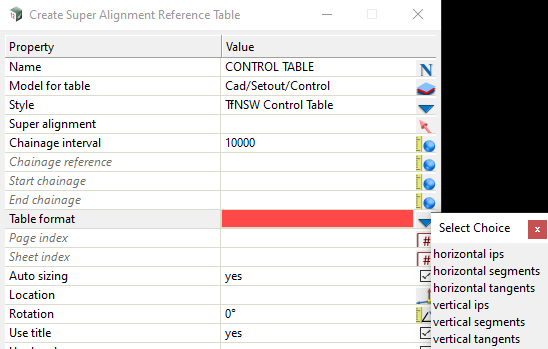
Go into the Project => Settings,
and then under Super Alignment > Report you will see a list of Table Formats that have been saved to the current project.
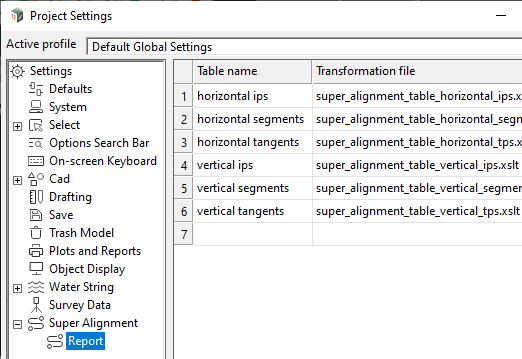
Either delete or keep the existing formats, and then enter your custom Table Formats;
| TfNSW Alignment Report | tfnsw_sa_table.12dxslt |
| TfNSW Urban | TfNSW_sa_table_urban.xslt |
| TfNSW Rural | TfNSW_sa_table_rural.xslt |
Note: The above must match the super_alignment_settings.xml
When finished, click <Set>