This tool is used to delete a Point/Vertex from a CAD String.
The video below will show how to delete a Point/Vertex from a CAD String.
Or continue down the page to see the CAD Delete Vertex options.
The CAD Delete Vertex option is found in the CAD Delete Toolbar, and is the 1st option when the toolbar flies out.
Or from the menu, Use: CAD => Delete => Vertex

The example below shows that the original string has 8 points.
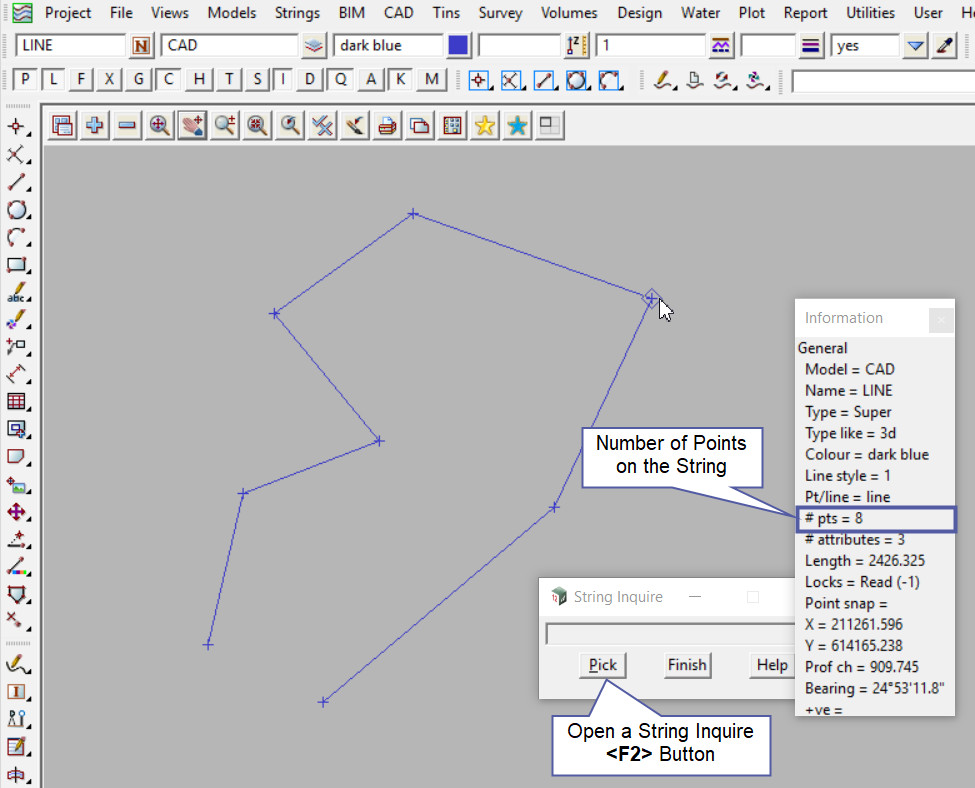
To delete a vertex on a string, pick the option from the toolbar or menu.
Firstly select the point/vertex to be delete/removed from the string with a left mouse click.
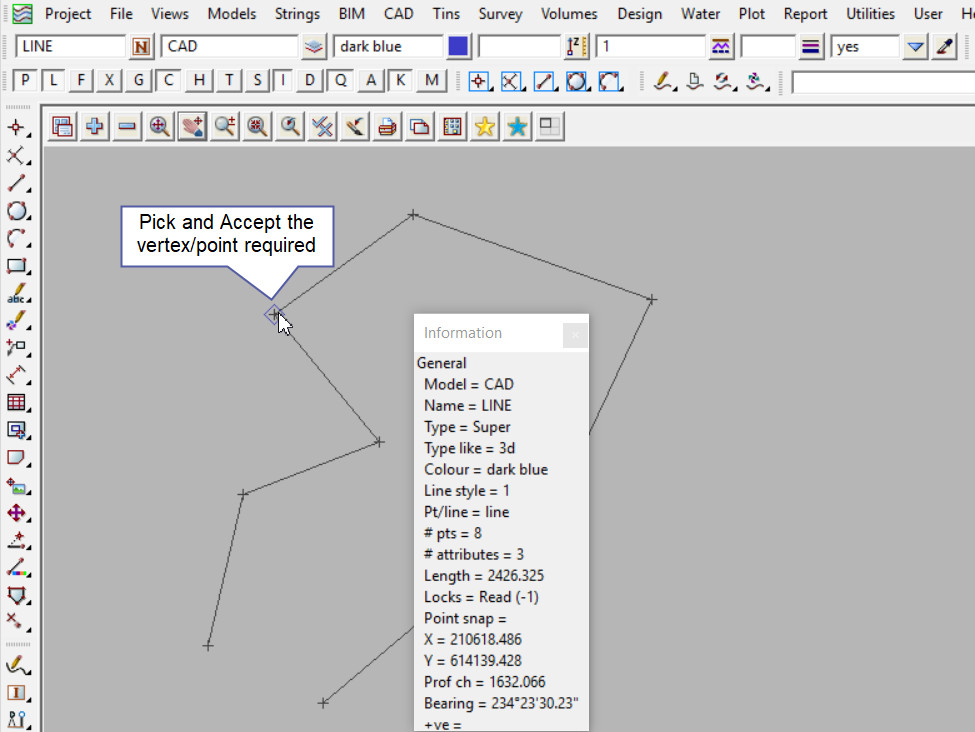
Once the point/vertex has been accepted, it will be removed/deleted from the string.
The example below shows that there are only 7 points remaining on the string.
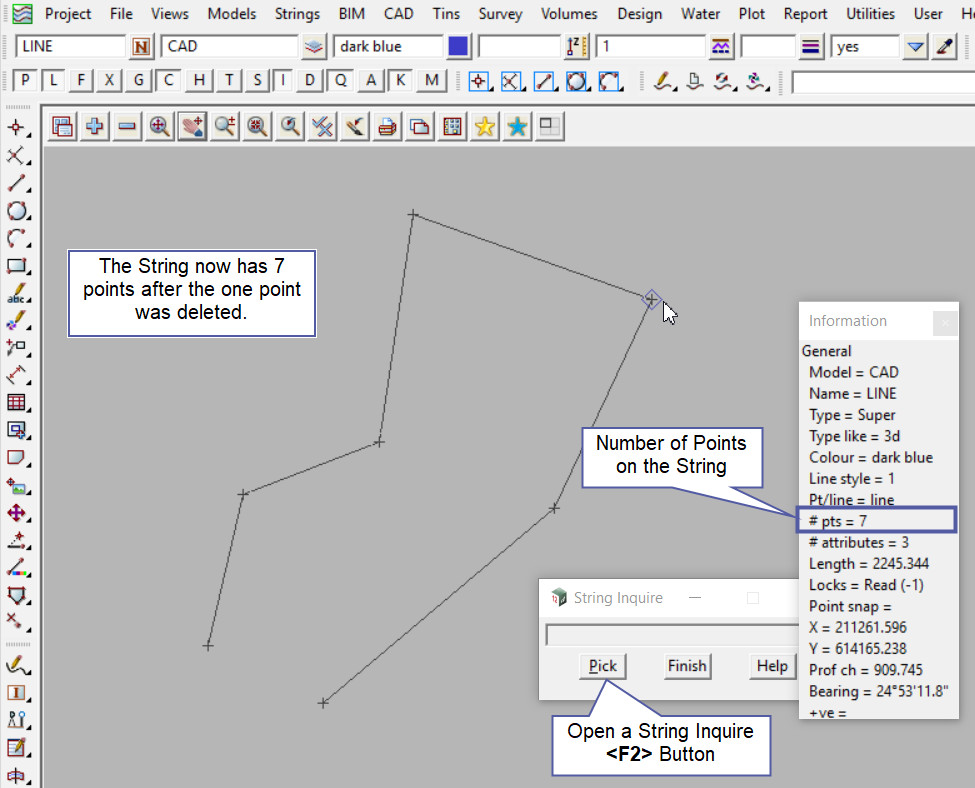
There are times when a string vertex has been deleted accidentally. There are ways to bring the string vertex back immediately after it has been deleted.
If you would like to learn more about undoing a string vertex delete and how to utilise it,
Visit this post: Edit – Undo