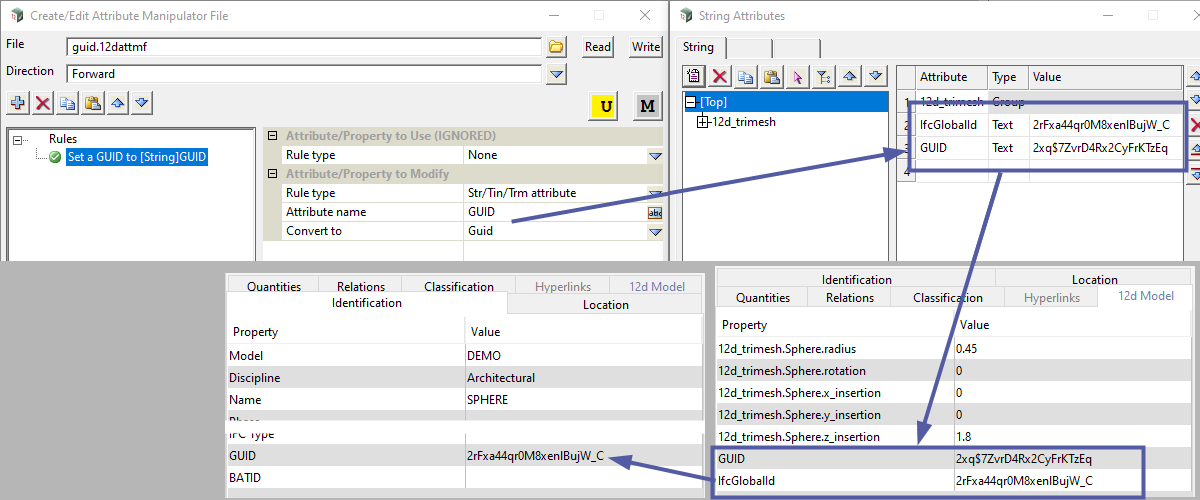When 12d exports an IFC file each object is given a unique GUID. If you export the same data again, the new IFC is created at a different point in time so each object is given a new and unique GUID.
This can create problems for other software, such as Navisworks, as the GUID is always changing whilst the objects themselves may be identical to the previous version.
To help maintain consistency in IFC files, 12d produces the IfcGlobalID and adds it as an attribute on the object.
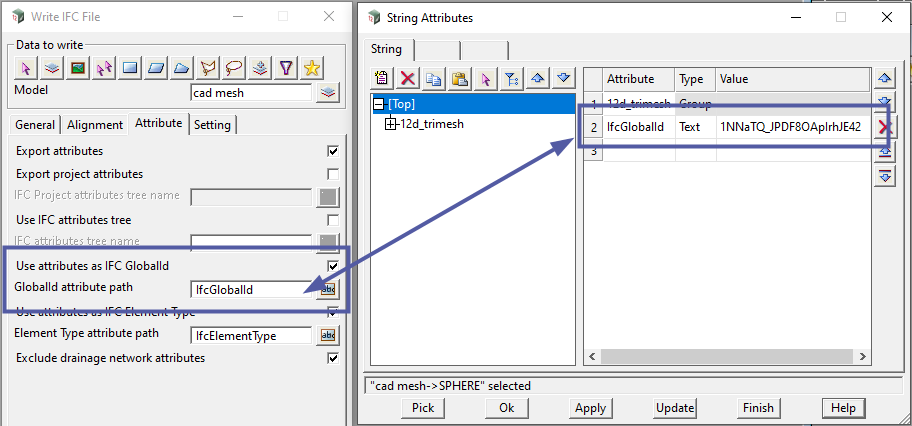
When exporting the IFC file again, and Use Attributes as IFC GlocalId is ticked on, 12d automatically checks for the IfcGlobalID attribute, and if it exists the same value will be reused for the GUID.
So whilst any GUID for an object used internally by 12d may change, when exporting to IFC the GUID that Navisworks sees will always be the same.
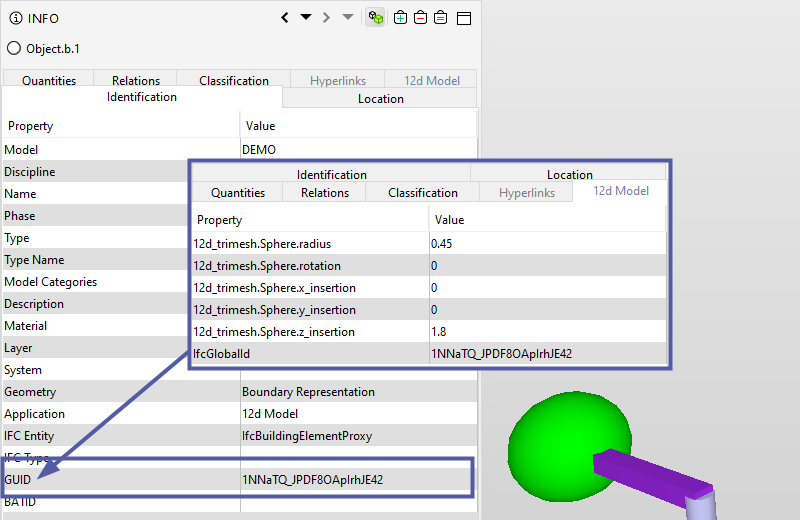
NOTE:
1) When Use Attributes as IFC GlocalId is un-ticked, the IfcGlobalID Attribute is ignored and 12d will create a new GUID for that IFC export.
2) The new GUID is not saved as an attribute on the object.
Attribute Manipulator – GUID option
The GUID option in the Attribute Manipulator allows users to pre-assign a GUID to objects.
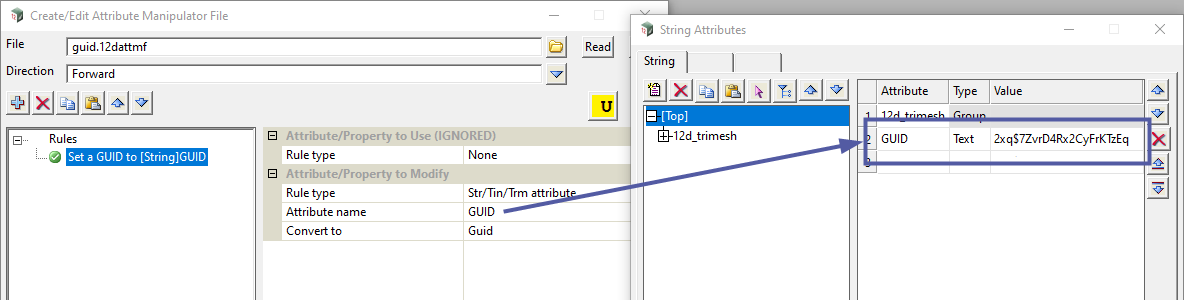
However, to use this GUID in the IFC the Attribute name must be defined correctly on the Write IFC panel…..
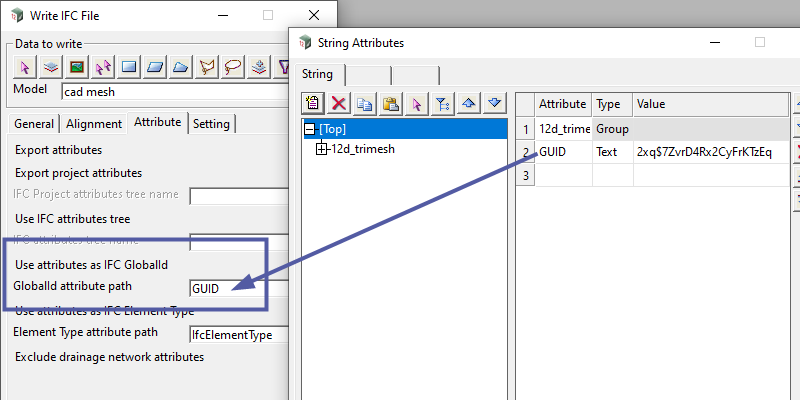
…. otherwise two ID attributes with different values will be created in the IFC.
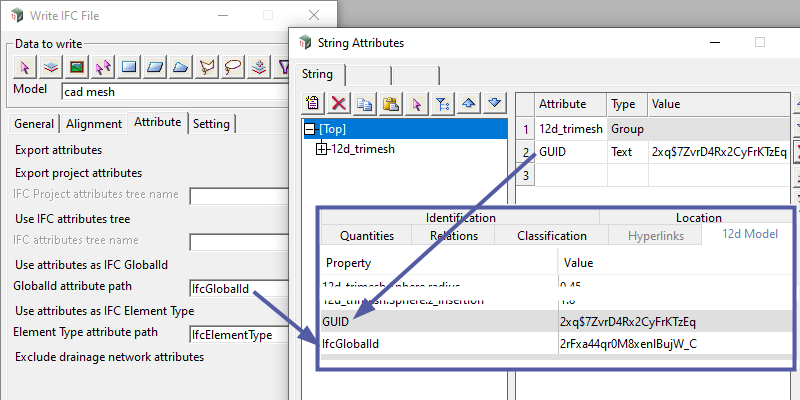
MAJOR WARNINGS:
1) The GUID is a unique ID that is based on the object and a particular moment in time.
2) The GUID will change every time you re-apply the Attribute Manipulator.
3) Leaving Use Attributes as IFC GlocalId as un-ticked results in a new GUID for objects in the IFC file. This new GUID is not saved as an Attribute.
4) The end result is multiple “ID” that may no longer match.