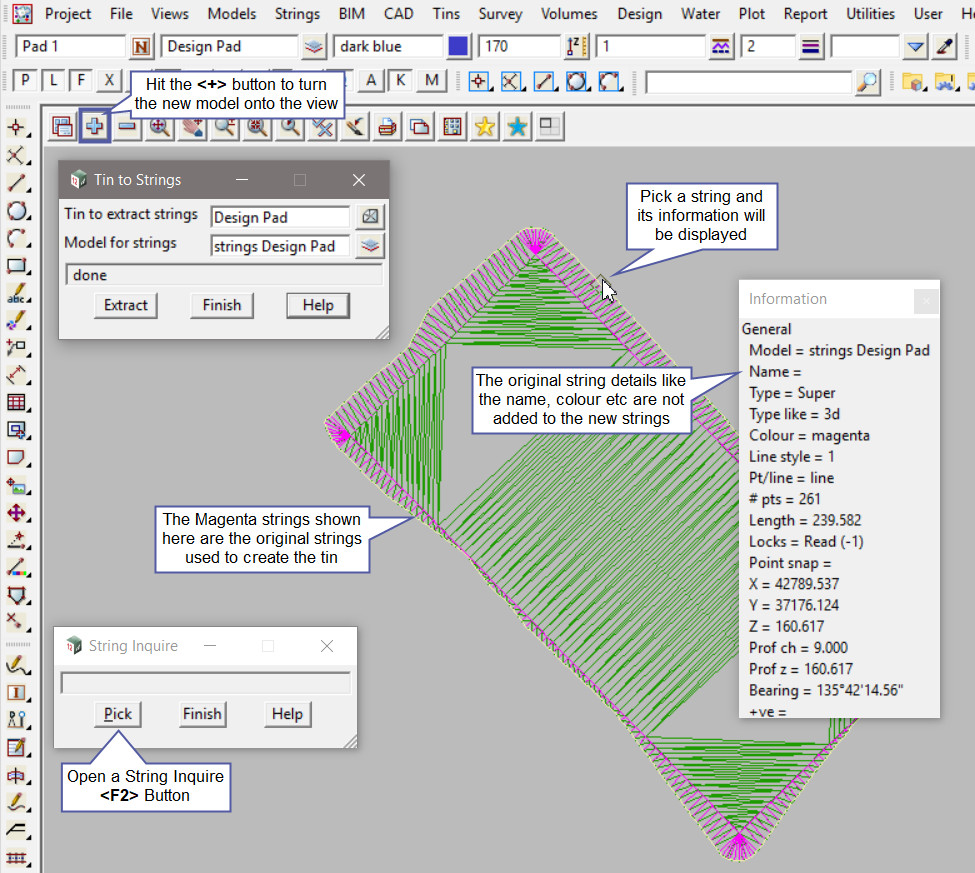This option is used to create points and breakline data of an existing Tin in the project.
Continue down the page to see the Tin to Strings Panel options.
To view the Tin to Strings Panel, Use: Tins => Utilities => Tin to Strings
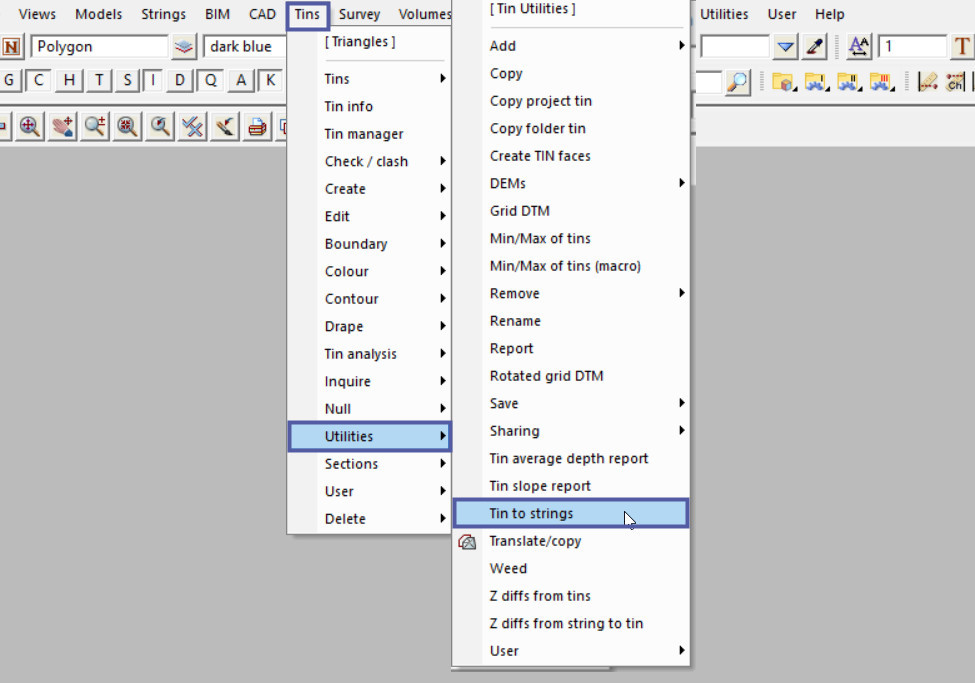
Pick the <Tin> button and select the tin required.
Type in the ‘Model for strings’ name and hit the <Enter> key.
Hit the <Extract> button to create the original strings of the tin.
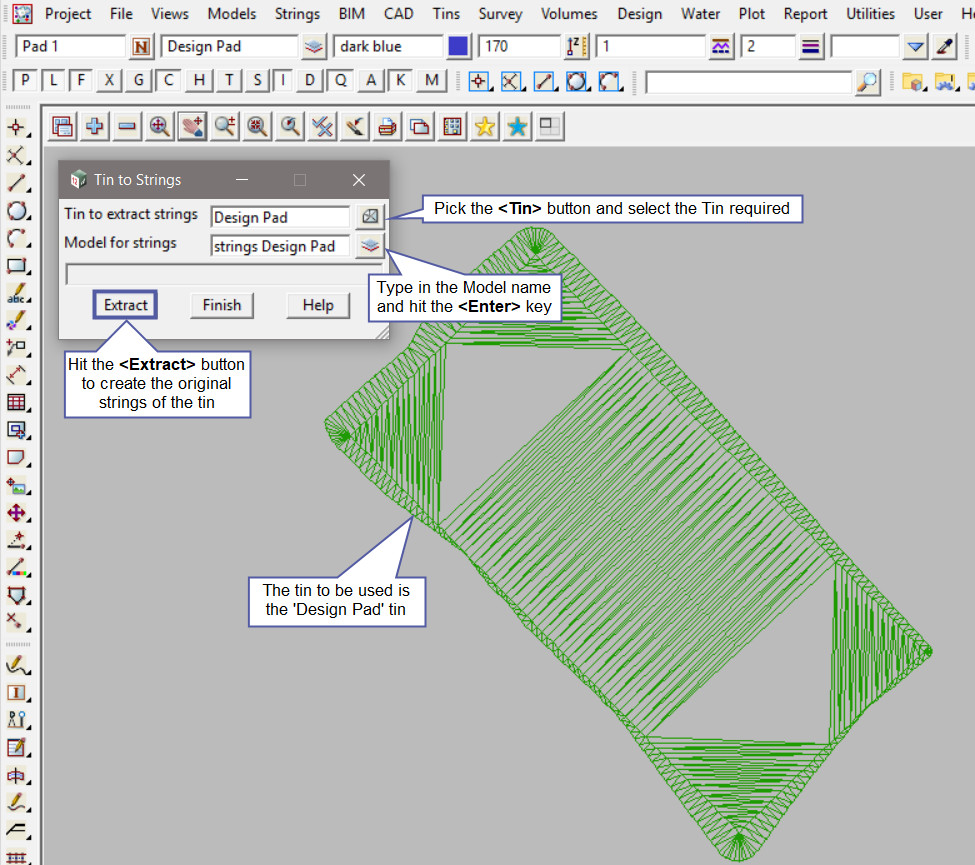
Hit the <+> button to turn the new model onto the view. The new ‘strings Design Pad’ model has been added to the view. The contents of the model are the magenta strings sitting over the tin.
Use a String Inquire to check the details of the new tin strings. Please note, that the only the final points and breaklines used in creating the tin are extracted. The Original string name, colours etc. are not added to the new strings.