This tool is used to undo the last undo-able option that was performed in 12d Model.
The video below will show how to use the Undo option.
Or continue down the page to see the Undo options.
The Undo option is found under the menu: Utilities => Edit => Undo
The benefit of using the Undo menu option is that it will prompt you with the operation that will be undone. The Ctrl Z keyboard operation is also available in 12d Model, however it does not prompt you before the undo is completed.
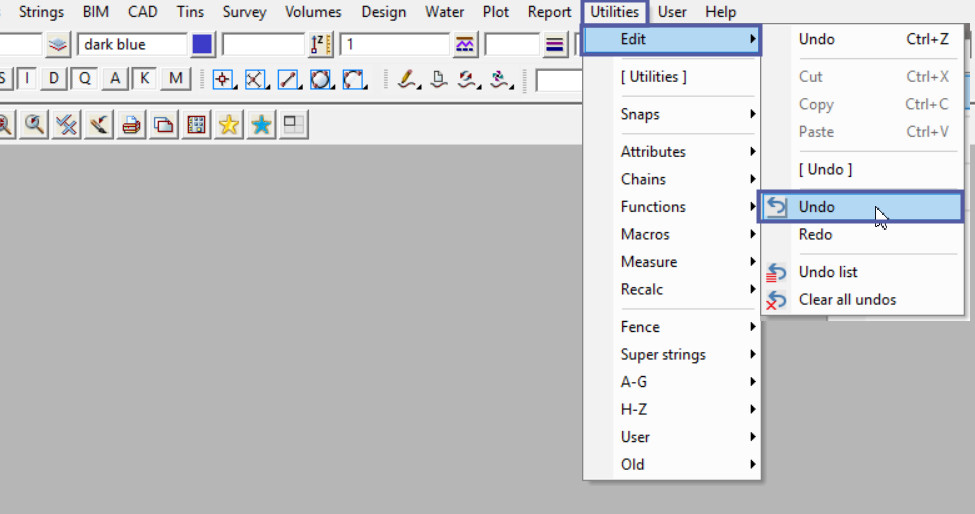
The Undo option has been selected from the menu in the image below.
The Undo List Panel displays the list of commands that are available for undoing.
The undos can only be undone 1 at a time from the bottom of the list, in the reverse order that they were created.

Below the image shows that the last CAD Insert option the first undo that is prompted by the panel.
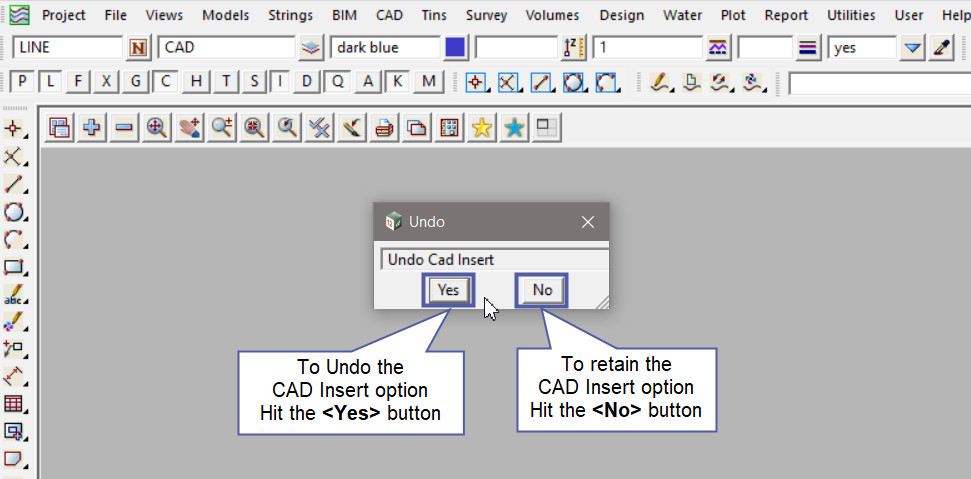
Some points to note about the Undo Option:
- When the 12d Model session is completed by exiting from the 12d Model program, the undo and redo lists for the session are deleted and the operations for the session can no longer be undone or redone.
- Other options that are unavailable with the Undo option are:
- TINS
- Apply and Apply Manys
- Drainage Network Editor
The way to check if the Undo option is available after you have completed a command is to open the Undo List option. If you would like to learn more about the Undo List tool and how to utilise it,
Visit this post: Edit – Undo List
Some Restrictions for the Undo and Redo Options
Undo and Redo are available for most of the Strings/CAD options and most of the Utilities options.
Undo is available for all File => Input options but there are no Redos for these Undos.
Undo is available for all Utilities => A-G and Utilities => H-Z options that use the Output option with the Mode set to one of the three copy modes. There are no Redos with these Undos.
There are no Undos for Models => Delete and Models => Clean.
There is also an Redo command in 12d Model, if you would like to learn more about the Redo tool and how to utilise it,
Visit this post: Edit – Redo