Chains are great way to automate repetitive 12d tasks, such as plotting, applying mapfiles, Functions etc.
A number of basic videos on there creation and ideas for use can be found via the 12dModelTraining website.
To create a new chain, go to Utilities => Chains => Create
On the Create/Edit Chain panel, enter a Chain File name and then use the Insert button to add a new command.
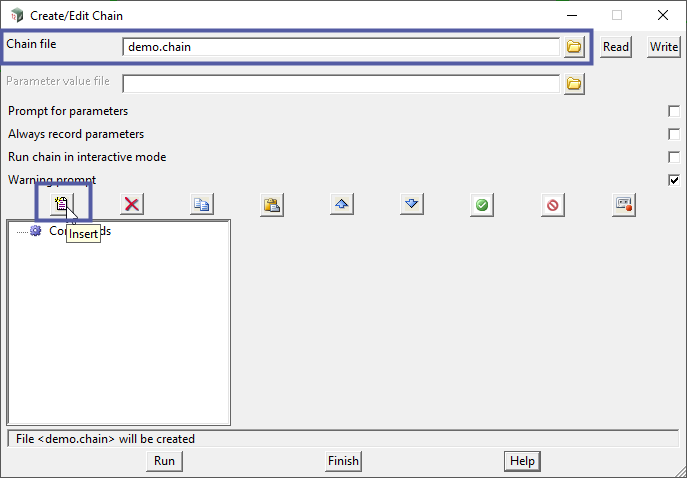
Select the command Type by using the browse button on the right.
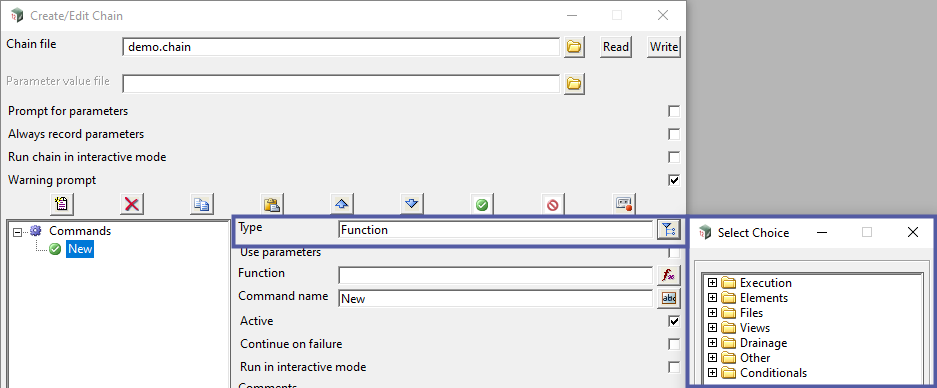
For more information, refer 12d Reference Manual s.28.4.1 Create/Edit a Chain
For all of the available Chain Commands, refer s.28.4.1.1.1 Chain Commands