This workflow will demonstrate how to swing your survey (assumed coordinated datum) data to a control model (survey coordinated datum). Using the Survey Data Reduction (SDR) Function.
A Control model can be nominated within the SDR Function under the Advanced tab.
For the survey data to be successfully swung, to the control model via the reduction, the point id’s of the surveyed control MUST match the point id’s of the control points within the nominated control model.
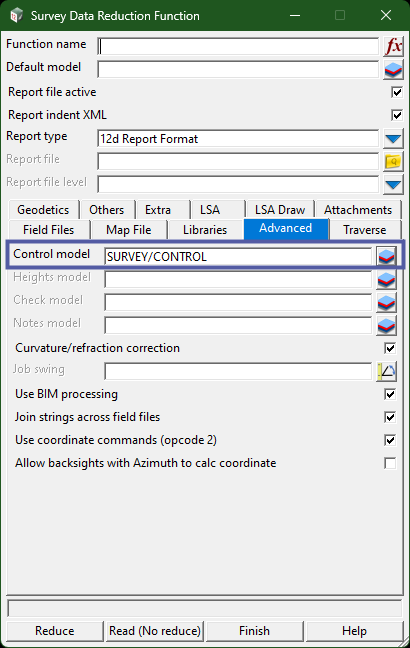
If you want to see this workflow in action, check out the Lesson 3.1 Swinging Data – SDR Control Model within the Survey Data – Swinging Methods Workflow from the 12d Model Workflows section of our online training website.
The information in this post was curated using 12d Model 15.0C1j.
If you find that a current release version (released after the version stated above) contains differences, operating issues, potential bugs or you require further explanation please contact the EXDS Support team:
PHONE: (02) 9453 9449
EMAIL: support@exds.com.au