This option is used to calculate the aspect (direction) that each triangle in a tin is facing,
and will create coloured faces in a model. This option can also create boundary strings
that bound the triangles in the same aspect range.
Continue down the page to see the Aspect Analysis 2 New Panel options.
To view the Aspect Analysis 2 New Panel,
Use: Tins => Tin Analysis => Aspect => Aspect Analysis 2 (New)
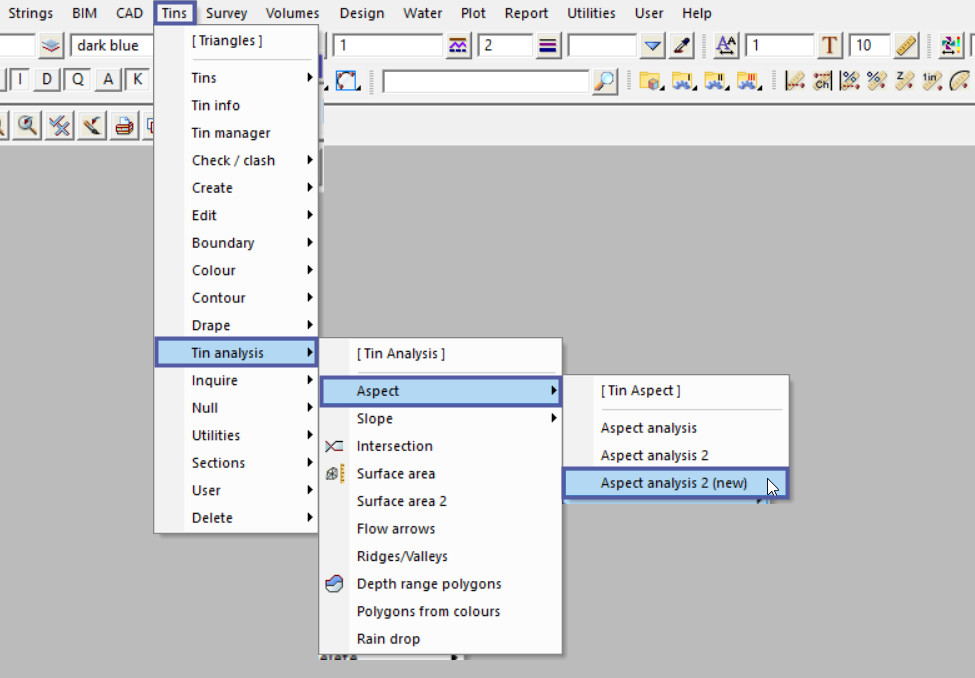
The Aspect Analysis 2 New panel looks the same as the Aspect Analysis 2 panel, as shown in the image below.
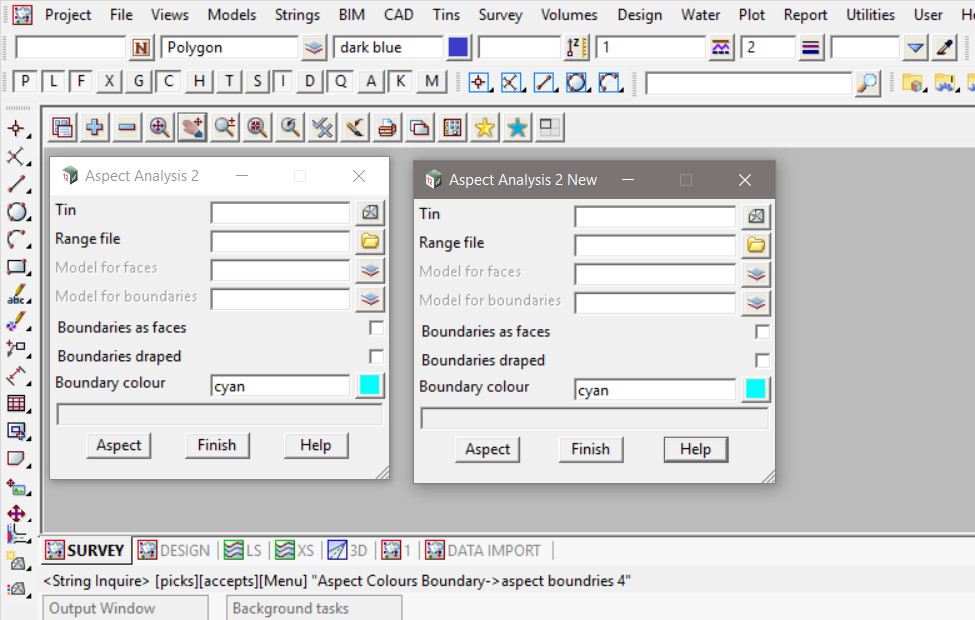
There is one difference between the two panels, and it is the string name that is created when the boundary strings are created, the Aspect Analysis 2 New panel adds the addition of “face (and a number)” to more clearly differentiate the boundaries of the same range.
The image below shows the addition of “face 97” to the end of the string name.
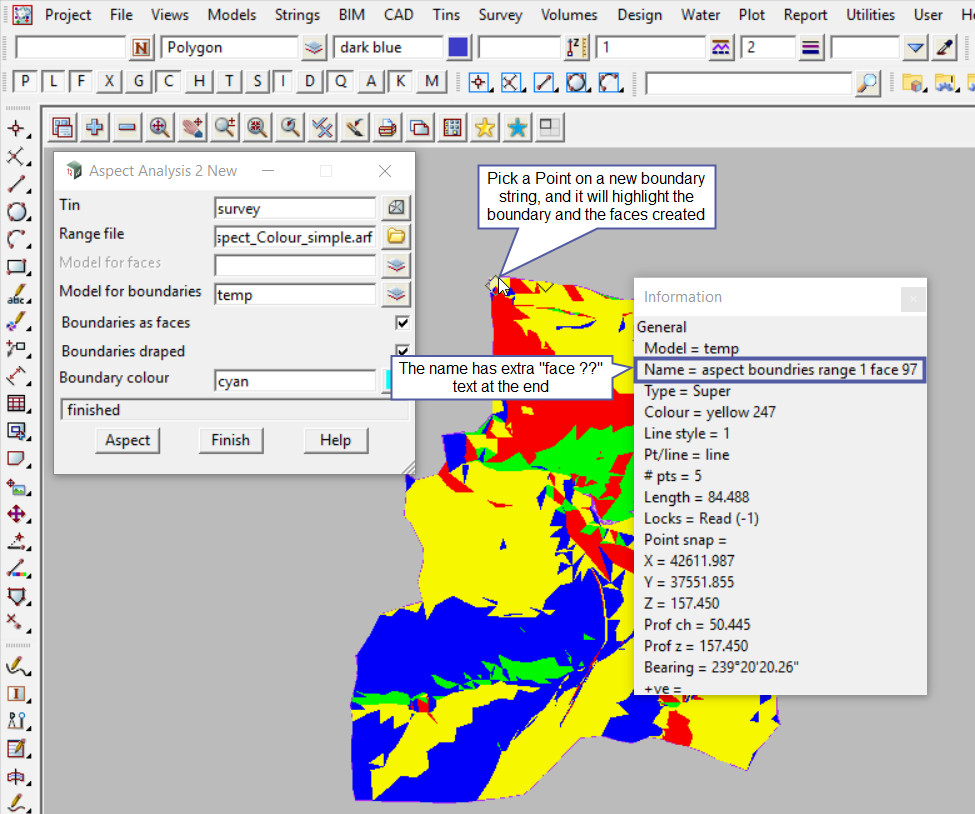
If you would like to learn more about the Aspect Analysis 2 Panel and how to utilise it,
Visit this post: Aspect Analysis 2