The Translate option, in the Utilities = > H-Z menu, opens the Translate panel.
This panel is used to translate data by X, Y, Z Co-ordinate values.
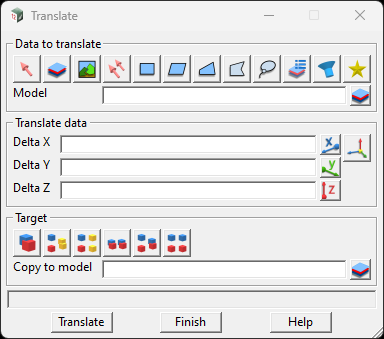
The panel consists of 3 input areas:
Data to translate – This area is known as the Data Source Box. It provides the user with multiple selection options to select what data they wish to translate.
Translate data – This area allows the user to specify what coordinates they wish to translate their selected data by. This can be done by directly entering the coordinate values into the Delta coordinate cells, using the buttons to the right of each delta coordinate cell to measure the shift or most commonly by using the pick button to measure from one X,Y,Z coordinate to another.
Target – This area is known as the Target Source Box. It provides the user with multiple options as to what happens to the data after it is translated.
If you want to see this panel in action, check out the Lesson 1.1 Swinging Data- Translate and Rotate within the Survey Data – Swinging Methods Workflow from the 12d Model Workflows section of our online training website.
The information in this post was curated using 12d Model 15.0C1j.
If you find that a current release version (released after the version stated above) contains differences, operating issues, potential bugs or you require further explanation please contact the EXDS Support team:
PHONE: (02) 9453 9449
EMAIL: support@exds.com.au