3D Objects exported as a 12da file can be inserted along at string at each vertex.
BIM=>Trimesh=>Create=>Trimesh BIM Objects Create/Edit
If you don’t already have an editable file in the Working Folder, please see here: 12dwiki.com.au/trimesh-bim-objects-create/
Then create a new Type;
- Make sure to select Location: Working Folder
- Then create a new Vertex-Segment Type
On the Vertex tab, create a new Vertex Type: 12da Object
In Row 1, enter the following values;
- Active: On
- (H) Type: 12da File
- (V) Type: Height
- Height: 0
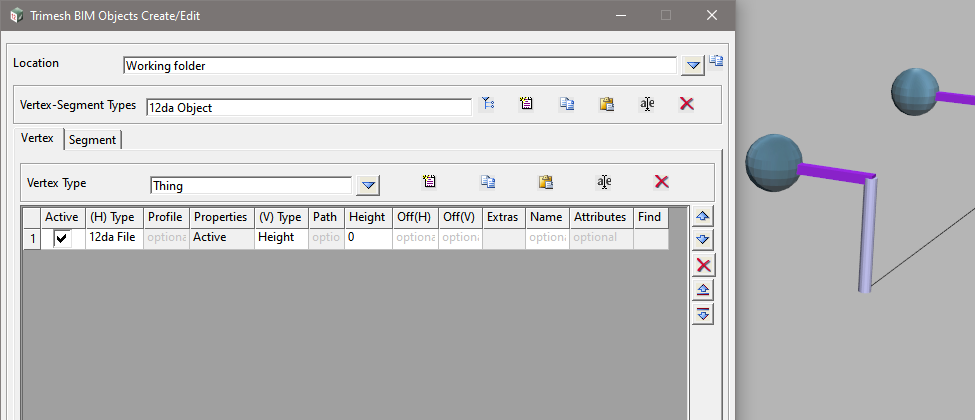
- LMB in the Properties cell and enter;
- 12da File: yourFile.12da
- Then <Set> to apply the changes, and <Finish>
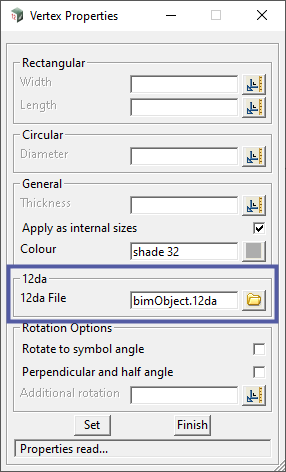
<Preview> and <Write> the file.
Rotate to Symbol
For Vertices that have Symbols, objects in the 12da file can be placed using the symbol rotation.
In the Properties panel;
- Rotate to symbol angle: On
Perpendicular and half angle: When objects are placed at vertices on a string, they will be placed perpendicular to the string –OR- if the adjoining segments are not linear, the Half-Angle will be calculated to set the rotation of the object. Note that due to the orientation of the original objects in the 12da, the Half-Angle (or perpendicular) placement may not appear correct. Often objects will need to be rotated 90deg.
- Additional rotation value: (degrees) Allows for 12da’s that may not be orientated as required.
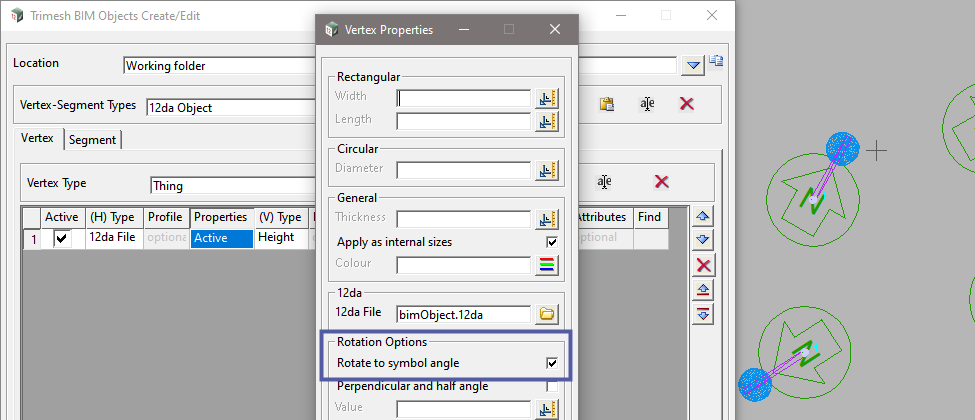
To apply the BIM Objects, please see here: 12dwiki.com.au/trimesh-bim-objects-apply/