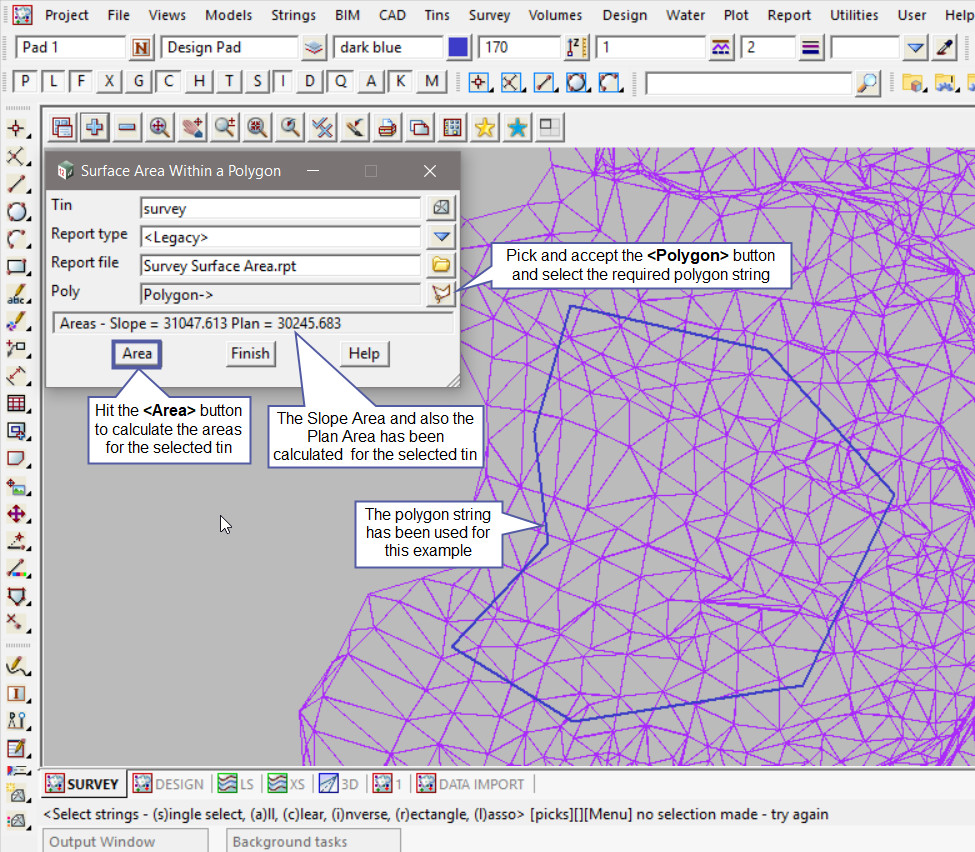This option is used to calculate the surface area of a tin.
Continue down the page to see the Surface Area Panel options.
To view the Surface Area Panel, Use: Tins => Tin Analysis => Surface Area
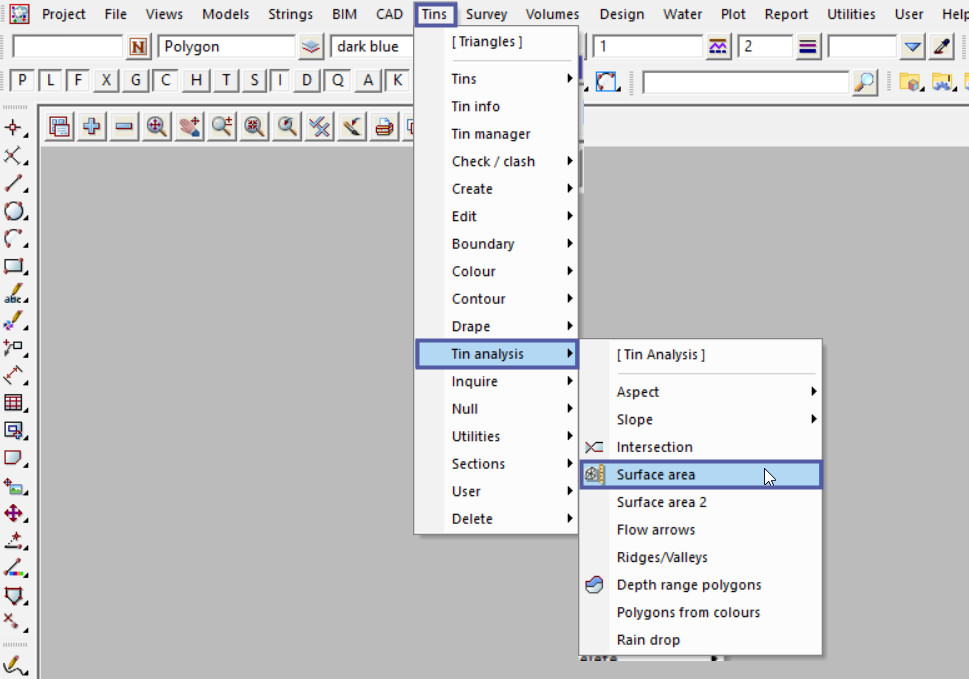
Example 1
In this example the Design Pad tin will be used for calculating the surface area.
Pick the <Tin> button and select the tin required.
Type in a new report file name and hit the <Enter> key.
Hit the <Area> button to calculate the surface area, and the panel will also display the plan area of the tin.

Here is the Surface Area Report file which is opened after the panel was run.
The report will contain the surface area and plan area details based on the selected tin.
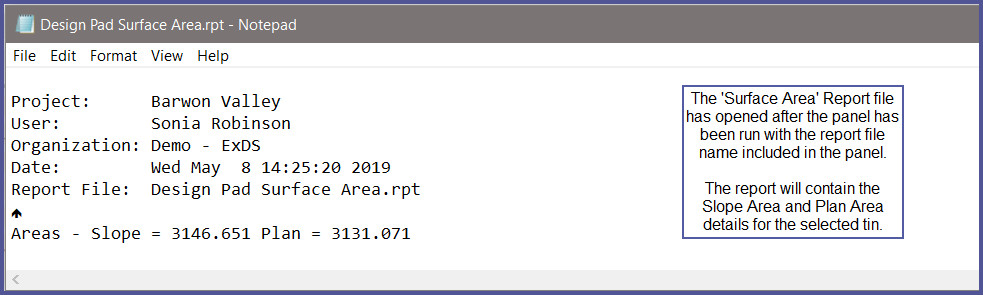
Example 2
In this example the Survey tin will be used for calculating the surface area.
Pick the <Tin> button and select the tin required.
Type in a new report file name and hit the <Enter> key.
Hit the <Area> button to calculate the surface area, and the panel will also display the plan area of the tin.

Here is the Surface Area Report file which is opened after the panel was run.
The report will contain the surface area and plan area details based on the selected tin.
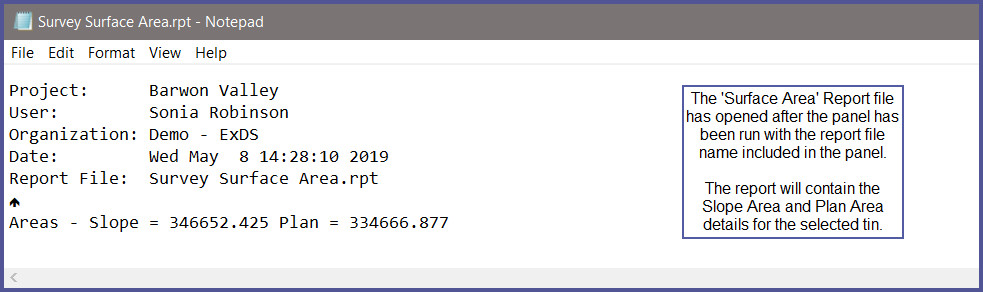
Polygon Example
In this example there is a polygon selected to restrict the calculation within the polygon for the surface area.
Pick the <Tin> button and select the tin required.
Type in a new report file name and hit the <Enter> key.
Pick the <Polygon> button and select the polygon string required.
Hit the <Area> button to calculate the surface area, and the panel will also display the plan area of the tin.