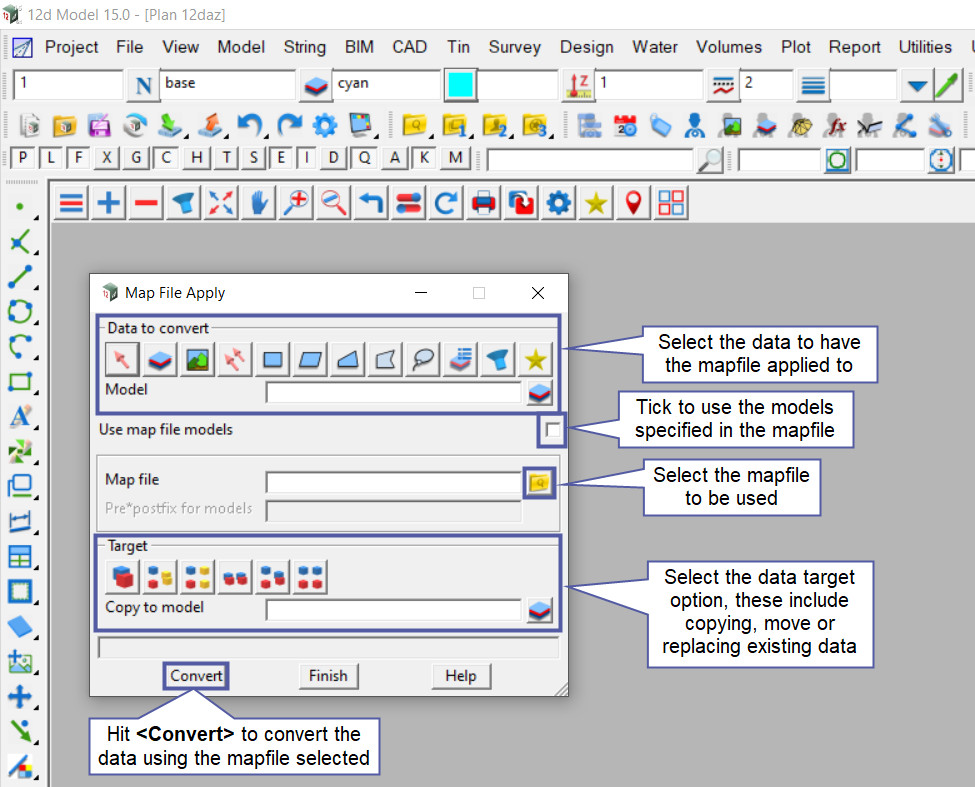This option is used to apply a mapfile to selected data in the project.
Continue down the page to see the Apply Mapfile Panel options.
Below is a video describing the available features of the mapfile inside 12d Model, please have a look!
There is a Workflow set up to step through all the Mapfile options available.
To access the Mapfile Workflow, please click on the link below to access it:
To view the Apply Mapfile Panel, Use: File => Mapfiles => Apply
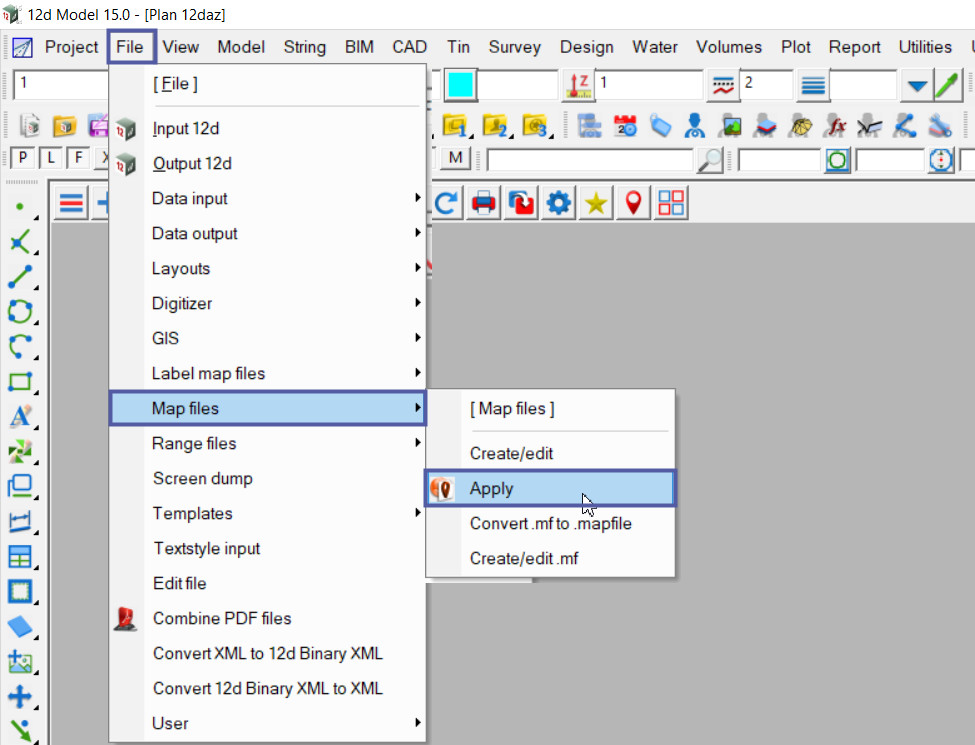
The above panel can also be found here: Utilities => H-Z => Map
To use the panel, select the data to be converted by using the mapfile selected.
If you want to utilise the models specified within the mapfile, tick the “Use mapfile models” option.
Select the mapfile.
If you have left the “Use mapfile models” option unticked, then the target area is available to use, if not it will be unavailable.
Hit the <Convert> button to apply the mapfile to the selected data.