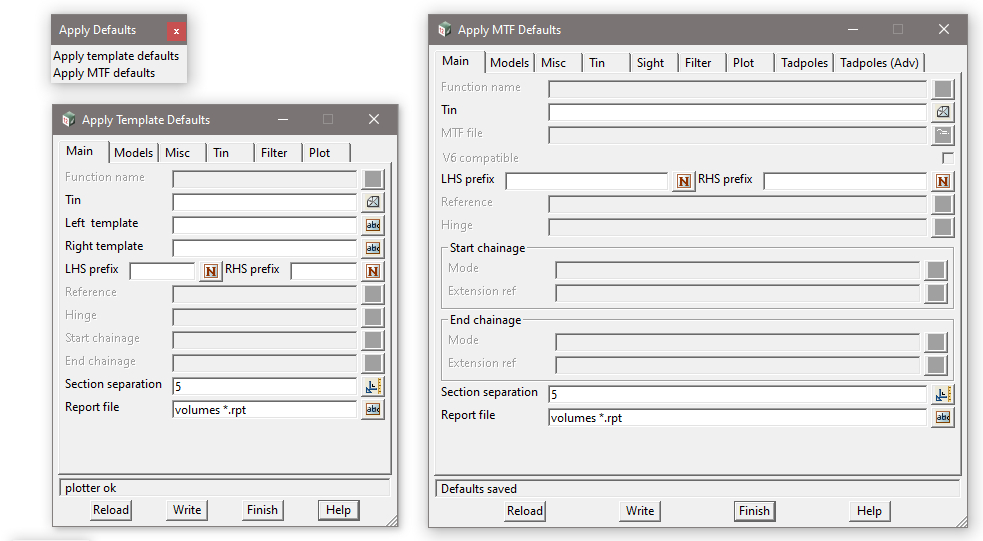Apply_defaults.4d and Apply_Many_defaults.4d
These default files can be amended to help users automatically create the correct model names for these specific functions.
They help set, model names, tin names, colours for cross sections, mapping files etc and ensures consistency across the company.
The “Design > Apply > Defaults >” Options are easy to set up and work with both the Apply MTF and Apply MTF Manager options.
Note: On writing the Apply Templates defaults panel the user is given an opportunity to save the file directly into the user directory.
However, edits made to the Apply MTF defaults panel will be saved into the current project directory automatically. This file then needs to be moved manually into the $User directory and 12d restarted for it to be applied.