This page provides you with information on how to Share data between
your 12d Model Projects in 12d Model Version 15.
This is called Sharing in 12d Model.
You can find the Sharing options in the main menu,
Use: Project => Sharing =>
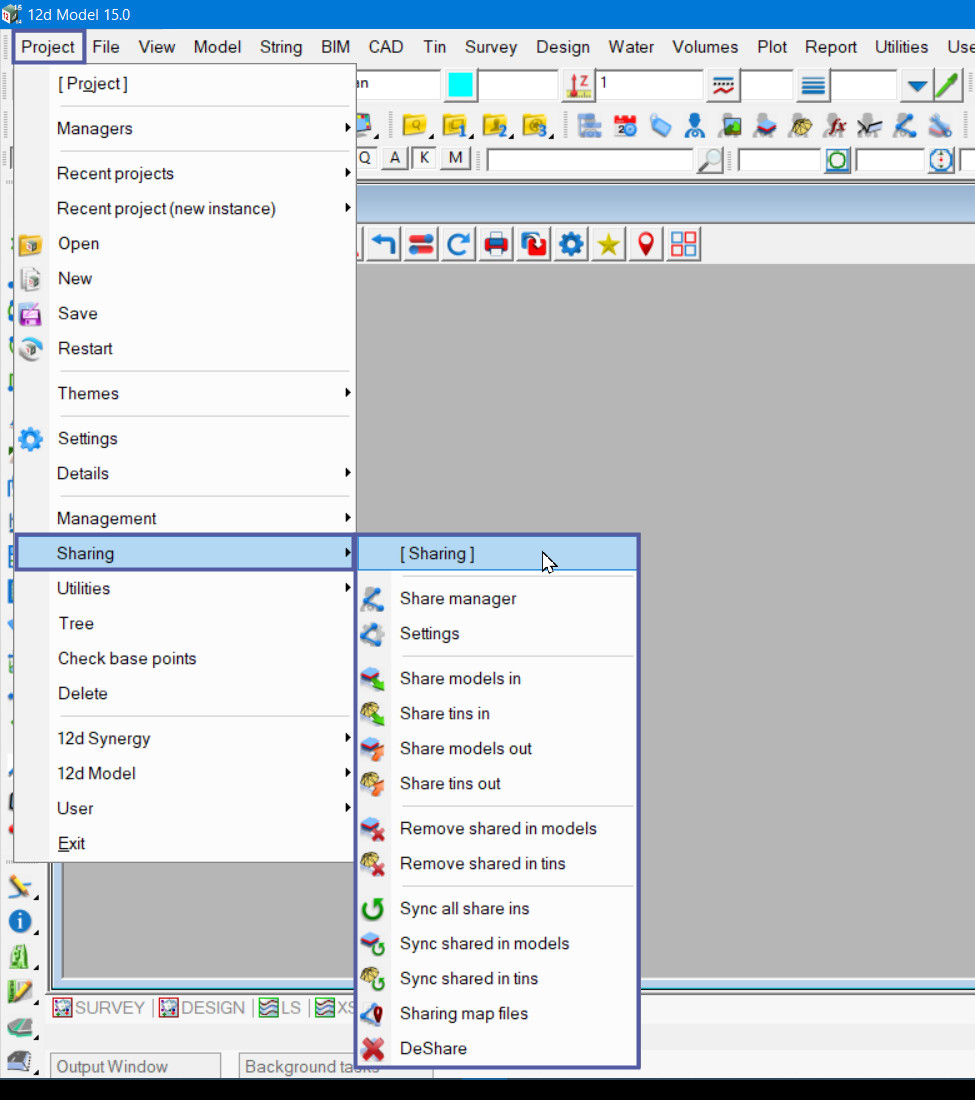
There are two methods to use the Sharing option in 12d Model.
- Method 1 – Direct Sharing (Models and Tins)
- Method 2 – Master Sharing (Models and Tins)
The workflow for each of the methods is shown below.
The video below will step you through how to use the Direct Sharing Method in 12d Model V15.
The video below will step you through how to use the Master Sharing Method in 12d Model V15.
The video below will step you through how to use the the other available sharing options found in 12d Model V15.
- Remove Shared In Models
- Remove Shared In Tins
- Sync All Share Ins
- Sync Shared In Models
- Sync Shared In Tins
- Sharing Mapfiles
- DeShare