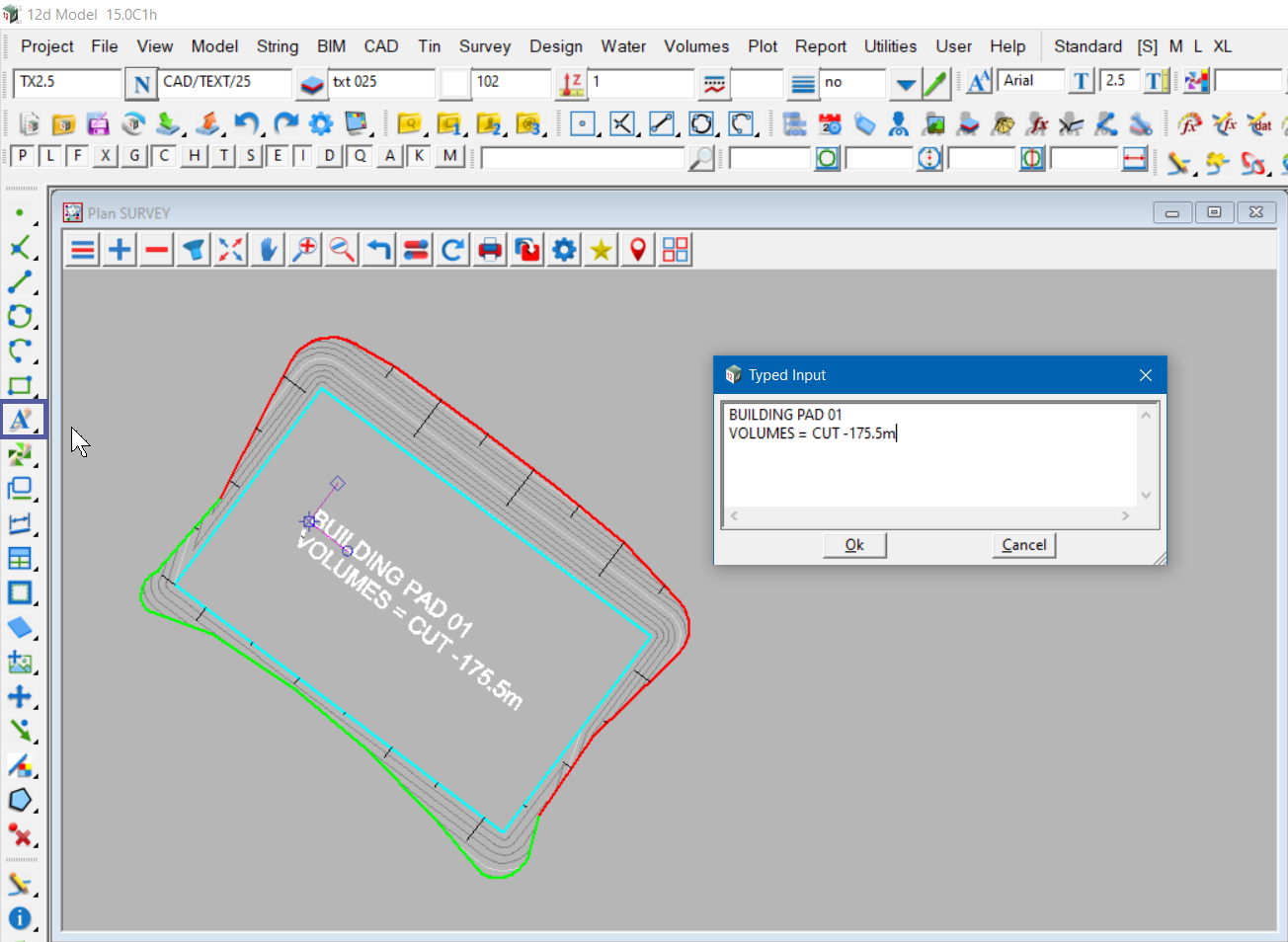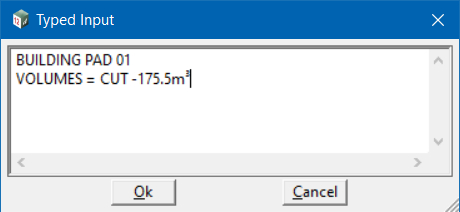The following information is for the addition of Text “special characters” to your 12d Model project.
There are any number of unique reason for wanting to add such characters to you project labelling and text.
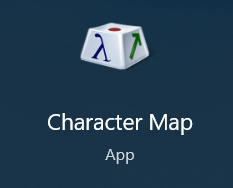
Step 1: On your PC Windows icon, simply start typing “Character Map” to open the default installed app.
Step 2: Open the “App” and select the Font style you intend to use across the top of the panel.
Step 3: Click on one (or more) special characters and “Select” them into the field ready to be copied.
Step 4: When selected, the “Copy” button can be used to place the Keystroke information onto the windows clipboard.
Note: The Keystroke is also displayed (Alt +0179)
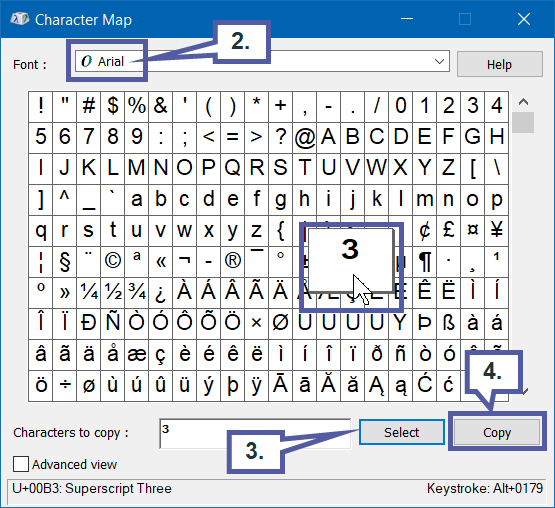
Step 5: Use the “Cad Text edit” option to manipulate the text and “Ctrl +V” paste the value into 12d Model.