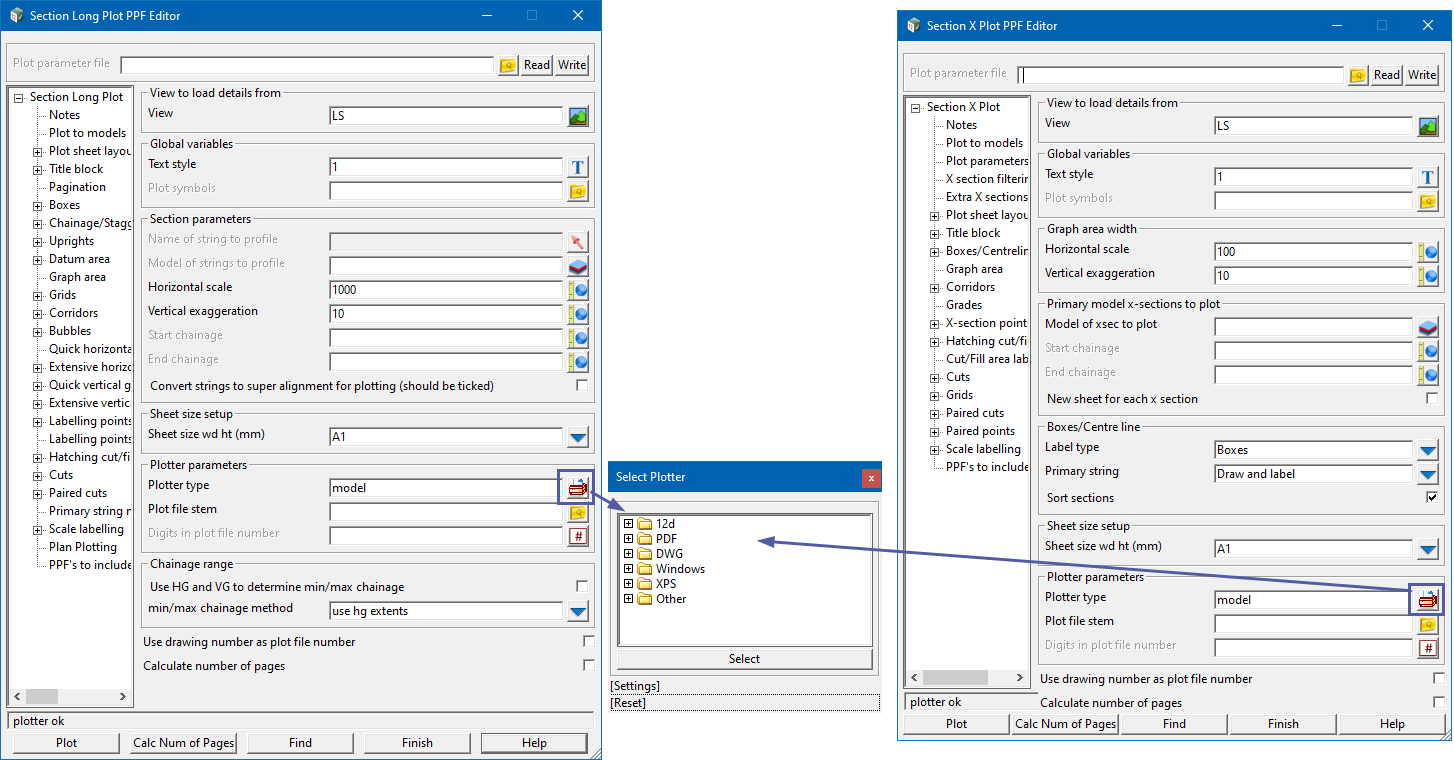12d Model is shipped with a “plotters.4d” text file. This file has been setup with several plotting options for users to select as default when using the PPF (plot parameter file) options.
Like many of the other (*.4d) text files provided by 12d, the plotters.4d file provided contains a “#silent_include” option and this will help automatically add your text file “User_plotters.4d“. It is in this user definable file where additional functionality should be added for your company and provides the most flexibility as the shipped examples from 12d are likely to change with additional enhancements over time.
The following steps are suggested to quickly build your own “User_plotters.4d” file.
- Take a copy of the provided “plotters.4d” from from the installed “C:\Program Files\12d\12dmodel\??.00\set_ups” directory and save it to your “$User” location.
- Rename the file from “plotters.4d” to “user_plotters.4d“
- Open the new “user_plotters.4d” file using notepad or other text file editing software.
- Edit the contents of the file and remove the majority of the items listed. Use the existing text to identify items you may wish to copy across into your own “$User” company setup.
- Create a “Group” with your Company name so users can easily itentify which plotters in the provided list match your company standards.
- Ensure each plotter type definied has an open and matching closing bracket in your code.
- Restart your 12d project to see the new Group of plotter types you have added in your file.