This tool is used to measure the Crossfall (Xfall) between 2 strings.
Use: Utilities => Measure => Xfall by Strings (advanced)
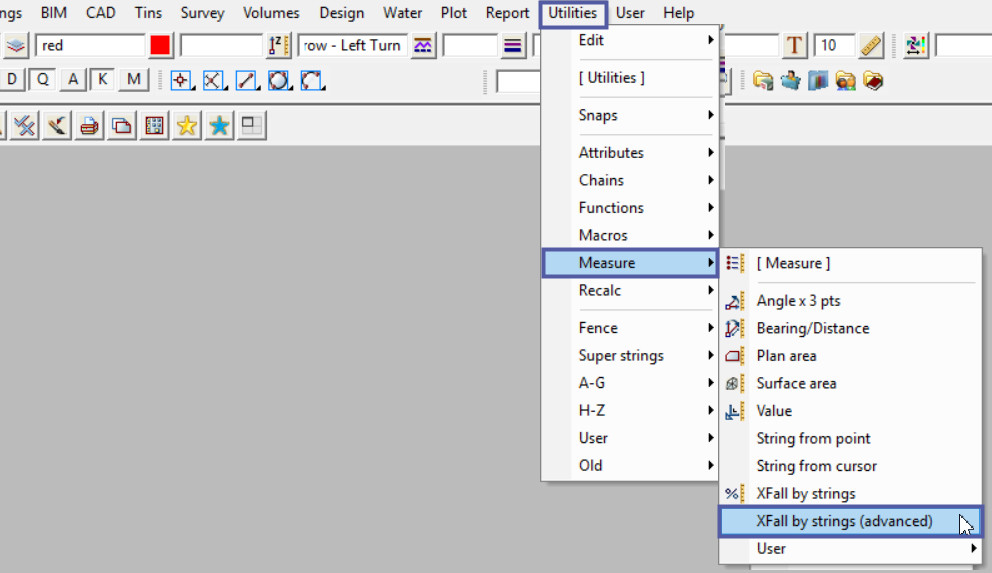
Once the panel is open:
The strings can be selected individually or the Pick All button allows the 3 strings to be picked one after the other with one button.
- Select the Reference String – this could be a Road Centreline Super Alignment and the Chainage will be calculated form this string. The calculation between strings 1 and 2 will be perpendicular from the reference string, even if the strings are not.
- Select String 1 – Pick the String to start the Xfall measure from, ie a Top of Bank String.
- Select String 2 – Pick the string to finish the Xfall measure from, ie a Bottom of Bank String.
Extend Mode
- No extending – Only the selected string will be utilised.
- Extend Horizontal – The start and end segments of the selected string are extended horizontally. An (x,y) position can then be reported on a drop on the extended segments. No vertical details will be reported.
- Extend Vertical – The start and end segments of the selected string are extended vertically.
- Extend Both – The start and end segments of the selected string will be extended both horizontally and vertically so that a drop can occur on the extended segments rather than to the end of the string, and get x,y,z values at the dropped point.
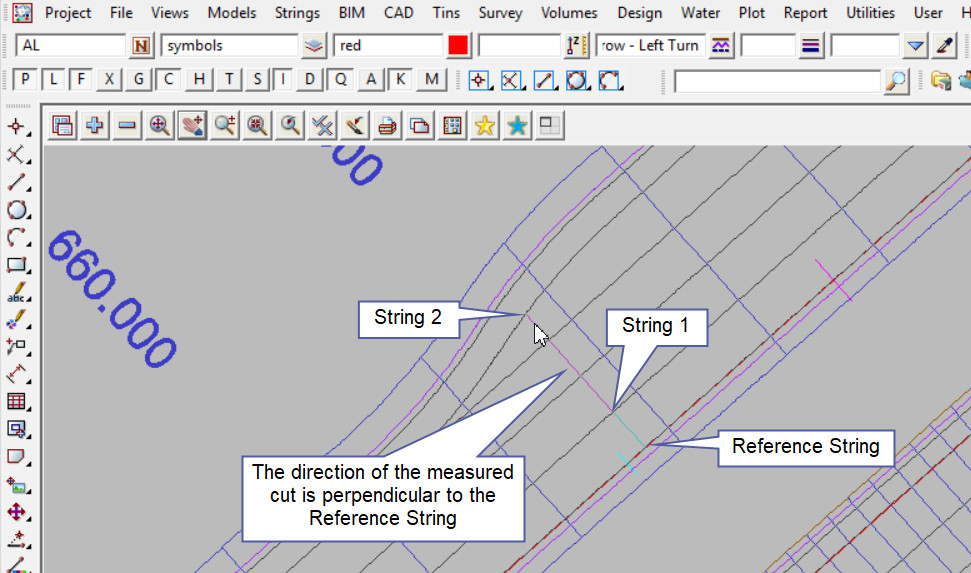
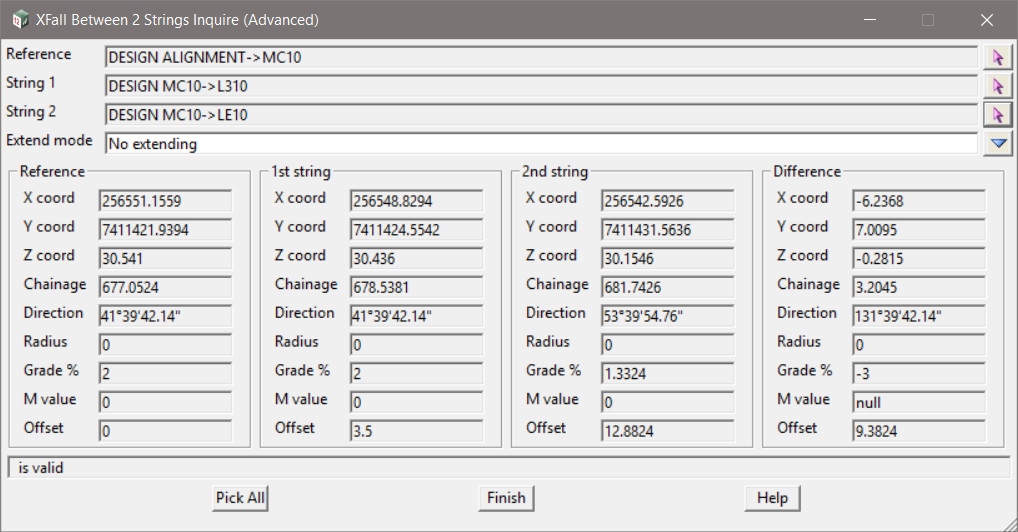
The Details displayed in the Panel are:
- X, Y or Z Coord – The X, Y or Z coordinate of the dropped point.
- Chainage – The chainage along the String to measure from.
- Direction – The instantaneous direction of the segment that the dropped point is on.
- Radius – If the dropped point is on a arc or transition segment, the instantaneous radius of the segment at the dropped point.
- Grade % – The instantaneous grade of the segment at the dropped point.
- M Value – The instantaneous M value of the segment at the dropped point.
- Offset – The Offset distance from the string, perpendicular to the selected dropped point.
Each of these Details displayed in the panel relate to the Reference String, the 1st String and the 2nd String. The last Column relates to the Difference in the details between Strings 1 and 2.