This tool is used to measure the Crossfall (Xfall) between 2 selected strings.
Use: Utilities => Measure => Xfall by Strings
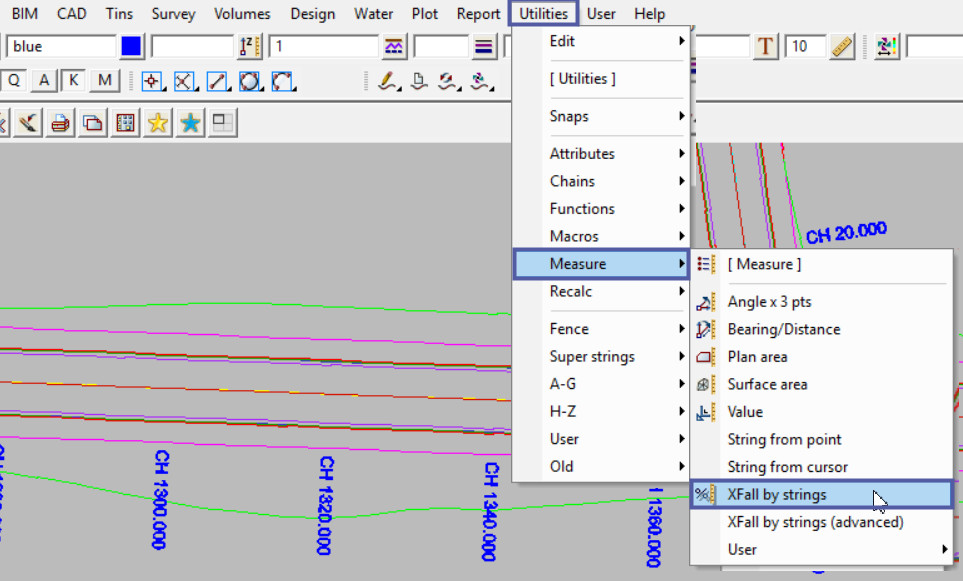
Once the panel is open:
- Select the Reference String – this could be a Road Centreline Super Alignment and the Chainage will be calculated from this string, and the calculation between strings 1 and 2 will be perpendicular from the reference string, even if the strings are not.
- Select String 1 – Pick the string to start the Xfall measure from, ie a Top of Bank String.
- Select String 2 – Pick the string to finish the Xfall measure from, ie a Bottom of Bank String.
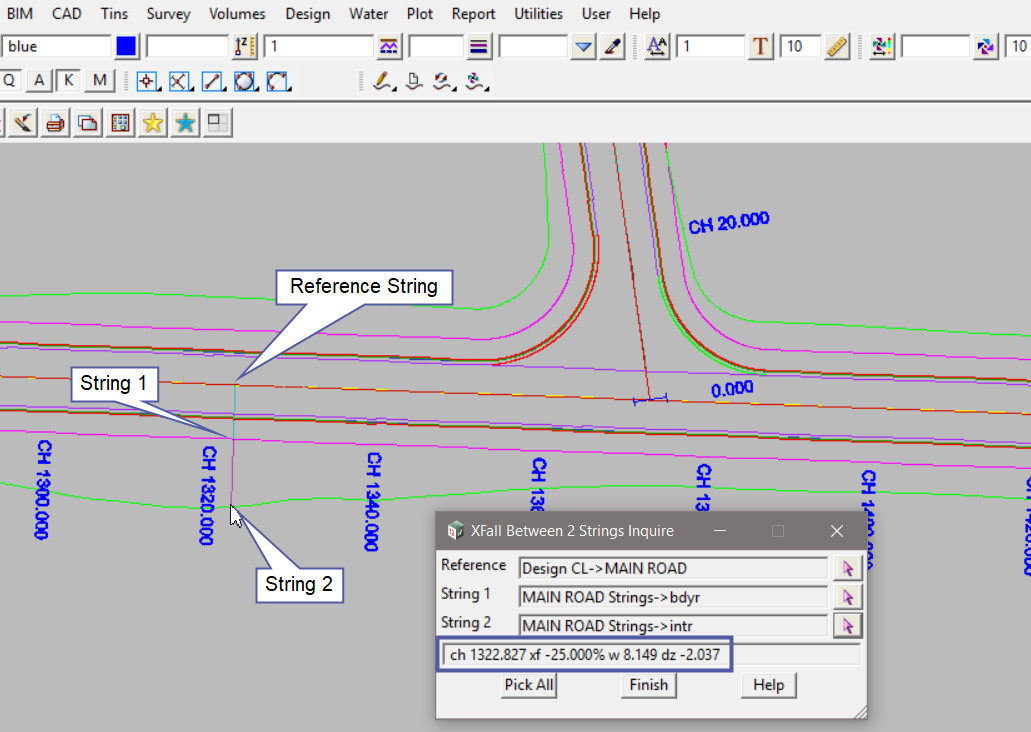
The Results for the panel are:
- ch = Chainage from the Reference String.
- xf = Xfall calculated between the 2 strings.
- w = Width calculated between the 2 strings.
- dz = The Delta Z value calculated between the 2 strings.