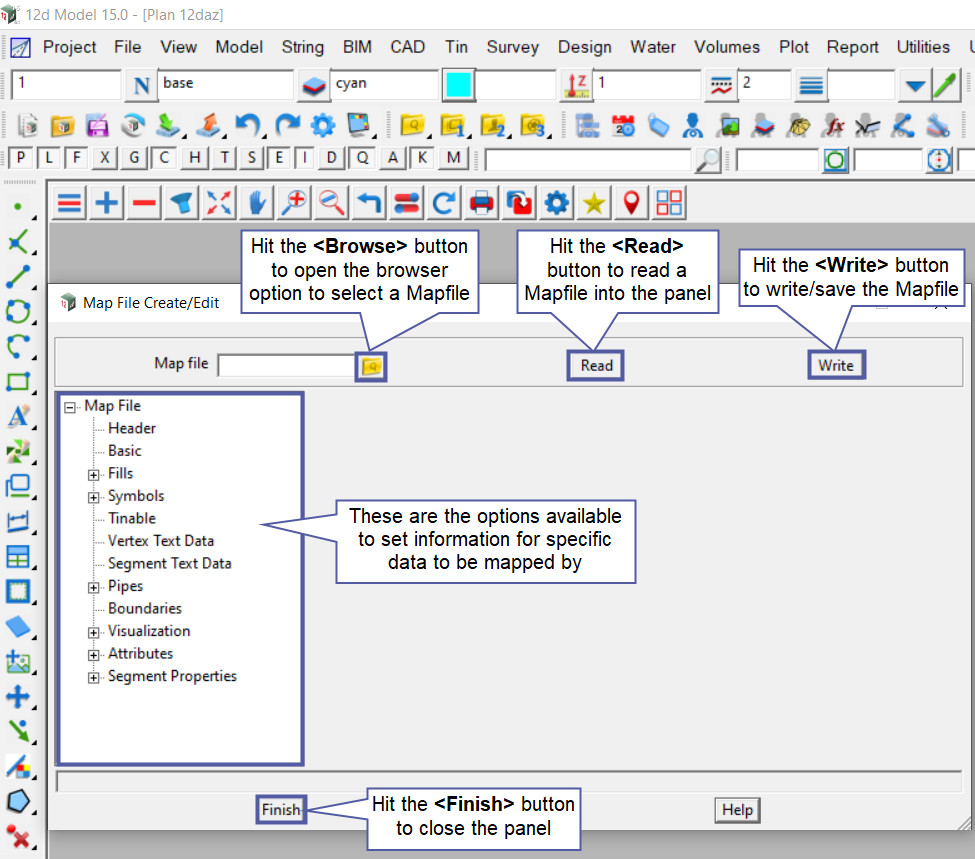This option is used to create or edit a mapfile in the project.
Continue down the page to see the Create/Edit Mapfile Panel options.
Below is a video describing the available features of the mapfile inside 12d Model, please have a look!
There is a Workflow set up to step through all the Mapfile options available.
To access the Mapfile Workflow, please click on the link below to access it:
To view the Mapfile Create/Edit Panel, Use: File => Mapfiles => Create/Edit
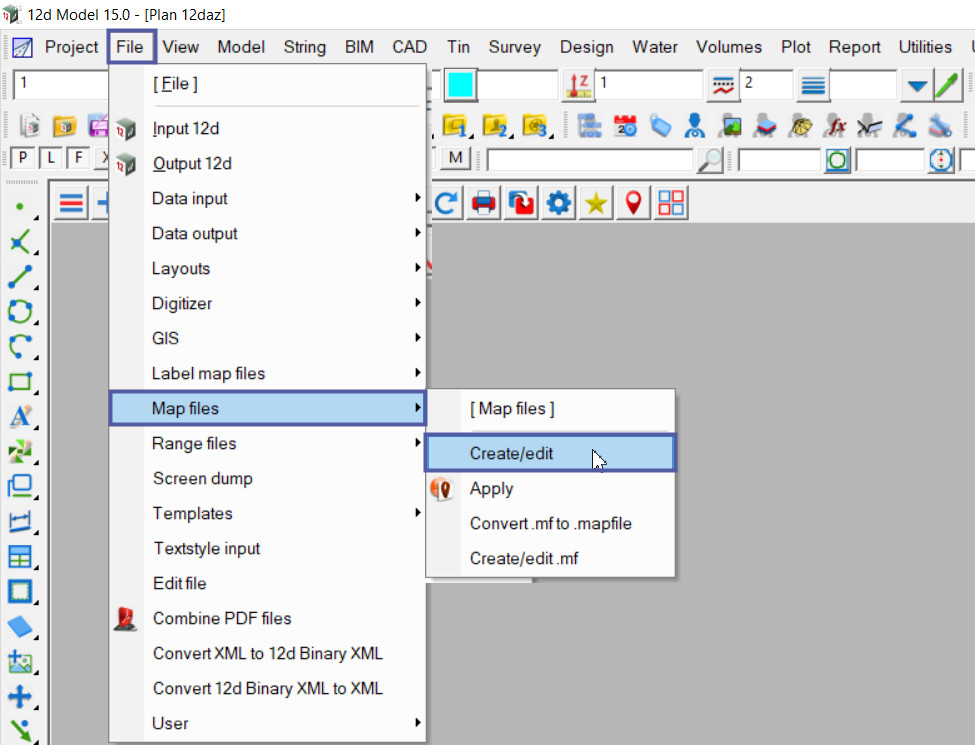
An existing mapfile can be read into the panel to be edited.
Or a new file can be created from scratch.
Once the file has been filled out it needs to be saved, so that it can be used in this project and possibly other projects. There is no need to create a new file for each project.
If it is a new file, type in a file name for the new mapfile.
Then hit the <Write> button to save the mapfile, at the moment it will be saved to the current project’s working folder.