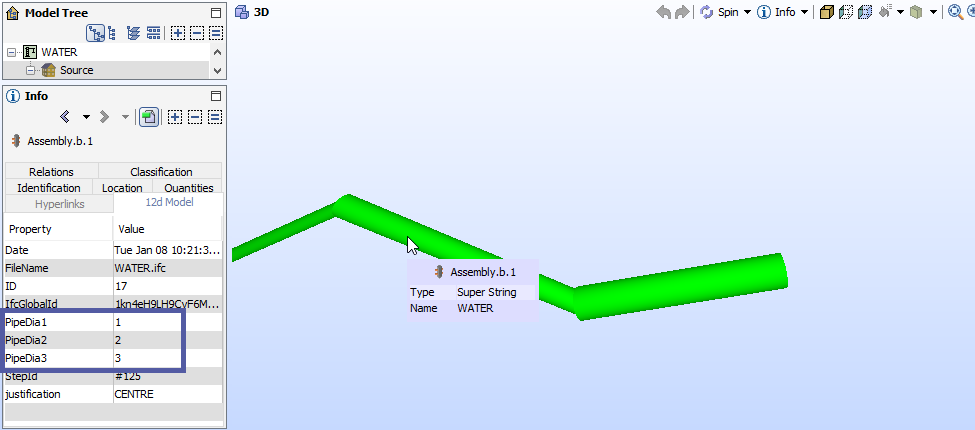The workflow below describes how to use the Attribute Manipulator to copy Segment and Vertex Attributes to String Attributes. This is useful when data needs to be exported to software that only allows String Attributes (Meta Data).
To create an Attribute Manipulator file, refer to: 12dwiki.com.au/attribute-manipulator
In the Attribute to Use, set the Rule type: Segment attribute
When using an Attribute Manipulator File with Segments and Vertices, it’s important to take note of the Index value. The Index refers to the number of the Segment/Vertex along a String, with 1 being the first Segment/Vertex on the String. If you are applying a rule to all Segment/Vertex attributes, under the Attribute to Use set the Index: 0
The Attribute Name to be copied must match an existing Segment attribute.
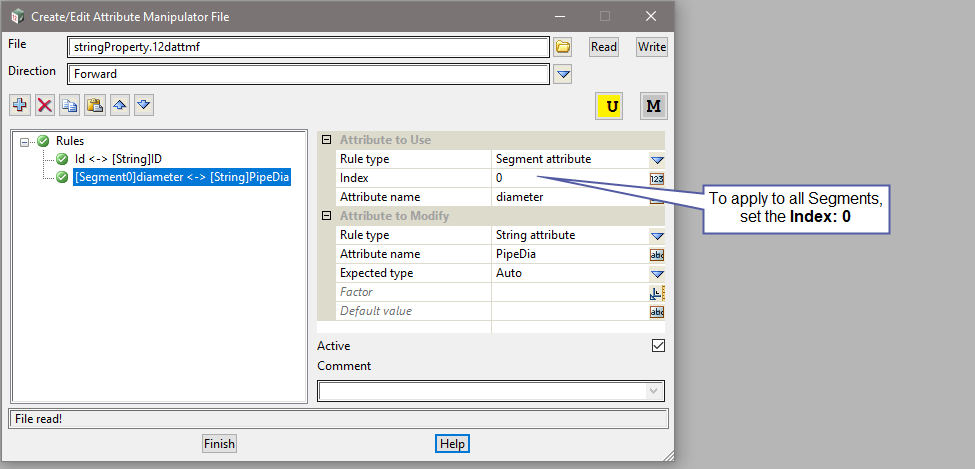
The Attribute to Modify will use the Rule type: String attribute
The Attribute Name to modify may be the same as the existing Segment attribute, or you can enter a new name.
Unless there is a need to explicitly define the attribute type, set the Expected Type: Auto.
Note: When using a type (other than Auto), it must be of the same type as the existing Attribute.
Utilities=>Attributes=>Apply attribute manipulator file
When applying the Attribute Manipulator File, you need to set the One-Many Manipulating Mode: Append indices
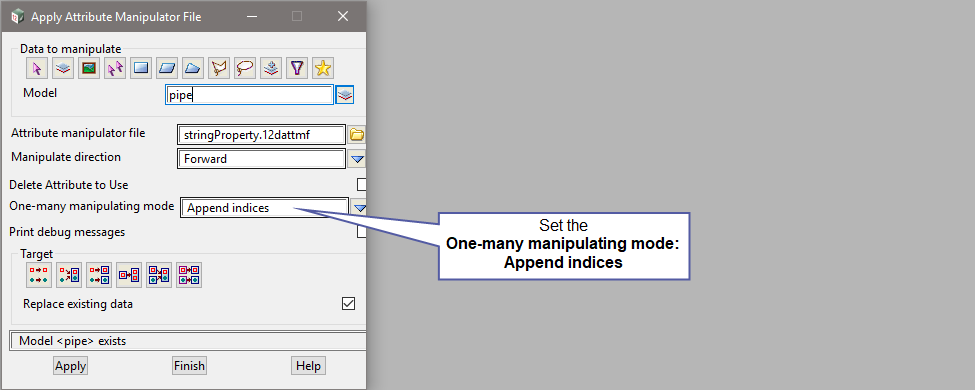
This will sequentially number the new String attributes so that they match the corresponding Segment/Vertex indices.
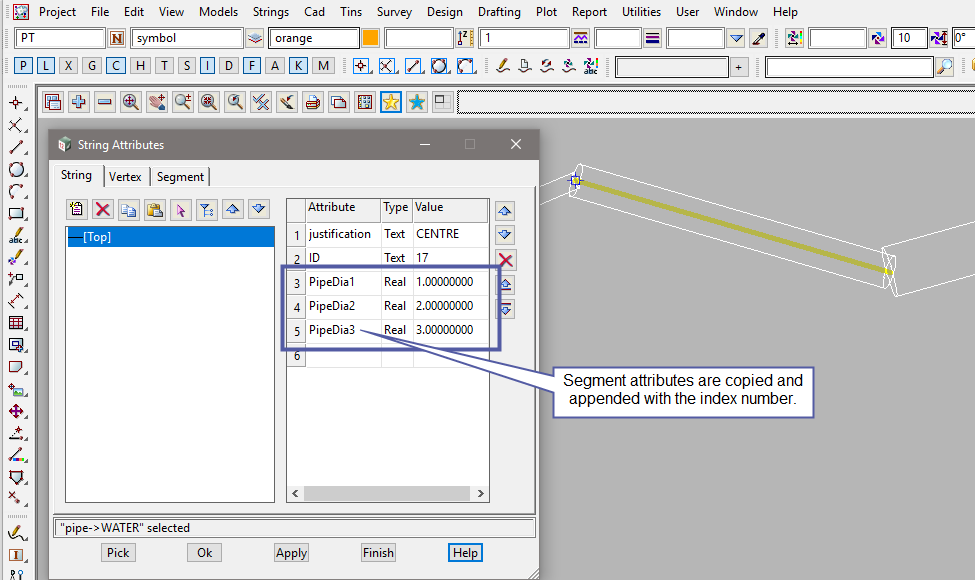
When your 12d Model data is exported, the Attributes will now be available in the receiving software.