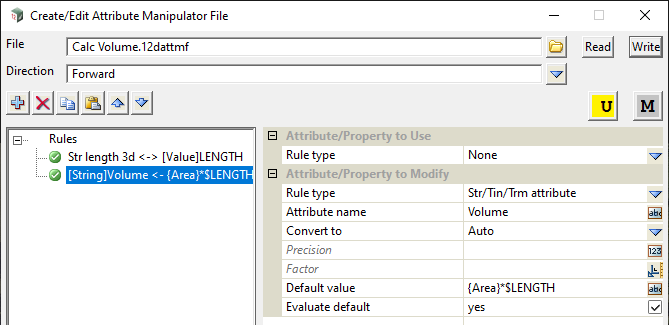Apart from moving, copying, renaming, and a dozen other operations related to attributes, the Attribute Manipulator can also perform simple calculations.
In 12d we can easily get the length of a string, and we know what the cross-sectional area of a kerb is, so we can grab a calculator and calculate the volume.
If we have the kerb area as an attribute on the string (for example via the MTF), then we can use the Attribute Manipulator to calculate the volume for us.
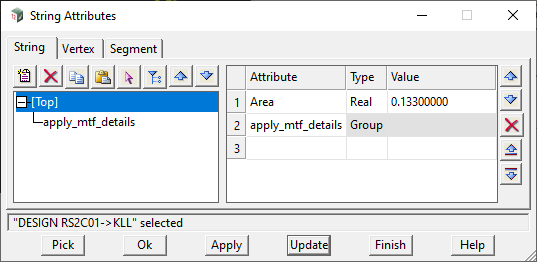
How to Automate the Volume Calculation
A key feature of this is Values, that can be assigned Real numbers. And whilst Values are only temporary, and not saved as an attribute, they can be used in calculations, and the result can then be stored as an attribute. So a String Property, such as the Length, can be assigned to a Value and then used to calculate the volume.
To calculate the volume we need three rules;
1. First create a rule that copies the string Length 3d to a Value.
2. Then an second rule to copy the Area attribute to a Value.
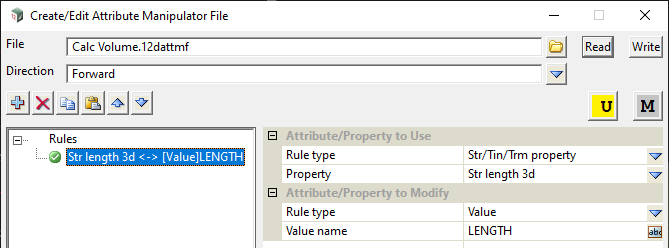

3. The last rule then calculates the volume, and saves it to an attribute.

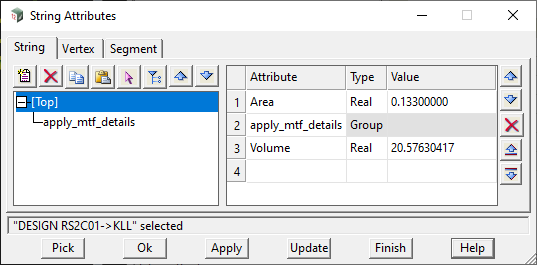
Using the same rules as Concatenating Attributes, we can simplify this even further, as the Area attribute does not need to be copied to a Value. We can use the attribute directly in the volume calculation;
{Area}*$LENGTH