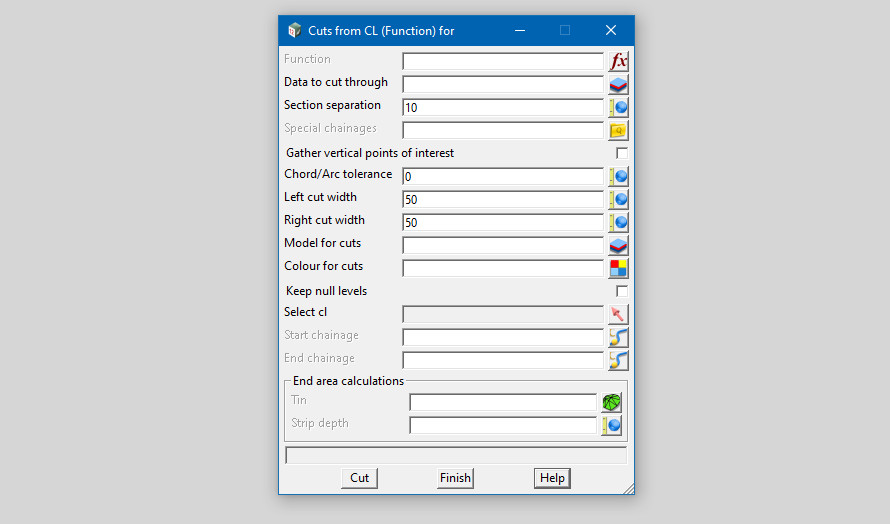The options outlined below are various methods for the cutting of 3d model data to produce 3d cut strings.
Position of option on 12d Model menu: Utilities =>A-G =>Cuts
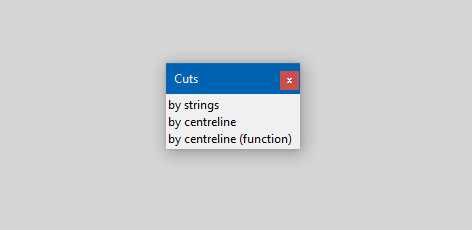
Cuts Thought or the “by Strings”.
This option allows a user to simply draw a model of strings (eg,cuts strings) over the top of the “existing” or “design” 3d data and specify the model into which the new cuts strings will be produced.’
Note: The final produced “Model for Cuts” string are effectively produced from the levels at the intersection of the provided data. The string produced are not “Cross Section” strings in the typical sense as they contain no chainage or reference to a chainage from a centreline. As such the “Long Plot” ppf will need to be used to plot the cuts produced.
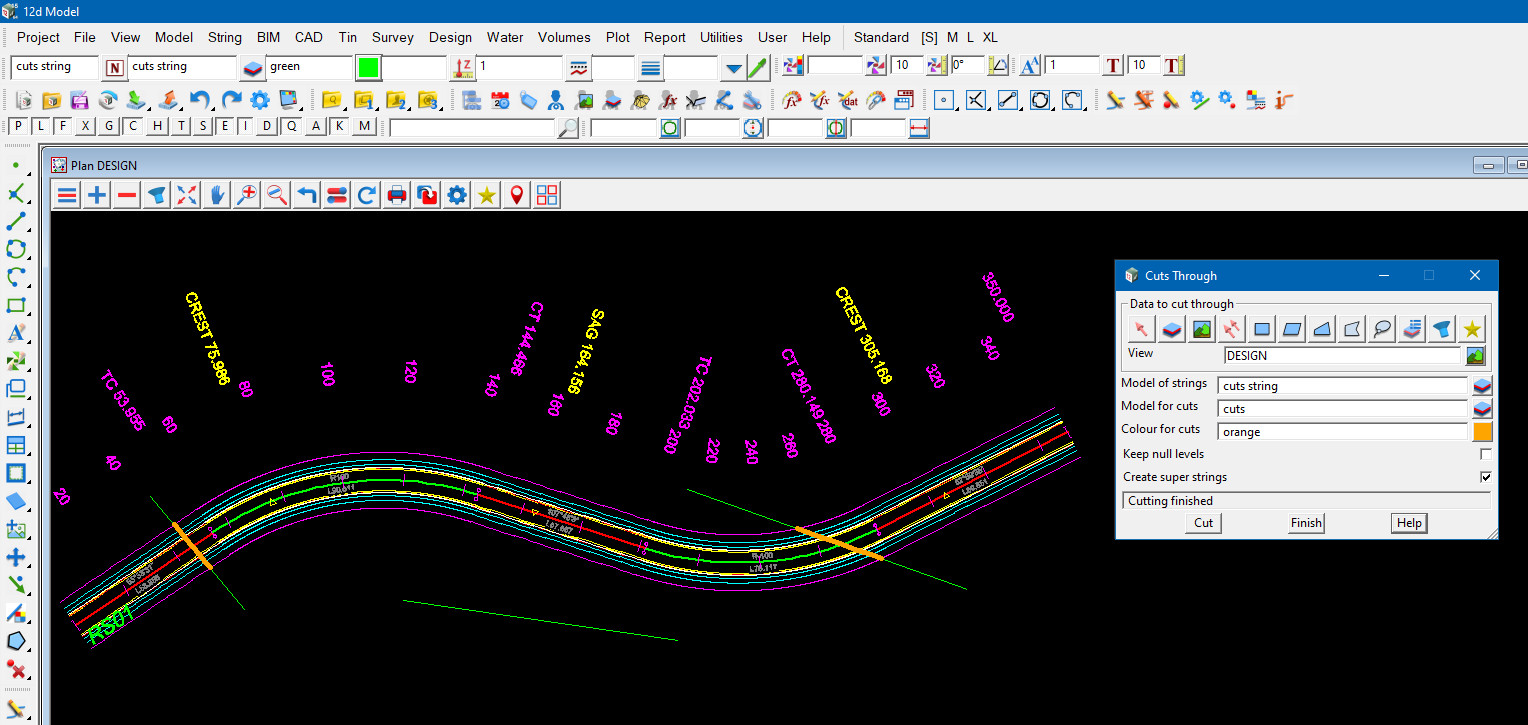
Cuts from CL for
This option will produce a model of “Cross Section” string for use with the “X Plot” ppf file.
Please following this link which is the same option within 12d Model and where a video can show you more details on the use of this option.
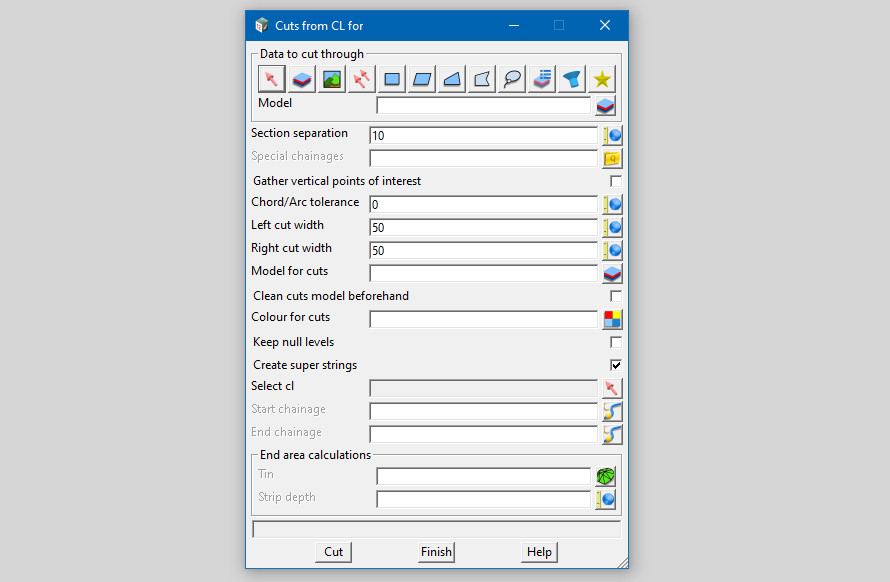
Cuts from CL (Function) for
This option is very similar to the “by centreline” option outlined and linked above. Whilst it will produce a model of “Cross Section” string for use with the “X Plot” ppf file.
The Function option can only cut through one model of data. Not multiple. As the centeline option can also be captured within a Chain, it is recomended to use the previous option.