Once you have set the Survey Data Collector to Trimble Link Feature String by going to Survey => Setup
Then you try to download the raw survey in this case a .JOB file using Trimble Link by going to Survey => Download Raw
You might come across the following error, shown below about a geoid file (.ggf file) not available on your computer.
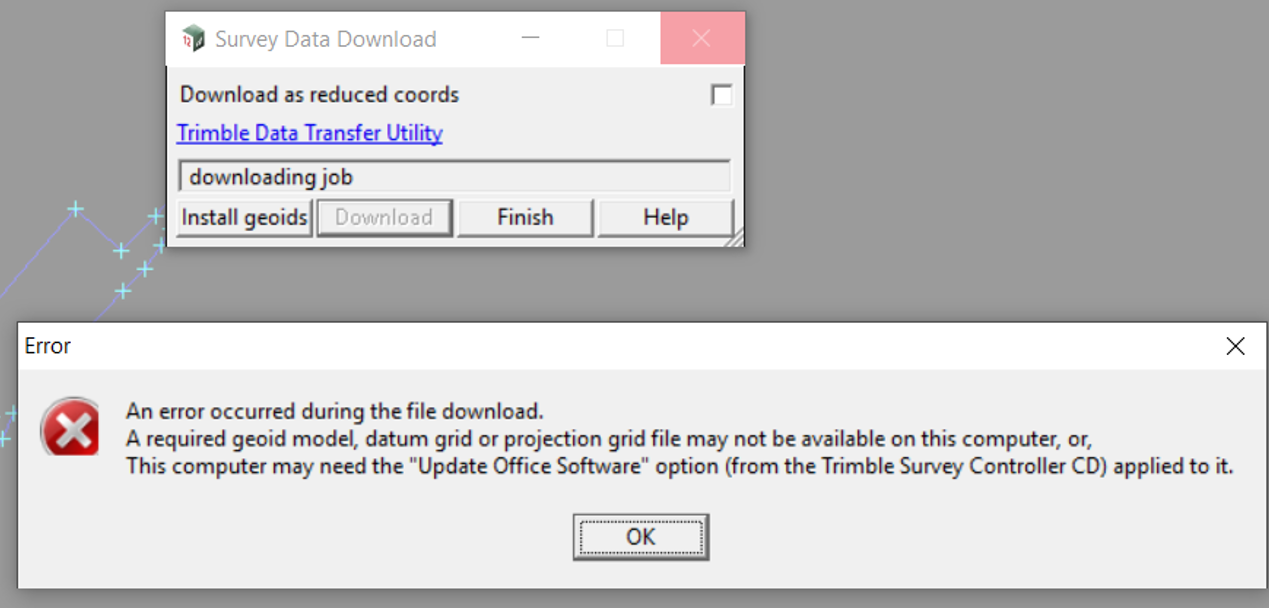
The solution is that the Geoid file on your Trimble Controller MUST be the same file that is stored on your laptop/PC in the Trimble Link software.
Copy the Geoid file from the Trimble folder to the following locations below. The file name and internal projection names need to be the same.
Windows 32bit – C:\Program Files (x86)\Common Files\Trimble\GeoData
Windows 64bit – C:\Program Files\Common Files\Trimble\GeoData
NOTE: Also make sure you haven’t typed in the wrong projection name into the Trimble Controller eg Using a space instead of an underscore as the names in the Geoid files need to match.