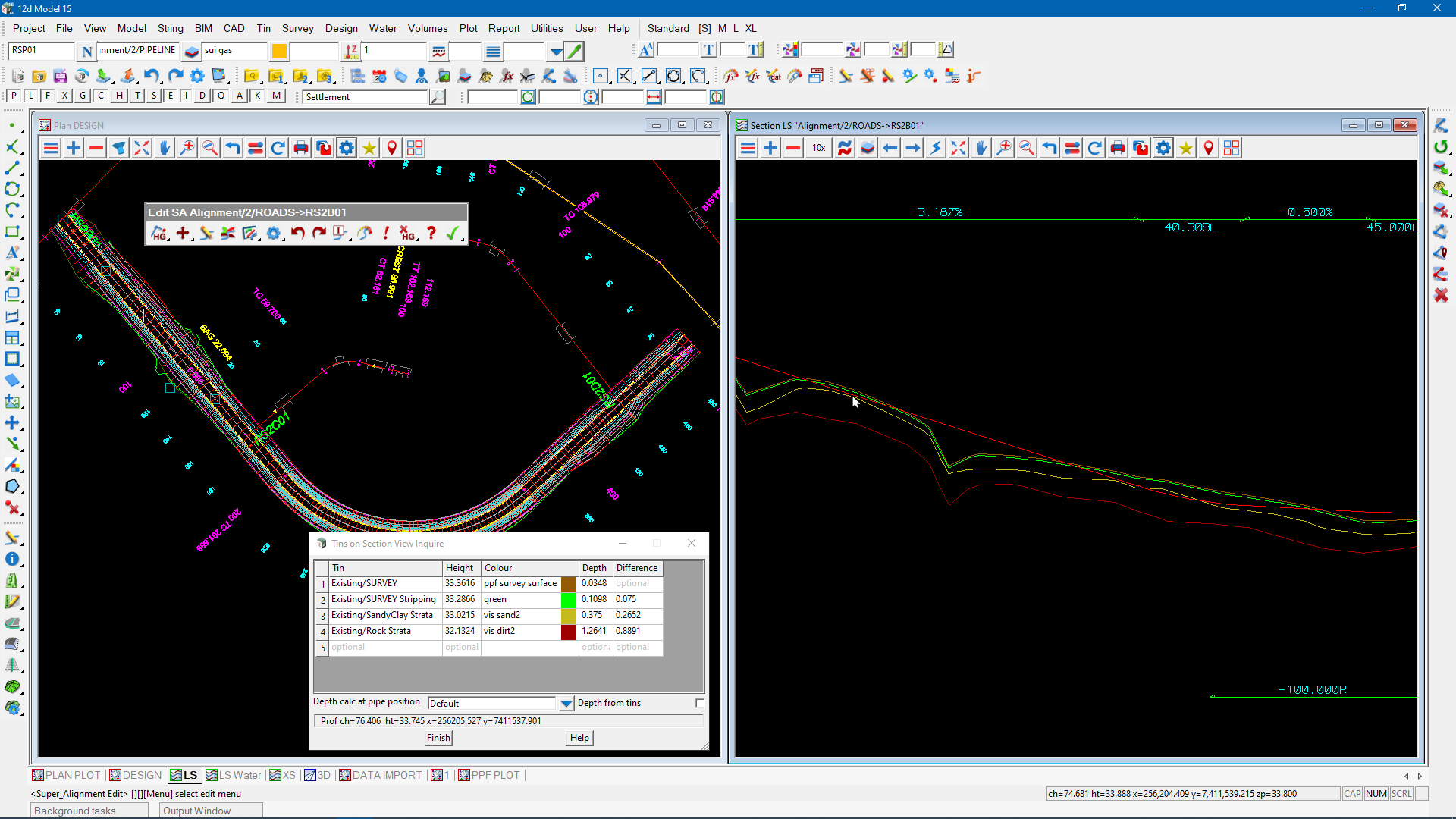This option is used to look at the details of any tins added to a section view.
The video below will show how to use the “Tins on a Section View” option.
Or continue down the page to see the Tins on a Section View options.
To view this Panel, Use: Tins => Inquire => Tins on a Section View

As the cursor is moved over any section view, the “Tins on a Section View” option lists all the tins and super tins on that view, and at the (Ch,Ht) location of the cursor, dynamically displays the z-value of each tin or supertin at that (x,y) location.
The colour, depth and differences between the tins displayed are also calculated.
To modify the the list of displayed tins, use the “View Properties” button on the Section view and “Order” the listed models to change the list and difference calculations.